What is a Must-Have Software:
We need different software for different purposes every day. Because every single software has different characteristics and capabilities. Therefore, we need to install several applications on our PC to execute different tasks. These applications are very important for our computer system because whatever we do on the computer is done through these software applications.
We use a web browser every day to surf the internet, use PDF readers to view or print PDF files, Antivirus to secure our PCs, use multimedia applications our entertainment, etc. Besides this software, we also need to download some essential utility software such as file archiver, media converter, dictionary software, etc.
In this post, we have written about some of the must-have free software for Windows PC that we should install on our PC to work faster and better. We have also shared the links to download those programs. Those software applications are essential for our daily use. But before we start, let’s look at what is an important software application and why we actually need them.

Whenever we install a fresh Operating System OS like Windows, or Linux on our computer system, many other programs also automatically get installed on our PC with the operating system for a different work purpose. However these pre-loaded applications are not enough to fulfill the requirements of the users. Therefore, users need to buy or download their required software to fulfill their demands. There is plenty of computer software available in the market, free or paid. Most of the software is pay-ware (Paid software) and some of them are shareware with so many limitations.
But there is also some very useful free software (freeware) available to use without paying money and too many restrictions and we call the the”must-have free software for Windows PC”. Some software is open source, which gives the users the freedom to run the software for any purpose as to study, modify, and distribute the original software and the adapted versions.
The Must-Have Free Software for Windows PC:
Antivirus Software:
After installing a fresh Windows OS, it is strongly recommended to install an antivirus program. Antivirus Software is designed to help protect our computers against most viruses, worms, Trojan horses, and other security threats and keep our computers healthy. Because a single piece of virus can destroy our full computer system and make our computer just a piece of junk, it can spy on our personal information like security passwords and credit card PINs, etc.
But, to keep your computer system safe, you need to spend a lot of money every year if you are not aware of free Antivirus software as paid Antivirus software is very expensive. Also, after purchasing an antivirus program, you need to renew or repurchase it every year or after every two or three years. But, thanks to the companies that provide some free versions of popular antivirus software for personal use.
Best Free Antivirus Software:
In this Software Category, we have included some free PC security programs that keep your computer safe and secure for several malware, harmful scripts, hackers, etc.
Some popular and most useful free antivirus software is Avast! Free Antivirus, AVG Antivirus Free, Bitdefender Free free antivirus, Panda Free Antivirus, etc.
Avast is one of the most popular and widely used antivirus software. It has a clean interface and a fully functioning antivirus and spyware engine with some features like paid Antivirus Software to protect our computers from threats. One of the biggest competitors in the market of the free antivirus program is AVG Antivirus Free by AVG. AVG Free Antivirus has a light and powerful scanning engine and some premium features like full antivirus protection, link scanner, Spyware scanner, residence protection, scheduled scanning option, etc.
It is important that security software or antivirus software needs to be updated regularly to stay effective against new viruses. Here are some very useful free Antivirus software available to download for personal use, which gives our computers full protection as well as the paid antivirus software available.
Download free antivirus Software:
Avast! Free antivirus Offline Installer (32-bit and 64-bit) :
Click here to download Avast Free
Another popular and powerful free Antivirus software for PC is AVG Antivirus Free. It is a comprehensive PC security app that provides strong virus protection and additional tools and features. You can get AVG Free Antivirus Offline Installer (32-bit and 64-bit) below:
Click here for AVG download links
Or if you need a better Antivirus program with some additional features such as Password Manager, a strong firewall, integrated VPN, zero-day protection, etc. then you can download and install Bitdefender Total security for Windows. You can get Bitdefender Total Security offline Installers using below link:
Internet Browser:
The Internet browser is another essential software for Windows PC. An Internet browser or web browser is a program used to access websites and view those websites on our PC or smartphone. When we search for any topics, chat with a friend, email, shop online, do online banking, or read the news digitally, we often do this all using a web browser. There are many popular web browsers available in the market. In this most important software category, we have listed the following applications
Google Chrome:
One of the most popular and common web browsers is Google Chrome by Google. Google Chrome has a very simple user interface and faster browsing speed and many other important features such as easy-to-sync bookmarks, tabbed browsing feature, incognito browsing mode, etc. Incognito browsing mode allows us to browse the internet safely without storing our browsing data, history, download history, cookies, etc on a computer. Google Chrome also has large numbers of free useful extensions and add-ons for the user.
Mozilla Firefox:
Firefox is another versatile web browser with a simple user interface developed by Mozilla. Like Google Chrome, Firefox also has some rich features like clean and categorized settings, Smooth scrolling, tab-browsing, pop-up blocking, free add-ons, etc. As said by the publisher, the newer version of Mozilla Firefox is 30% lighter and loads pages 2x faster than the older version of Firefox and Chrome.
Download Mozilla Firefox Offline Installers for Windows using the below links:
Opera Browser:
Due to high-end security features and attractive design, Opera has become a widely used browser for Windows and mobile phone users. It is a cross-platform internet browser developed based on Chromium source code and the interface is very similar to Google Chrome. Opera browser is developed by its namesake company Opera. Opera for Windows is a feature-rich browser that gives users speed, security, and privacy. The lite version of Opera for Android mobile is called Opera Mini which is very popular among the user due to its faster page-loading feature even on slow networks.
Seamonkey is also a popular open-source free internet browser. It is built using the source codes of Mozilla and therefore it supports most of the ad-ones compatible with Firefox. SeaMonkey also has very good features such as a password manager, customizable toolbars, restore sessions, etc. SeaMonkey is not only a web browser; it is also a WYSIWYG HTML editing software. It does allow us to build a web page without having so much knowledge of HTML or other programming languages.
Read our full review on “Best Web Browsers for PC“:
Office Suite or Office Program:
Some best free office suites are:
Dictionary Software:
One of the most useful programs we should keep on our computer is a dictionary. A dictionary software is a reference tool for a PC user to check the meaning of any word and improve their spelling, writing skills, communication skills, etc. This software is very useful for students. This software not only provides the meaning of a word, also allows us to check antonyms, synonyms, phonetic symbols and pronunciation, different stages of tense, etc.
One of the best dictionaries for PC is WordWeb. WordWeb is free and it is quite easy to use. After successful installation of this software, Just press and hold the Control key of the Keyboard and right-click on any word (Ctrl+Right Click). All the definitions, synonyms, and other related information will be displayed in a second. WordWeb is also available for Android Smart Phones o Google Play Store. Some other popular free dictionary software is Artha, Ultimate Dictionary, Everest Dictionary, etc.
Programs listed in this software category are:
1. WordWeb: Read details and Download
4. Ultimate Dictionary: Read the Review on Ultimate Dictionary and Download
5. Everest Dictionary: Download
Media Converter and editing software :
Media converters allow us to convert any type of video or audio file to another format. It converts video or audio files to our required formats so that they can be played on any platform, any device, or any type of media player. There are many free media converter software available on the market. Most media converter software work similarly. We need to upload the video or audio and have to select the output format and output location; done. We can also use the media converter tools to edit video and audio and make JPEGs or GIFs from a video clip.
One of the most popular and free video editing and conversion software for Windows PC is Windows Moviemaker. This software is simple and easy to use. Anyone having a basic knowledge of computers can use this program and can edit and produce videos like a professional. Windows Movie Maker already comes preinstalled on Windows XP. But the user of Windows 7 or Windows 8 needs to install this software separately as it does not come preinstalled on Windows 7, 8, or 10.
The program required to install Movie Maker on Windows 7 or 8 is called “Windows Live Essential”. Windows Live Essential is a group of software like Photo Gallery and Movie Maker, Windows Live Writer, Microsoft Sky Drive, Outlook connector pack, Messenger, Mail, and Family Safety. A user can install any one program from the package or all at once.
On the other hand, one of the best free audio editing software is Audacity. It is a free, open-source, multi-track audio editor, and recorder. Audacity allows the user to convert audio files, edit, mix music, copy & paste, apply different types of effects, remove vocals, and many more. Some other free media converter software with rich and user-friendly features are available in the market, like HandBrake, Any Video Converter, Freemake Video Converter, Format Factory, etc.
Some best free video converters for Windows:
Handbrake: Download 32-bit or Download (64 bit)
Download the free audio editor
File Compression Software:
File compression software is used to compress any large file to make it smaller. It saves disk space and also makes it easier to transfer files over the internet. These programs are also used to decompress any compressed data or file. By using some File Compression Tools, we can compress 1000 MB files to just 10 MB or less. Some popular free file compression applications are 7-Zip, Express Zip, PeaZip, etc.
Download free file compression software:
7-Zip:
7-Zip is one of the best open-source file archive and compression software developed by Igor Pavlov. It is one of the most popular and must-have free software for Windows PC. It is a powerful free file compression and decompression software capable of a very high and better compression ratio compared to other compression software.
To read more about 7-zip and download the latest version, click on the link below:
Download 7-Zip for Windows
Some other free file archivers are:
PDF Reader and PDF Converter:
The PDF format has become a common and popular way to publish documents like eBooks, Forms, bank statements, drawings, etc. PDF files are very popular and used by a wide range of platforms, and these are compatible with different types of systems. PDF files are easy to handle, secure, easy to store, or even easy to send over email, etc. A PDF reader or viewer is used to read, view, and print any PDF document.
On the other hand, sometimes we need to edit or convert our Document or Worksheet to a PDF file so that it will be compatible with other devices or easy to send through mail, or can be stored safely. To edit or convert PDF file format to other formats or convert our other file format to PDF format, we need some software called PDF maker or PDF converter.
There are a number of free PDF readers and converter software available in the market, which allow us to read, print, create or convert PDF files to other formats or other file formats to PDF. Some best PDF readers included in the most important software category are below:
The best free PDF converter and readers are below:
- Foxit Reader: Read More and Download Here.
- Sumatra PDF: Download
- Adobe Reader DC latest version: Download
Free Photo Editing Software:
What is the Best Photo Editing Software? 80% of people will say, “Adobe Photoshop”. Yeah, we agree too. But, is it free? Absolutely not. Then what about a free photo editing program? We all know that Windows PCs have one free image editing tool with a few basic editing features called “MS Paint”. But, does MS Paint can fulfill the requirement of a professional photo editor or artist? Then try GIMP (GNU Image Manipulation Program).
GIMP or GIMPShop is an open-source free image editing software. It is one of the best graphics editing software with some very rich features, amazing tools, and plug-ins like Adobe Photoshop and could be used to replace Adobe Photoshop.
Some other free photo editing software is Photoscape, Paint.Net, etc.
Here is some best free Photo Editing Software for PC:
Paint.NET Download the latest version
Shotcut Video Editor:
Shotcut is a fantastic video editing software that you can use for free on your Windows PC. It’s not only free, but it’s also open-source and a cross-platform application that is available for Windows, Mac, Linux, etc. With Shotcut, you’ll have a wide range of features and tools to enhance your videos. You can effortlessly trim, cut, merge, and adjust your clips, apply various filters and effects to give them a unique look, and even fine-tune the audio to ensure a clear and balanced sound.
It’s a user-friendly program that is particularly suitable for beginners as well as expert users who don’t want to spend money on expensive video editing software. However, it’s important to keep in mind that while Shotcut is powerful and versatile, it may not offer the same advanced features and capabilities as high-end professional-grade video editing tools.
It has a user-friendly and simple interface that makes it easy to navigate and use and it supports a wide range of video, audio, and image formats, allowing you to work with various types of media files. Like many professional video editing programs, Shotcut provides a timeline-based editing interface where you can arrange and edit your clips, add transitions, and apply effects. Shotcut has many advanced video editing features like multi-track timeline editing, keyframes for animations and effects, video compositing, and more.
Media Player:
Media players are required to play different types of multimedia file formats like MP3, PM4 Video, video clips, movies, etc. VLC is one of the best free open-source multimedia players able to play almost all types of multimedia formats. VLC is a lightweight program with a very simple user interface. If you looking for an alternative to the VLC media player for any reason, then KM Player is the best alternative Multimedia player. Some other popular free multimedia players are GOM Player, Jet Audio, Winamp, etc.
some Best Free Media Players for Windows are:
KM Player: Download here
VLC Media Player: Download VLC Media Player (32-bit and 64-bit)
Winamp: Download
These are some most useful and important software for Windows PCs. You can download these programs directly from their official websites using these direct download links shared above. These apps will help you work better and faster on your PC and also improve your productivity.
[stellar]






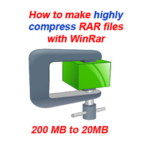



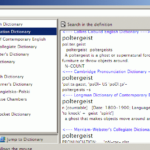
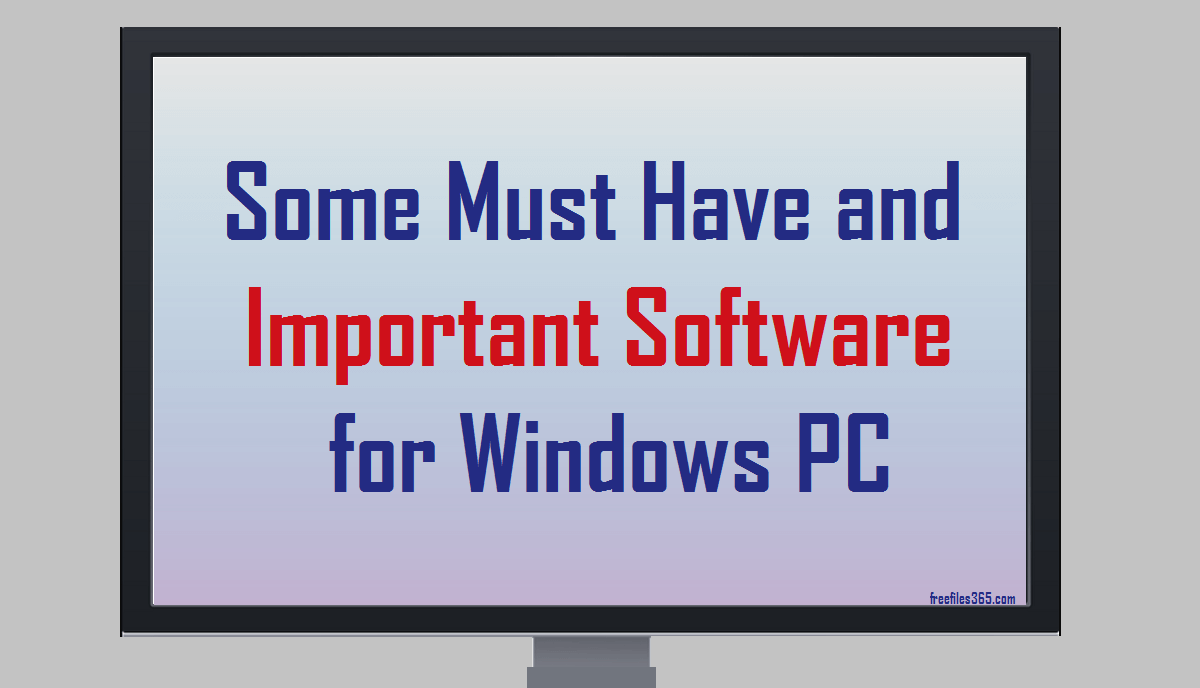
thanks for this psot
Thanks Forever!!
You are most welcome
This is a very good topic.
Thank you