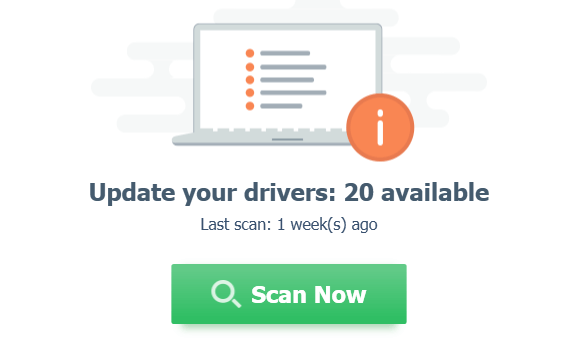Sometimes it is very difficult to find and install the correct driver software on a new computer or to update drivers on Windows PC. And this is very frustrating, especially if you don’t have that corresponding driver CD. Because without the right driver, your computer may not work properly. For example, if your PC has not the correct audio driver, then it may not be able to play sound.
In this article, we are writing the steps to update drivers on Windows PC. To download the correct device driver or update the existing driver software, we will use a free driver finder app called Driver Easy. We will also share the official download link of this free driver updater app.
What is Driver Easy?
Without knowing the correct version of the driver, you cannot download it. But in that case, the Driver Easy App works like a charm. Driver Easy is a very helpful software to find and download the correct driver software for PC. Using this small app, you can find, download, and update drivers on Windows PC.
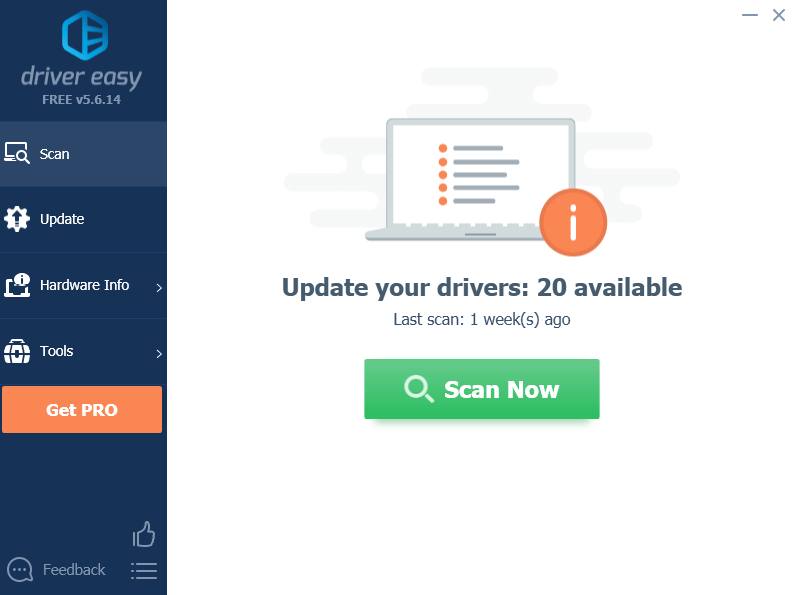
So let’s start the easy process and see how to update drivers on Windows PC. This also applies to find a mission driver on your PC.
There are several other software available that can find and download PC device drivers. But Driver Easy is one of the best free computer driver finder software. It has a very simple interface and is easy to use by anyone most importantly the free version, as it helps you find your essential driver without spending a single penny.
Top Features of Driver Easy:
- It is a very lightweight program (Size under 5 MB) that consumes fewer system resources.
- It can automatically detect the required driver and download it accordingly.
- It also helps to find any outdated, missing, or mismatched drivers
- As said on the Driver Easy website, they have more than 8,000,000 drivers in their database.
- The free trial version is enough to fulfill your requirements.
- Simple and easy to use.
Download Free Download Manager (FDM) Latest Version.
How to Update Drivers on Windows Using Driver Easy?
It is very easy to use the Driver Easy App. First, download it from the below link and install it on your PC. Then run the Driver Easy Application and click on the Scan Now option.
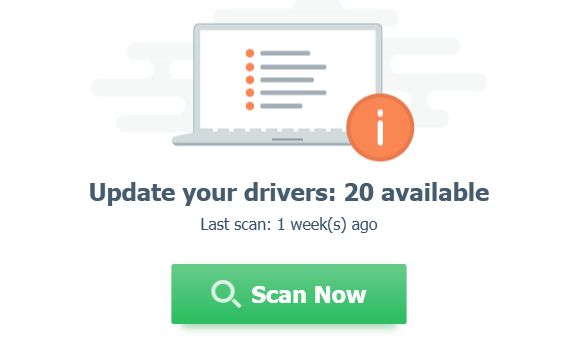
After clicking on the “Scan Now” option Driver Easy will automatically find all the missing and outdated drivers and notify you within a minute or two as shown in the below image.
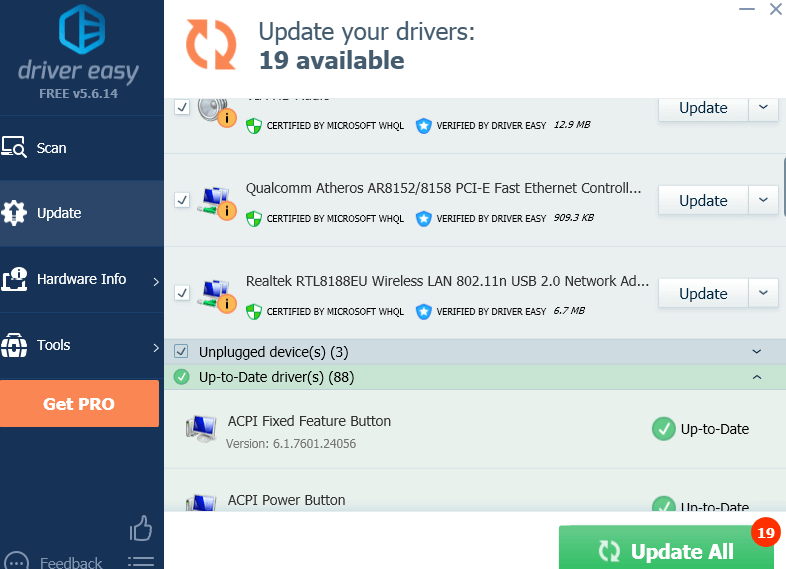
As you are using the free (Trial) version, so do not click on the Update All option. Just find the missing or outdated driver in the search result and click on the update button next to it. After clicking on the update option, you will see the below window asking you to upgrade Driver Easy to the Pro version. Then simply close this window to download the driver.
After completion of the download process, you will see this “100%” next to the driver’s name. That means the driver software has been downloaded. Then click on the small arrow icon (as shown in the below image) and then select “open file location“. And then you will see the downloaded drivers and install them like regular software.
- Program Name: Driver Easy
- Website: drivereasy.com
- License: Trial Version
- OS Supports: Windows 7, 8.1, 10, and Windows 11.
Download Driver Easy for Windows:
Another best software for updating PC drivers is DriverPack Solution