It is a very good news for Jio Phone users in India that worldwide popular free messaging app is now also available for Jio Phone. Now you can download and install WhatsApp for Jio Phone and Jio Phone 2 as the WhatsApp has developed a new version of this popular messenger for KaiOS. KaiOS is used on Jio Phones as main Operating System.
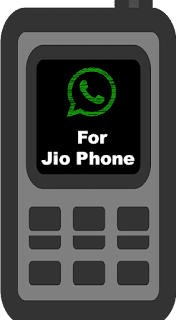 |
| WhatsApp for Jio-Phone |
Now the Jio Phone user also can share text, photos, and videos through WhatsApp like other WhatsApp users. This WhatsApp for KaiOS version also uses end-to-end encryption to secure user’s messages to make this messenger app more reliable. Jio Phones are mainly used in India by millions of people, and now they are also able to enjoy WhatsApp services and can connect with friends and family and communicate with them.
To download WhatsApp for your Jio Phone, simply follow the below steps:
>> First, open the JioStore app in your Jio Phone and type “WhatsApp” in the search box and search. Or you can also scroll down the JioStore App window until you find the WhatsApp application.
>> Then click OK after selecting the WhatsApp app to install it on your Jio Phone.
Now open the WhatsApp on your Jio Phone and create a WhatsApp account with your Jio number. You should receive an OTP shortly on your registered Jio number. Then enter the OTP to verify the fone number.
In this version of WhatsApp, you can send and receive free text messages, media files like photos and videos etc. You can also record and share voice messages through WhatsApp in your Jio Phone.
Whatsapp has now become the most popular free messaging app in the world. It’s fast, safe, reliable, and most importantly it’s free. Now you can use WhatsApp on your computer too. Click here to download whats app for the computer and Smartphones.