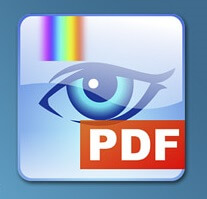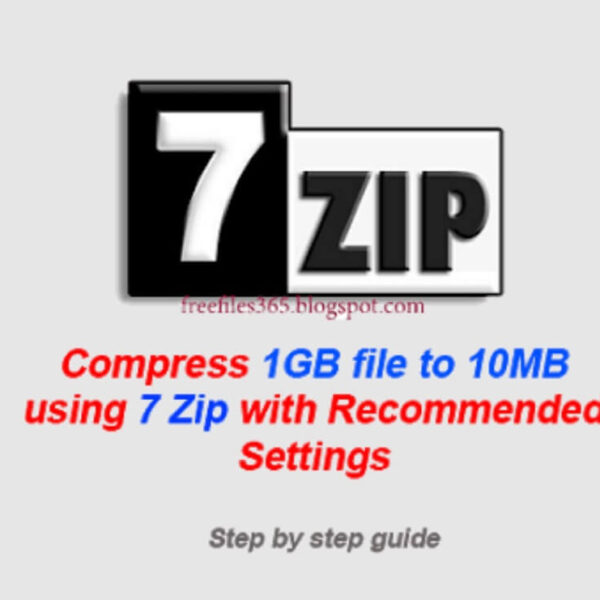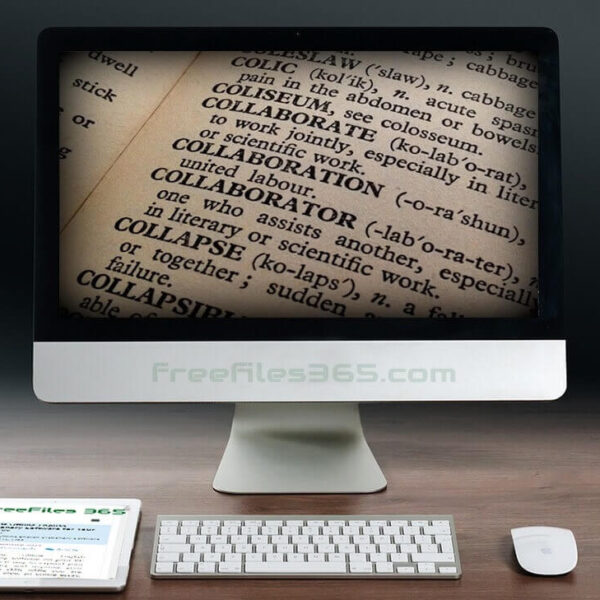The PDF file format has become one of the most widely used and reliable ways to publish, store, and share documents such as eBooks, forms, manuals, bank statements, blueprints, and more. One of the main advantages of PDF files is their compatibility across different platforms and operating systems. They are secure, easy to store, and simple to transmit via email or cloud storage.
A PDF reader, also known as a PDF viewer, is an application used to open and view PDF files. If you are searching for the best free PDF reader software for your Windows PC, here are some lightweight and feature-rich options that can enhance your reading and document management experience.

Best Free PDF Reader for Windows:
There are many applications available to view PDF files, but only a few stand out due to their superior features and performance. Below, we share some of the best free PDF reader applications that are widely used and highly recommended for their efficiency and functionality.
Foxit Reader:
Foxit Reader is a versatile and powerful free PDF software for Windows, Mac, and Linux operating systems. It is known for its fast performance and extensive features that go beyond just viewing PDFs. With Foxit Reader, you can edit and create PDFs, add digital signatures, convert files, use text-to-speech, bookmark pages, split or merge PDFs, encrypt documents, and enjoy multi-tab browsing.

One of its standout features is the built-in spell checker, which helps ensure accuracy when editing documents. Additionally, Foxit offers an add-on called FZIP that enables the conversion of scanned text files into readable PDFs. The software also supports Foxit Add-ons, allowing users to install extra features as needed, making it an excellent choice for those looking for a flexible PDF viewer.
Sumatra PDF:
Sumatra PDF is a lightweight and open-source PDF reader designed for Windows. While it may not have as many advanced features as Foxit Reader or Adobe Reader, its simplicity, speed, and efficiency make it a preferred choice for users who want a fast and minimalistic PDF reader.
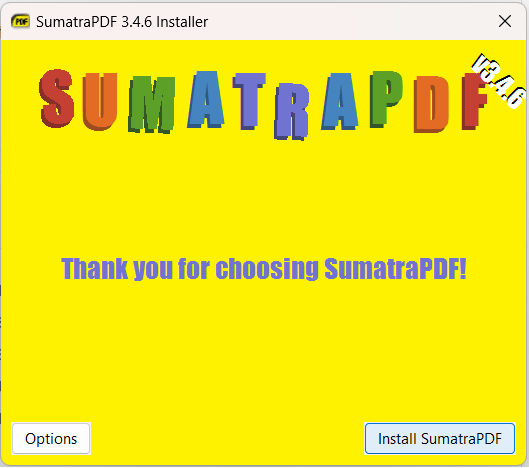
Sumatra PDF supports basic functions like zooming, searching, printing, and page rotation. One of its key advantages is its small size, requiring minimal system resources, making it an ideal option for older PCs or low-end devices. Additionally, Sumatra PDF offers a portable version, allowing users to carry it on a USB drive and run it without installation. Apart from PDFs, it also supports other file formats like ePUB, XPS, CHM, CBR, and CBZ, making it useful for reading eBooks and comics.
Adobe Reader (Adobe Reader DC):
When it comes to free PDF reader software, Adobe Reader is one of the first names that comes to mind. Adobe is known for its high-quality and reliable products, and Adobe Reader DC (Document Cloud) is no exception. It is one of the most widely used PDF viewers, allowing users to read all types of PDF content, including forms and multimedia elements.
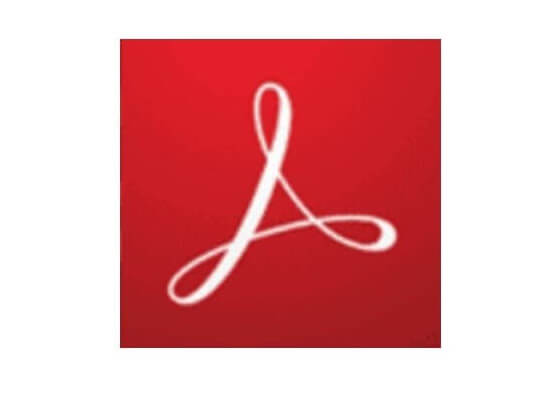
The latest version, Adobe Reader DC, integrates with Adobe Document Cloud, providing 2GB of free cloud storage and offering additional benefits such as instant access to recent files, file synchronization across devices, and seamless collaboration features. With Adobe Reader DC, you can zoom, print, annotate, sign documents, select and copy text, search for keywords, and rotate pages.
However, the only drawback is its relatively larger file size compared to other free PDF readers. If you need a feature-rich PDF reader with high-end functionality, Adobe Reader is a top choice.
Slim PDF:
Slim PDF is another lightweight yet powerful PDF reader for Windows. Similar to Sumatra PDF, it is designed for users who need a fast and simple application to read PDF files without unnecessary features that slow down performance.
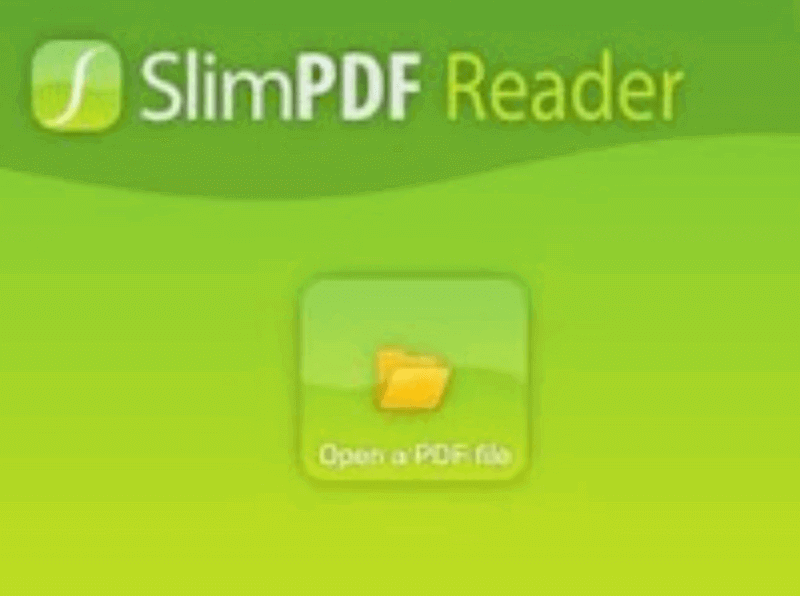
Despite its small size, Slim PDF offers essential features such as text search, printing, page rotation, zoom adjustments, and navigation shortcuts to jump to specific pages. One of its biggest advantages is that it is one of the smallest desktop PDF readers in the world, with an installation size of under 5 MB, making it ideal for users who prefer a compact yet effective solution.
PDF-XChange Viewer:
PDF-XChange Viewer is a feature-rich free PDF reader and editor that balances performance, functionality, and ease of use. It is lightweight, fast, and comes with a simple user interface while offering advanced capabilities such as adding bookmarks, comments, annotations, and text directly to PDF files.
Other notable features include Optical Character Recognition (OCR) for extracting text from images, custom stamps, document encryption, and the ability to convert PDFs into image files. Additionally, users can customize toolbars and enjoy multilingual support, making it a practical choice for both casual and professional users.
Cool PDF Viewer:
Cool PDF Viewer is another lightweight PDF reading software for Windows, published by pdf2exe.com. This free PDF reader allows users to view, print, extract, and crop PDFs, as well as convert them into various image formats such as TXT, BMP, JPG, GIF, PNG, WMF, EMF, EPS, and TIFF.
![]()
One of the unique features of Cool PDF Viewer is its slideshow mode, which lets users browse PDFs in a presentation format. However, while it is free for personal and home use, businesses and commercial users must purchase a license for professional use.
Conclusion:
These are some of the best free PDF readers for Windows, each offering unique features tailored to different user needs. Whether you are looking for a lightweight and fast PDF viewer like Sumatra PDF or Slim PDF, or a feature-packed tool like Foxit Reader or Adobe Reader DC, there is an option for everyone. If you require basic reading functions with minimal resource consumption, Sumatra PDF or Slim PDF will be ideal. However, if you need advanced editing, annotation, or cloud integration features, Adobe Reader DC and PDF-XChange Viewer are excellent choices.
For users looking for a simple yet efficient alternative, Cool PDF Viewer provides additional conversion and slideshow capabilities. No matter which one you choose, these free PDF readers ensure a seamless document viewing experience on Windows 11 and Windows 10 PCs.