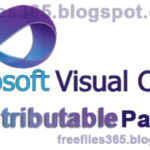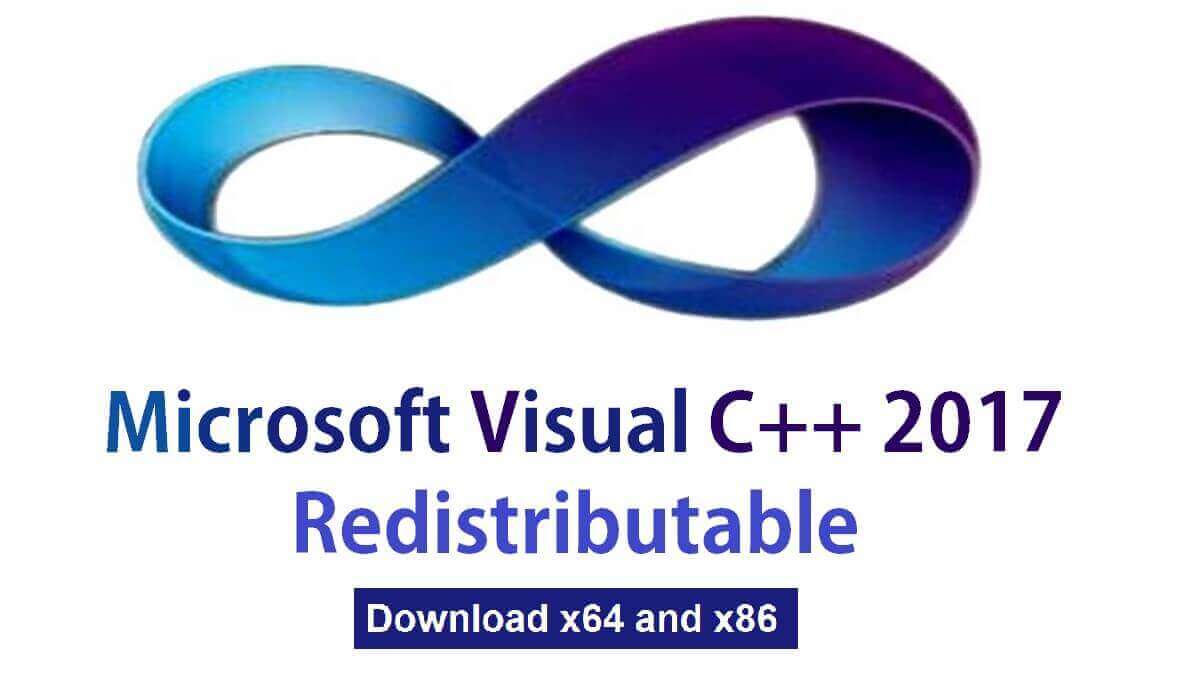Programs and games created in the redistributable Microsoft Visual Studio (VC++ IDE) require Visual C++. Visual C++ redistributables act as generic system DLLs (Dynamic Link Libraries) and can be called by any program.
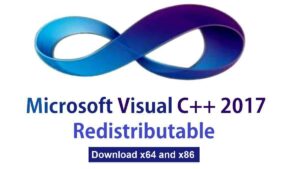
Microsoft Visual C++ 2017 Redistributable:
Microsoft Visual C++ 2017 Redistributable is an essential software package required to run applications developed using Visual Studio 2017 (Version 15.0). If you encounter errors related to missing files such as MSVCR150.dll or MSVCP150.dll, installing this package can resolve the issue. Many software applications depend on these runtime components to function properly, especially those built using the C, C++, and C++/CLI programming languages.
Microsoft Visual C++ is an Integrated Development Environment (IDE) designed by Microsoft for software development. The Visual C++ Redistributable package installs crucial runtime components of Visual C++ Libraries, ensuring that applications built using this version of Visual Studio can run smoothly even if Visual Studio itself is not installed on your system.
Why Do You Need Visual C++ 2017 Redistributable?
Many applications are designed to run on a specific version of Visual C++ Redistributable, and in some cases, you may need to install multiple versions on a single computer. This is because different software applications are built using different versions of Visual Studio, and each requires its corresponding Visual C++ Redistributable package to function correctly. Without the necessary package installed, applications may fail to launch and display error messages related to missing DLL files.
If you see an error message stating that MSVCP150.dll is missing when launching a program, you need to install Microsoft Visual C++ 2017 Redistributable to fix the issue. The redistributable package includes both the x86 (32-bit) and x64 (64-bit) versions, ensuring compatibility with a wide range of applications and operating systems.
Supported OS for Visual C++ 2017 Redistributable:
The Microsoft Visual C++ 2017 Redistributable is compatible with the following operating systems:
- Windows 11 (21H2 or higher)
- Windows 10 (Version 1507 or higher: Home, Professional, Education, Enterprise) – LTSC and S versions are not supported
- Windows Server 2016
- Windows 8.1 (Core, Professional, Enterprise)
- Windows Server 2012 R2 (Essentials, Standard, Datacenter)
- Windows 7 SP1 (Home Premium, Professional, Enterprise, Ultimate)
This wide range of compatibility ensures that applications developed with Visual Studio 2017 can run on most modern Windows operating systems.
How to Install Visual C++ 2017 Redistributable:
The installation process for Visual C++ 2017 Redistributable is straightforward and user-friendly. Follow these steps to install it on your system:
- Download the Visual C++ 2017 Redistributable package (x86/x64) using the direct download links provided below.
- Locate the downloaded setup file in your Downloads folder or the designated location.
- Double-click the setup file to launch the installation wizard.
- Follow the on-screen instructions and accept the license agreement.
- Click on the Install button, and the installation process will begin.
- Wait for the installation to complete, then click Finish to exit the setup.
- Once installed, your applications requiring Microsoft Visual C++ 2017 Redistributable should run without any issues.
How to Download Visual C++ 2017 Redistributable Offline Installer:
In this post, we provide direct download links to obtain the Microsoft Visual C++ 2017 Redistributable package (Version 15.9). The standalone offline installer ensures that you can install the necessary runtime components without requiring an internet connection. Click on the link below to download the latest version of Visual C++ 2017 Redistributable (x86 & x64) offline installer and enjoy uninterrupted application performance.
Technical Details:
- Name: Visual C++ 2017 Redistributable
- Developer: Microsoft
- System Requirements: Windows 10, 8, 7, Windows Server Processor: 1.8 GHz or faster processor
- Also required .NET Framework 4.5
- Size: 14 MB
Get Visual C++ 2017 Redistributable:
Version x86 (32-bit)
Version x64 (64-bit)
Get the newer version: Visual C++ 2019
You can also download the older versions of the Microsoft Visual C++ Redistributable Package from the link below.
Related Software
Visual C++ 2017 Redistributable x86, x64 Offline Installer
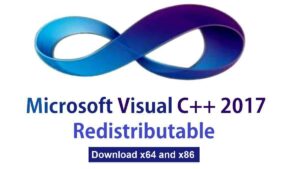
DownloadVisual C++ 2017 Redistributable for Windows 10, 7, free, 100% safe and secure 32 and 64-bit offline installer (x86/x64).
Price Currency: USD
Operating System: Windows
Application Category: Utilities/Tools
4.4