Opera Browser for Windows – Fast, Secure, and User-Friendly:
Opera Browser for Windows is a fast, secure, and user-friendly web browser that ensures a smooth and efficient browsing experience. It is a cross-platform web browser available for Windows, Mac, Android, and Linux. Opera is a widely popular free web browser that has been in use for decades. It is powered by Google’s Chromium engine, making it a reliable choice for users across various platforms. The browser is available for Windows PCs, Mac, Linux, Android, and even tablet devices, offering a seamless browsing experience across multiple devices.
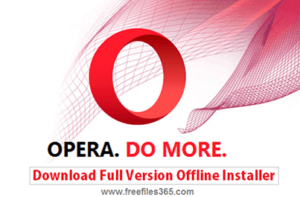
Features of Opera Browser:
Here are the key features of the browser:
User-Friendly Interface
Opera offers a clean and simple interface that makes it easy to navigate. The latest versions of Opera have been designed for an enhanced user experience, ensuring that even new users can quickly adapt to its functionality. The browser comes with built-in features that eliminate the need for additional extensions, unlike Chrome and Firefox. Download the Opera Offline Installer for PC now and enjoy a feature-rich browsing experience.
Floating Sidebar for Quick Access
One of the standout features of Opera is its floating sidebar, conveniently located on the left side of the browser window. This sidebar provides quick access to essential services like WhatsApp Web, Facebook Messenger, and useful shortcuts such as Instant Search, My Flow, Snapshot, Speed Dial, Bookmarks, and Browsing History. This feature enhances productivity and ease of access.
Instant Search for Quick Web Browsing
With Opera’s Instant Search feature, you no longer need to open a new tab or leave your current page to conduct a web search. This floating search window appears over your current tab, allowing you to quickly find information without disrupting your ongoing activity. It improves efficiency and ensures that users don’t lose their current content while browsing.
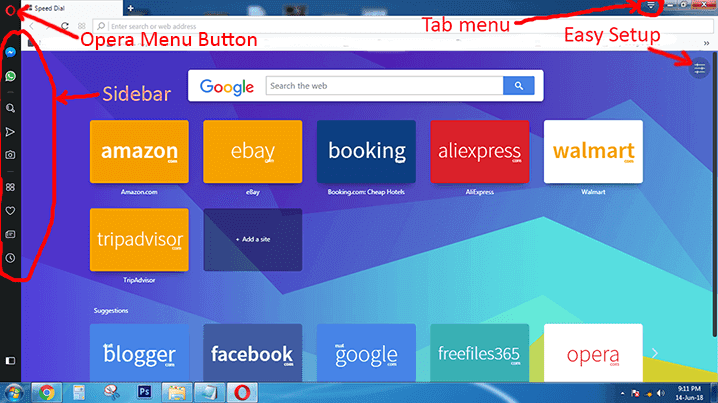
My Flow – Secure Content Storage and Sharing
Opera’s My Flow feature is a unique addition that allows users to securely store web content in an online vault for future reference. It also enables seamless sharing between your phone and PC, making it easier to transfer important information across devices. Download the Opera offline installer for Windows PC now to experience this convenient feature.
Built-in Snapshot Tool for Easy Screenshots
Opera comes with an integrated Snapshot tool that allows users to take quick screenshots of the current tab. Users can select specific areas to capture or take full-page screenshots effortlessly. This feature is especially useful for students, professionals, and researchers who need to save web content efficiently.
Effortless Data Migration from Other Browsers
After installation, the latest version of Opera automatically imports bookmarks, browsing history, saved passwords, and other important data from previously used browsers like Google Chrome. Users can also manually import settings, cookies, and saved credentials from other web browsers already installed on their PC.
Customizable Search Engine and Themes
The default search engine in Opera is Google, but users can customize it according to their preferences. By accessing the browser settings, users can switch to other search engines like Bing, Yahoo, or DuckDuckGo. Additionally, Opera’s “Easy Setup” menu allows users to customize the browser’s appearance, change themes, and set personalized wallpapers. The Opera Add-ons library further enhances the browser with useful extensions and plugins.
Advanced Security and Privacy Features
Opera provides robust security features, including anti-spyware, anti-phishing, Pop-up Blockers, and Private Mode. When Private Mode is activated, browsing history, passwords, cache, and cookies are not saved, ensuring a secure and anonymous browsing experience.
To activate Private Mode in Opera on a Windows PC, click on the Menu (Opera icon at the top-left corner), then select “New Private Window” from the drop-down menu. Alternatively, you can use the shortcut CTRL + SHIFT + N to enable private browsing instantly.
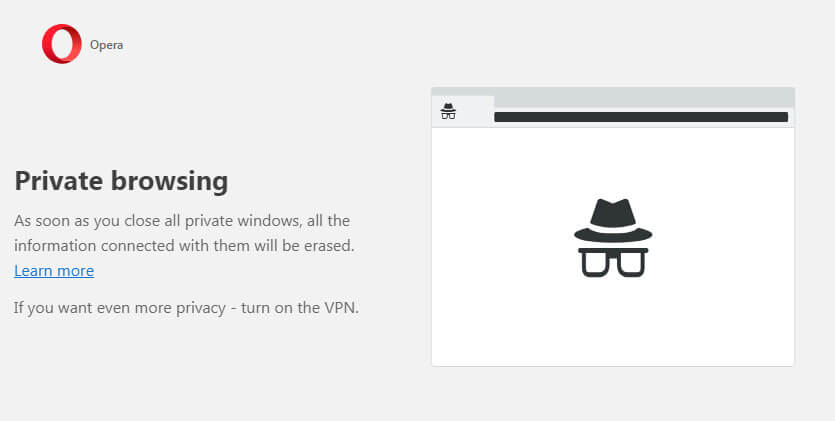
Technical details of the program:
- Name: Opera Web Browser
- Publisher: Opera Software
- Category: Web browser
- Installer Type: Offline Installer/.exe
- Version: 117.0 (Latest Version)
- OS Support: Windows 11, 10, 8, and 7 (32-bit and 64-bit)
How to Download Opera Browser for Windows:
Using the links provided below, you can download the latest version of Opera Browser for Windows and other platforms like Mac, Android, etc. These are standalone installer setup files that help you to install the browser without an internet connection after downloading. These official download links ensure a secure and authentic installation process.
The download links for both Windows 32-bit and Windows 64-bit PC versions are listed below. Click the appropriate link to download and install Opera on your device today.
Get Opera 32-bit for Windows 11/10/8/7, Size: 111 MB
Or Get Opera 64-bit for Windows 11/10/8/7, Size: 120 MB
Opera Browser for other platforms:
Opera Mini for Android – A Faster Alternative
Opera Mini is a lightweight version of the Opera browser designed for Android devices. It is known for its fast page-loading capabilities and data-saving features. If you are looking for a quick and efficient mobile browsing experience, download Opera Mini using the link provided below.
Download Opera Mini for Android Phone
Opera for Mac OS:
Opera browser is also available for Mac operating systems. You can directly download the DMG Installer of the browser using the following Link. The size of the installer is approximately 219 MB.
Conclusion:
Opera Browser remains one of the best choices for users seeking a fast, secure, and feature-rich web browser. With its user-friendly interface, built-in tools, and extensive customization options, Opera provides a reliable browsing experience on different platforms and devices. Whether you are using a Windows PC, Mac, or Android device, Opera offers all the necessary features like Instant Search, My Flow, a Floating Sidebar, and powerful security settings. Download the latest version of Opera today and enjoy a smoother, faster, and more private browsing experience.
Related Applications
Opera Browser for Windows 11, 10, 7 PC Free
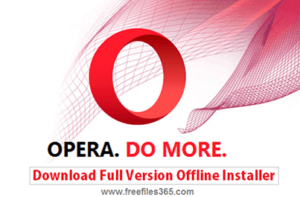
Get Opera Browser for Windows 11, 10, 7 PC for free, 100% Safe and Secure Opera (32-bit/64-bit) Latest Version offline installer.
Price Currency: USD
Operating System: Windows
Application Category: Internet Browser
4.4
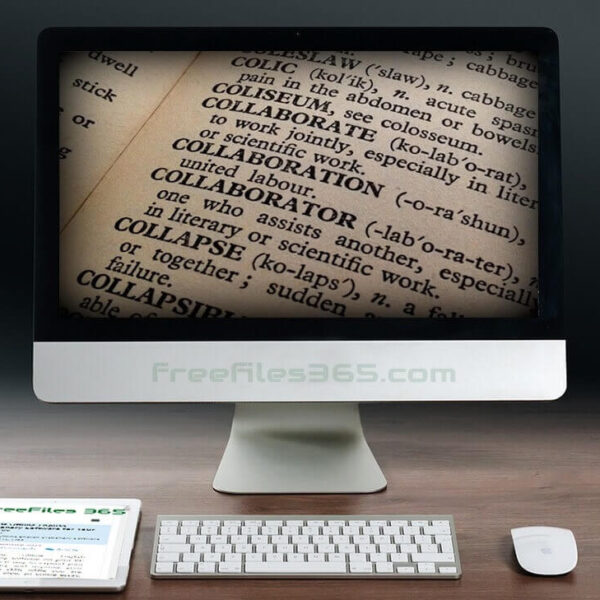


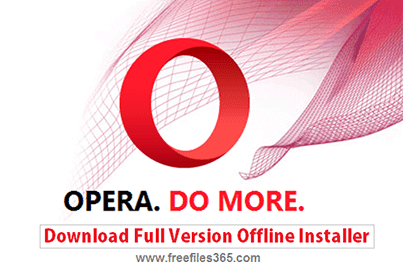
This app is really fast for browsing something. But the problem is that they showing many ads to their valuable users. It's like bullshit…
Yeah, they need to improve their browser instead of showing annoying ads.