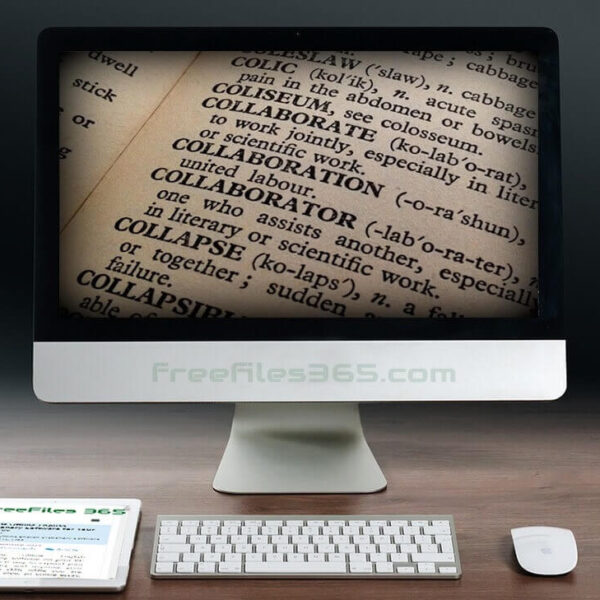Brave Browser 1.46 for Windows 7 is still a better way to browse the internet safely and securely on your old PC. This privacy-focused web browser comes with some robust privacy and security features as it is designed to prevent annoying ads and trackers automatically and allows you to browse the internet faster and in a distraction-free, safe web browsing environment. Although the latest versions of Brave no longer support Windows 7, you can still download the last supported version Brave 1.46 for a safe and fast browsing experience.
You can download Brave Browser 1.46 for both Windows 7 64-bit and 32-bit computers. This version also supports Windows 8 and 8.1 PC. In this guide, we’ll show you how to download Brave Browser for Windows 7 and Windows 8 PCs, explore its features, and explain why it’s a top pick for privacy-conscious users.
Why Choose Brave Browser for Windows 7 and 8?
Brave Browser is renowned for its robust privacy and security features. It blocks unwanted ads and trackers by default to provide a faster, distraction-free browsing experience. While the latest Brave versions don’t support Windows 7, version 1.46 is fully compatible with both Windows 7 and 8. This version includes the latest updates and security patches, making it a reliable option for older systems.
Key Features of Brave Browser
Brave Browser is packed with features designed to enhance your browsing experience while keeping your data safe. Here’s what makes it stand out:
1. Enhanced User Privacy
Brave prioritizes your privacy by blocking tracking cookies and preventing third-party access to your browsing data. Your history and information are stored locally on your device, ensuring complete control over your data.
2. Ad and Tracker Blocking
Say goodbye to annoying ads and malicious ad codes. Brave blocks harmful ads by default, allowing you to focus on the content that matters.
3. Faster Page Loading
By blocking ads and trackers, Brave significantly reduces page load times, offering a faster browsing experience compared to other browsers.
4. HTTPS Everywhere
Brave automatically upgrades connections to HTTPS whenever possible, ensuring secure and encrypted communication.
5. Brave Rewards Program
Earn Basic Attention Tokens (BAT) by viewing privacy-respecting ads. You can use these tokens to support your favorite content creators or redeem them for rewards.
6. Chromium-Based Performance
Built on Chromium, Brave offers the same web compatibility and performance as other popular browsers like Google Chrome.
7. Customizable Shield Settings
Adjust your privacy settings on a per-site or browser-wide basis. Brave also displays the number of ads and trackers blocked daily on the New Tab Page.
Brave Browser Offline Installer for Windows 7
If you’re installing Brave on a computer without an internet connection, the offline installer is your best option. Simply download the installer once, transfer it via a USB drive, and install it on any compatible device.
Why Use the Offline Installer?
- There is no need for an active internet connection during installation.
- Ideal for installing Brave on multiple devices.
- Saves time by avoiding repeated downloads.
Pro Tip: Using the offline installer allows you to install Brave on multiple devices or reinstall it without needing to download it again.
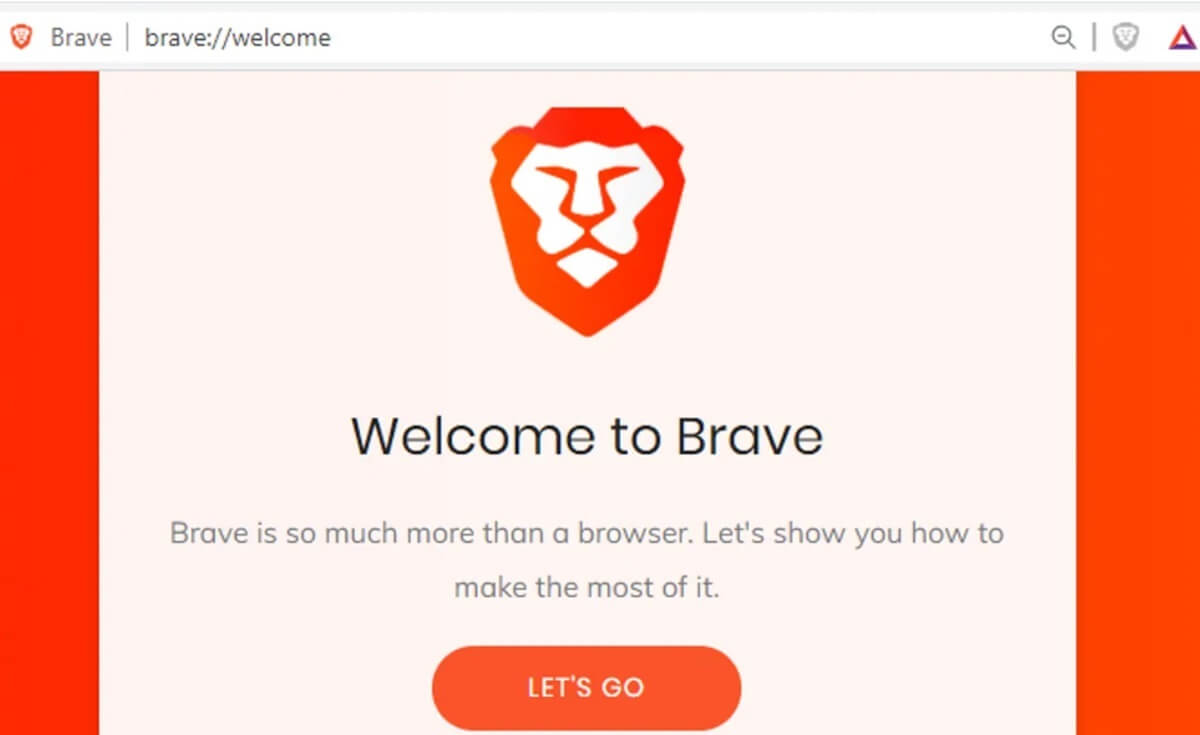
Brave Rewards: Earn While You Browse
The Brave Rewards program is a unique feature that lets you earn BAT tokens for viewing ads. Here’s how it works:
- Enable Brave Ads to start earning tokens.
- Customize the types of ads you want to see (e.g., push notifications or homepage images).
- Support your favorite websites and creators by sending BAT contributions.
It’s a win-win: You get rewarded for browsing, and content creators receive support for their work.
Related Software:
Why Brave 1.46 is Ideal for Windows 7 and 8
Brave 1.46 is the last version that supports Windows 7 and 8, making it the go-to choice for users on these older systems. It combines the latest security updates with Brave’s signature privacy features, ensuring a safe and seamless browsing experience.
Technical Details:
- Developer Brave Software, Inc.
- Category: Web Browser
- License: Freeware
- Version: 1.46
- Language: English
How to Download Brave Browser for Windows 7 and 8
To get started, follow these steps:
- First, scroll down to the download section
- Choose the appropriate installer for your system (32-bit or 64-bit) and click on the download button to go to the download page.
- On that page, click again on the download option to get the Brave offline installer on your PC.
- Download the offline installer for easy installation without an internet connection.
Get Brave Browser 64-bit (105 MB)
Or
Get Brave Browser 32-bit (97 MB)
Download Brave for Windows 10, 11:
Conclusion
If you’re searching for a secure, fast, and privacy-focused browser for Windows 7 or 8, Brave Browser version 1.46 is the perfect solution. With features like ad blocking, HTTPS Everywhere, and the Brave Rewards program, it offers a superior browsing experience tailored to your needs.
Ready to get started? Download Brave Browser for Windows 7, 8 PC today and enjoy a safer, faster, and more rewarding way to browse the web.