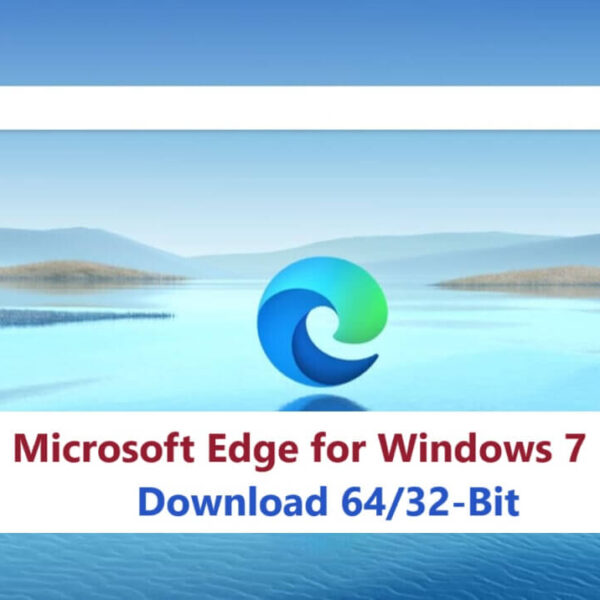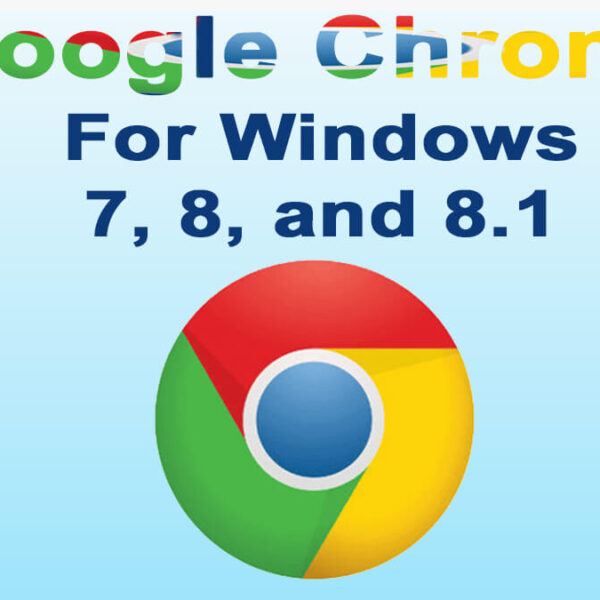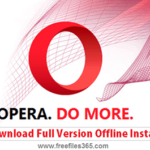The latest Brave Browser is designed to block annoying ads, cookies, and trackers automatically, providing you with a faster, safer, and distraction-free web browsing experience. The new Brave browser loads web pages 3 to 6 times faster than other web browsers, because it blocks all the unwanted ad scripts, tracking scripts, JS files, etc, which makes a web page slower. It’s a cross-platform web browser available for Windows, macOS, Linux, Android, and iOS, making web browsing safer for almost any platform. Here you can download the latest Brave Browser offline installer to easily install it on your Windows PC.

Features of the Brave browser:
Blocks annoying ads: It automatically blocks all harmful and annoying ads by default. Brave removes unwanted ad scripts, pop-ups, and malicious ad codes to give you a cleaner experience and help you focus on the webpage you visit.
Faster page load: Since it does not let load any ad codes, trackers, and unnecessary JavaScript files, it loads pages faster than other modern browsers, even on older Windows PCs with limited system resources.
User Privacy Protection: User privacy is one of the most focused parts of this browser. It blocks tracking cookies by default. Additionally, Brave servers neither see nor store users’ browsing data. Your browsing history and data always stay private on your devices until you delete them.
HTTPS Everywhere: Brave uses HTTPS Everywhere, which automatically upgrades your connection to HTTPS wherever possible. This helps you stay protected while browsing any website.
Sync your devices: Brave lets you sync your bookmarks, settings, and history securely across devices. Syncing is encrypted, and Brave doesn’t store the decryption keys, giving you full control over your data.
Secure Default Settings: The secure default settings of Brave are another best feature of the browser. It is a built-in protection against phishing, malware, and dangerous ads. The secure default settings are great for both beginners and advanced users. It even disables any risky browser plugins by default.
Customizable shield settings: Brave also lets you choose your settings on a per-site or browser-wide basis to provide full control over its shield settings. You can manage what to block on a per-site or browser-wide level. The New Tab Page also shows how many ads and trackers have been blocked.
Brave Rewards: The Brave Rewards Program is another attractive feature for Brave users. If you turn on this Brave Reward feature, the browser shows some privacy-friendly ads, and you earn Basic Attention Token (BAT) cryptocurrency for every ad you view. You can store the BAT tokens in a wallet or convert them into other cryptocurrencies. It also supports websites and content creators.
Built on Chromium: The Brave browser is built using Chromium source code, which means it has the same web compatibility and performance as other Chromium-based browsers like Google Chrome, Edge, etc. Therefore, it supports Chrome extensions and has excellent compatibility with modern websites and apps.
Brave Browser Offline Installer:
When it comes to downloading and installing the browser, there are two options available: online installer and offline installer. If you download the Browser from its website’s homepage directly, you will only get the Brave online installer, which is only 1.2 MB in size, and you will need an internet connection again to install the browser on your PC. But when you download the offline installer, it lets you install the software at any time on any PC without an internet connection. It is also a better option when the network is very slow or the system is offline.
Here we are offering the latest Brave Browser offline installer download link for Windows PC. After downloading, you can even carry the installer on a flash drive and use it to install the program without downloading it again. Get it from below according to the requirements of your PC. A 32-bit PC needs the Brave 32-bit (x86) installer, and a 64-bit PC needs the 64-bit (x64) installer.
Similar Browser for PC:
Download Latest Mozilla Firefox
Technical Details:
- Name: Brave Browser
- Developer Brave Software, Inc.
- Category: Web Browser
- License: Freeware
- Version: 1.85.117 (Dec 17, 2025)
- Installer Type: standalone Offline Installer
- Language: English
Download Brave Browser for Windows 11, 10 PC:
Brave for Windows 64-bit (133 MB)
Or
Brave for Windows 32-bit (121MB)
Or
Is Brave available for Windows 7 PC?
The latest releases of the Brave browser may not fully support Windows 7 and Windows 8, as these systems are no longer officially maintained. However, you can still download and install compatible older versions of Brave that work well on these old platforms. The last supported version of Brave on Windows 7 is version 1.46. You can get it easily by using the link below.
Conclusion:
Installing Brave Browser on a PC using the offline installer is easy and fast, and it is completely free. These standalone installers are a perfect solution for users who don’t have a constant internet connection or want to install the browser on multiple devices. Brave offers excellent speed, security, and privacy features, making it a great choice over other traditional browsers. Download the full offline installer version of Brave today and enjoy safe, ad-free, and faster browsing on any PC, even older Windows systems.