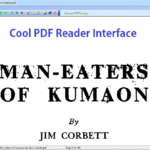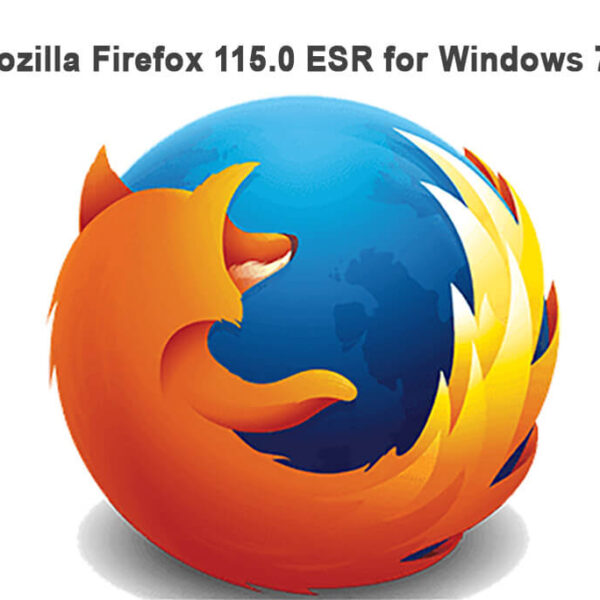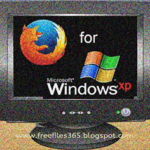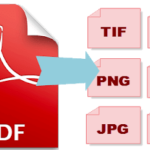As Windows XP has become older, the compatibility of the latest software with Windows XP has become limited. Because newer software applications often require newer operating systems to run properly. But most of the latest software has now become unsupported by this old operating system. Therefore, if you want to install on Windows XP, then you need to find an older version of the program that is compatible with or supported by this operating system. In this post, we are sharing some useful and best Windows XP software that you can still use on your old computer, and are fully compatible with XP.
Please note that we do not recommend the use of Windows XP unless absolutely necessary and suggest you upgrade your PC and operating system. Because old software does not have the latest security features and protection against the latest security threats and can put your computer at risk. But if you still want to use your old PC, these applications can definitely help make your old PC more productive and let you accomplish your work easily.

Till 2013, Microsoft was releasing different security updates and other essential updates for Windows XP. The last biggest update for XP was Service Pack 3 (SP3). A service pack is a collection of updates and security fixes that were released previously for an operating system. But, in April 2014, Microsoft stopped providing essential security updates and other updates for Windows XP and also discontinued technical support for its Windows XP Operating System.
But Windows XP had made its own place amongst its users. Because of this, many people are still using Windows XP. On the other hand, some old computer does not support the newer versions of Windows and still have to use the old Windows OS. According to NetMarketShare data as of March 2018, almost 7% of PCs are still using Windows XP OS around the world.
List of Best Windows XP Software:
Web browser for Windows XP:

The web browser is one of the most important and essential applications for our personal computers. All online works, such as accessing and viewing, sending emails, searching content, chatting, shopping, banking, reading news, and watching online videos are done through a web browser. If your web browser is outdated, then it will not be able to support the latest web content and applications. And most importantly, if your web browser gets outdated and does not receive any new security updates, then it will be very easy to hack and access any important data and information on your computer by online hackers and viruses through your web browser.
Windows XP doesn’t support the newer versions of modern web browsers. On the other hand, Microsoft has already stopped providing security updates and technical support for Windows XP as well as Internet Explorer 8 (the last supported version of Internet Explorer by Windows XP). Therefore, you need a modern web browser that is supported by Windows XP PC and also gets new updates and support from the browser’s manufacturer. And if you’re looking for such a type of web browser, then, first comes the name of Mozilla Firefox. Firefox is one of the few browsers that continue to support Windows XP.
Mozilla Firefox for Windows XP:
Firefox is another best Windows XP software that still works. Firefox is one of the most popular, powerful open-source free internet browsers. Due to so many latest and important features like modern security protection, tabbed browsing, spell checking, incremental find, live bookmarking, Smart Bookmarks, pre-loaded download manager, and private browsing, makes Mozilla Firefox is quite popular amongst internet users.
Mozilla Firefox version 52, released in March 2017, was the last fully supported version of Firefox for Windows XP. XP does not support Firefox released after this version. Firefox 52 has all the new major security features and a fully functional modern web browser for XP. Because Mozilla still providing updates and support for Firefox 52.
Download Mozilla Firefox for Windows XP :
Google Chrome for Windows XP:
Another modern web browser for Windows XP is Google Chrome. Google Chrome is simple but a powerful web browser that combines a minimal design with sophisticated technology to make the web faster, safer, and easier. The final version of Google Chrome is available for Windows XP version 49. But, in April 2016, Google stopped providing support for Chrome v.49. This version of Chrome still runs smoothly on XP but, you won’t be able to use the newest features and security updates available for the newer version of Chrome.
Download Google Chrome for Windows XP here:
Vivaldi is another new browser that supports Windows XP Operating System. You can download the Vivaldi web browser for Windows XP here.
Free Antivirus for Windows XP:

An antivirus program protects your computers from viruses, trojans, malware, hackers, online phishing, etc., and other security threats and keeps your computer safe and healthy. Since a piece of a virus can destroy your entire computer system and make your computer just a piece of junk, it can spy on your personal information like security passwords and credit card PINs, etc.
In the case of Windows XP, antivirus software is more important because it has already become obsolete and there are no new security patches and updates available for XP. Therefore, installing antivirus software on your old PC is strongly recommended.
You can try the following free antivirus applications for Windows XP.
Avast Free Antivirus for Windows XP:
Avast is one of the trusted brands in the market of Antivirus software that provides essential security protection to our devices. Avast provides both the free version and paid version of Antivirus for Windows PC. The free version comes with basic security protection and limited features. But still, it is enough to protect your device from various security threats. It is fully compatible with the Windows XP Operating System. But you must have service pack 3 (XP SP3) on your PC. If you do not have Service Pack 3, you can download Windows XP SP3 here.
You can download Avast Free Antivirus full version for Windows XP from the link below:
or Download Avast Paid Versions
AVG Antivirus Free:
AVG is another top security product and the best Windows XP software to protect your old PC. Like Avast, AVG also provides free as well as paid Antivirus software for Windows XP SP3. And also provides regular essential security updates and technical support. AVG Free Edition antivirus for Windows XP gives you complete protection from viruses, online threats, malware, etc.
You can Download AVG Antivirus Free Edition full version for Windows XP from the link below:
Download AVG Free Full Version 32/64-bit
Comodo Free Antivirus:
Comodo Free Antivirus is also a better choice for Windows XP OS. It provides reliable protection for the day-to-day activities of your system and prevents all new viruses and malware.
System Requirements for Comodo Free Antivirus:
- Operating System: Windows 10/ 8/ 7/ Vista / XP SP2
- Memory: 152 MB RAM / 400 MB Hard Disk Space
Comodo Free Antivirus here (Online Installer)
Panda Cloud Antivirus Free:
Panda Free Antivirus is another best alternative to Avast and AVG Free Antivirus for Windows XP. Panda Security has also continued offering updates and support for all its customers with XP installed on their computers.
You can download Panda Antivirus free version for Windows XP here.
Firewall for Windows XP:
Along with the Antivirus protection, you also need a Firewall service for better protection of your PC. A firewall is a security software used to block unauthorized access to the incoming and outgoing network. A firewall prevents potentially harmful programs, malware, spyware, and online attacks that spread over a network.
If you want to keep your computer really safe from potential threats, then it is recommended for installing both firewalls and antivirus programs on your computer. If your Antivirus program does not have an inbuilt Firewall program, you can download a free Firewall program from below. Here is the latest and best Windows XP software to use as a Firewall.
Download ZoneAlarm Free Firewall for Windows XP (Online Installer)
Download Comodo Free Firewall 6113 for Windows XP (Offline Installer, 88MB)
PDF file reader/viewer software for XP:
Adobe Reader for Windows XP:

Sumatra PDF Viewer for Windows XP:
Another versatile free PDF reader software for Windows XP is Sumatra PDF Reader. It is an open-source free PDF viewer software for Windows that also supports ebooks in EPUB and MOBI format, and, OXPS, XPS, DjVu, CHM, CBZ, CBR reader files, etc. Sumatra PDF Reader is a small, lightweight, and fast PDF viewer software and it has a very simple interface. The Sumatra PDF can be considered the best lightweight and best Windows XP software to read PDF files.
Download Sumatra PDF Viewer for Windows XP (5MB)
Office Suite for Windows XP:
An office suite software is usually a bundle of related programs that contains programs like word processing programs, spreadsheet programs, presentations, databases, and other related programs. An office program is an all-in-one program to do data entry, accounting tasks, desktop publishing, database management, graphics designing, etc.
Some popular free Office Suite for Windows XP:
Libre Office: LibreOffice is another best Windows XP software. It is one of the most popular free Office Programs. It is a powerful and feature-rich open-source office productivity software available for several platforms like Windows, Linux, Mac, Android, etc. Libre Office suite includes word processing, spreadsheets, presentations, vector graphics and flowcharts, databases, and formula editing programs.
The latest version of Libre Office is version 6. The last fully supported version of this office suite by Windows XP was version 5.
Download Libre Office for Windows XP Version 5.4 (213 MB)
Apache OpenOffice: Another best free office suite and the best Windows XP software is Apache OpenOffice. Like Libre office, it is also an open-source project and can be used for private, educational, government, and public administration, and commercial purposes.
Download Apache OpenOffice for Windows XP
Video Converter:
HandBrake 0.9.9
As we all know a video converter is another useful software for our PC. Whether the PC is new or old, a video converter helps us to convert video files to any other format, which is suitable for our devices, gadgets, or needs. Handbrake is one such software, which is very useful and a handy video converter. It’s also a very powerful application and can convert a variety of video formats to other formats.
System Maintenance Tools for Windows XP:
Ccleaner for Windows XP:
Ccleaner is one of the trusted free, lightweight, and very powerful system maintenance tools for PCs. It removes unwanted registry entries and junk files, temporary and unwanted files, memory dumps, and waste recycle bin files to free up hard disk space from computer systems and run the system faster and smoother. This free and best Windows XP software can really boost the performance of your PC.
Download Ccleaner here:
Glary Utilities 5:
Another best system optimizer tool suitable for Windows XP is Glary Utilities. It’s a free app to speed up PC speed and fix minor errors and crashes to maximize your computer’s performance.
Download Glary Utilities Full version (16 MB)
Other must-have applications for Windows XP:
Microsoft .NET Framework for Windows XP:
Microsoft .NET Framework (MS dot Net) is a programming framework used to create or develop applications and programs by developers. It is a Microsoft-built programming infrastructure designed to create, deploy, and run applications and services using .NET technologies. Most modern Windows software requires .NET Framework to be installed on a computer so that the application can be installed and run.
The last supported version of .NET Framework by XP SP3 was 4.0. You can download the full offline installer of .NET Framework 4.0 and earlier versions from the below links:
Visual Studio C++ Redistributable for Windows XP:
Microsoft Visual C++ (MSVC) is an application developed by Microsoft that installs runtime components of Visual C++ Libraries, which are required to run applications developed using the corresponding version of Visual C++.
You can download Microsoft Visual C++ all versions here.
These are some latest and best Windows XP software that you can still use on your old computer that runs Windows XP Operating System. You can also download the full version of these programs for free using the links shared here.