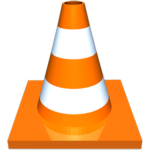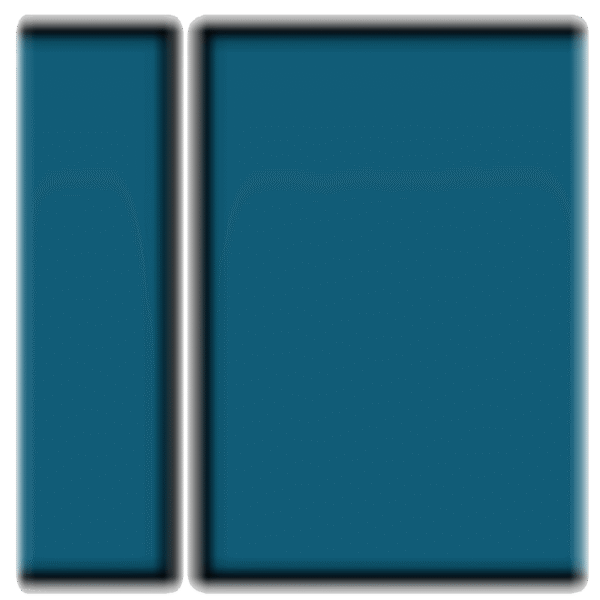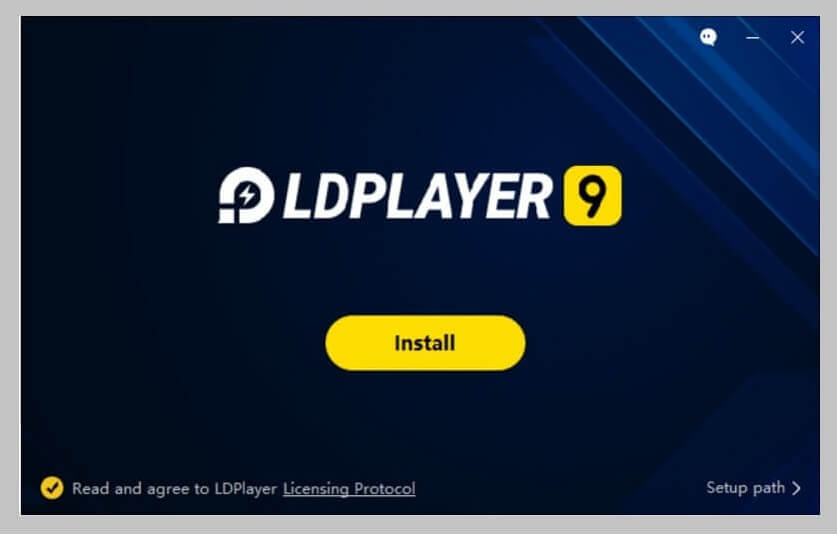Download LDPlayer 9 for an easy-to-use, powerful Android emulator to play mobile games on a computer. It provides a smoother gaming experience with superior performance than other emulators by using Virtualization Technology. Download LDPlayer 9 Offline installer for Windows 11, 10, and 7, 32-bit and 64-bit PC architecture for free and play your favorite mobile games on PC easily.

What is LDPlayer 9?
LDPlayer, developed by Chinese firm XuanZhi International Co., Limited, is a popular Android emulator that is used to play Android games or run any APK file on a Windows PC easily. As an Android Emulator, it allows Android applications and games to run on a non-Android platform, like a Windows PC, by creating a virtual environment. The latest version of LD Player is LDPlayer 9, which is designed to provide faster processing speed, higher Frames Per Second (FPS), and improved performance. It supports all the Android applications available on the Google Play Store. On LD Player 9, you can download apps directly from the Google Play Store and also use APK files to install any program on LD Player Emulator.
Technical Details:
- Name: LDPlayer 9
- Author/Website: XuanZhi International Co.
- Category: Android Emulator
- Version: 9.1 (Latest Version)
- File size: 747 MB
- OS Support: Windows 10, 8, and 7 (32/64-Bit)
- Language: English
- License: Free
Download LDPlayer 9 Offline Installer:
Click the link below to get the latest LDPlayer 9 standalone Installer for your PC:
If you need the best alternative to LDPlayer, you can get BlueStacks App Player from here.
LDplayer 9 Interface:
LDPlayer 9 has a simple and user-friendly interface that lets users quickly access any installed games and apps. In the top bar, you can access the user account, settings windows, minimize and full screen options, and the toggle button for show and hide controls, and the different types of control buttons are placed on the rightmost bar. In the top-middle, you can see the Play Store search bar, and all the installed applications and system apps are just placed under that search bar. You can open any app just by clicking on its icon.
Another great feature of this emulator is that it supports drag-and-drop APK installation. To install an app using its APK file, just drag and drop the APK into this dashboard area. Overall, the interface of LDPlayer is quite simple and easy to use for anyone.
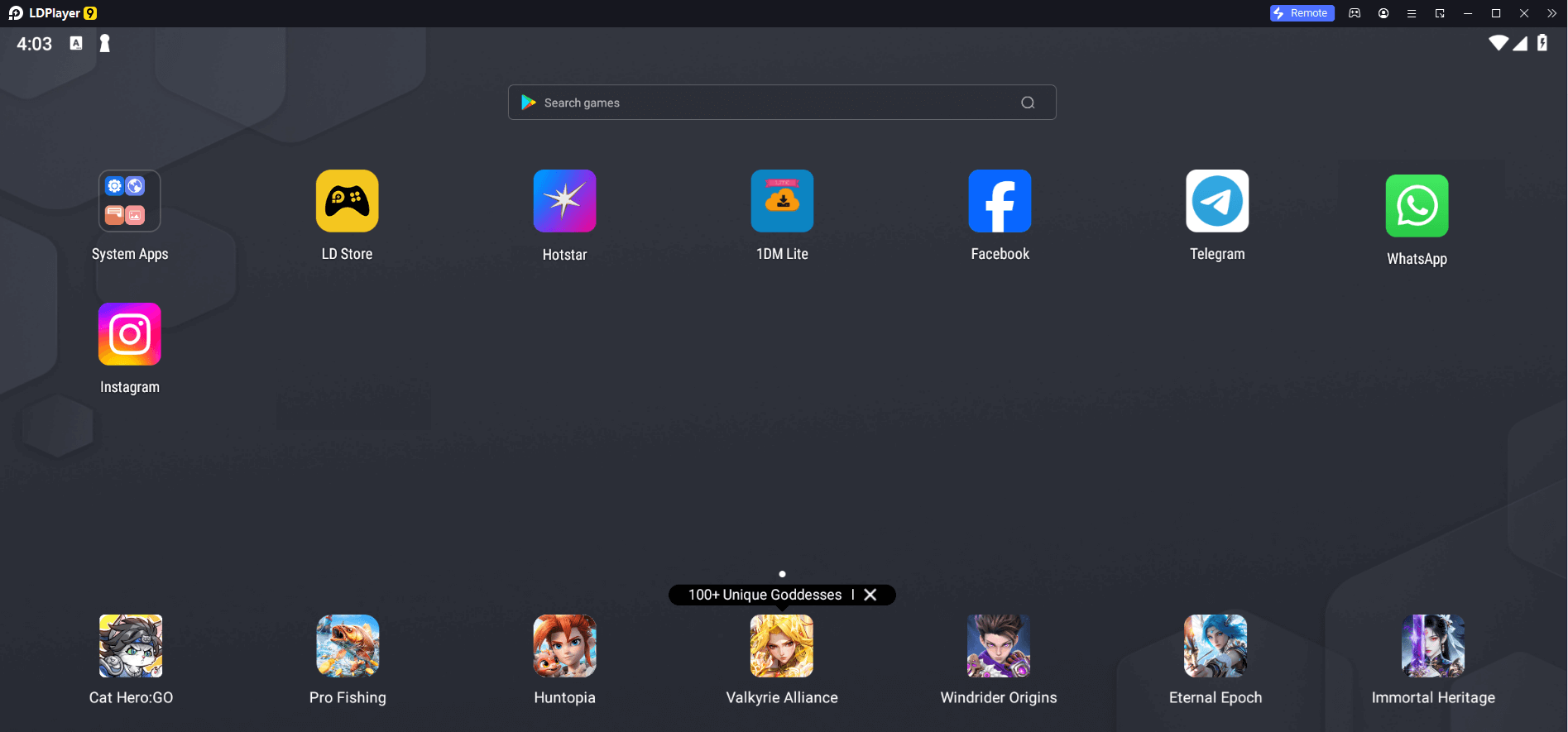
Frequently Asked Questions (FAQs):
These are some frequently asked questions about LDPlayer 9:
Is LDPlayer Safe:
Absolutely! The LDPlayer installer from its official source is completely clean with a Google VirusTotal test. So it is 100% safe and doesn’t contain any suspicious scripts, malware, crypto miners, trojans, etc.
Additionally, LDPlayer is secure for personal accounts. To download apps from the Google Play Store, you must log in with your Google account on a mobile device, just like in LDPlayer. When you log in, LDPlayer can’t access or obtain any of your personal information, like your Google account and game account data. You can rest assured that LDPlayer is secure.
Is LDPlayer Free?
Yes, LDPlayer is a completely free Android Emulator. You can download and use it to play Mobile games on your PC for free. It does not have any hidden charges. Download LDPlayer 9 for laptop and desktop for free from here.
Is LDPlayer 9 better than BlueStacks?
Both emulators are very powerful and capable of running different games and applications. The main advantages of LDPlayer are that it is simple, fast, lightweight, and it can handle heavy gaming easily. On the other hand, the BlueStacks App Player is quite large in size and requires much space and system resources; hence, it is not suitable for low-end PCs.
The BlueStacks emulator is loaded with some extra features, which are unnecessary for playing mobile games on PC. But LDPlayer adds nothing extra to its interface except a simple window of an Android device and a set of required settings on the right side of the program window.
How to download LDPlayer 9 offline installer?
The LDPlayer offline installer is the best way to install the program on your PC. After downloading, you can also carry the installer on a USB drive or use it repeatedly to install the software on different PC. To get the LDPlayer offline installer, just click the download button shared above, which provides the direct download link to get the Installer from its official source. Just click on the download link above, and it will get you the installer directly on your PC from its official source. It is a 100% safe and secure official installer of LDPlayers.
Features:
- LDPlayer 9 is a free Android emulator that is capable of running almost all Android games on a Windows PC, and it supports all apps available on the Google Play Store.
- LDPlayer is fast, lightweight, and powerful. You can even run it on low-end PCs.
- Powered by the Android 9 Pie OS, it offers unbeatable compatibility and performance for graphically intensive mobile games.
- LDPlayer 9 has been released to support users playing Android games faster and smoothly on PC
- LDPlayer 9 is powered by a new engine, providing monster performance and stability
- Another useful feature of LD Player 9 is the lower CPU and GPU consumption. LPPlayer offline installer download for Windows for free.
Conclusion:
LPPlayer 9 is a simple yet powerful Android emulator that lets you run almost any Android apps and games on a Windows PC, and allows you to enjoy them on a bigger screen. It emulates the Android operating system and lets you run Android games on your PC. Powered by Android 9 Pie OS, LDPlayer 9 is a fast, lightweight, and powerful app player for PC, and you can even run it on low-end PCs. To install LDplayer on your PC, you can download its standalone offline installer from here and install it on any Windows 32-bit or 64-bit PC easily.