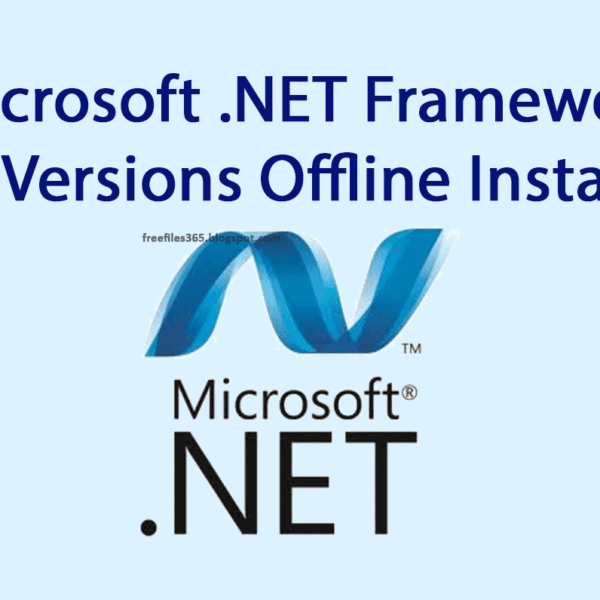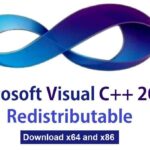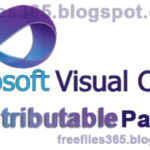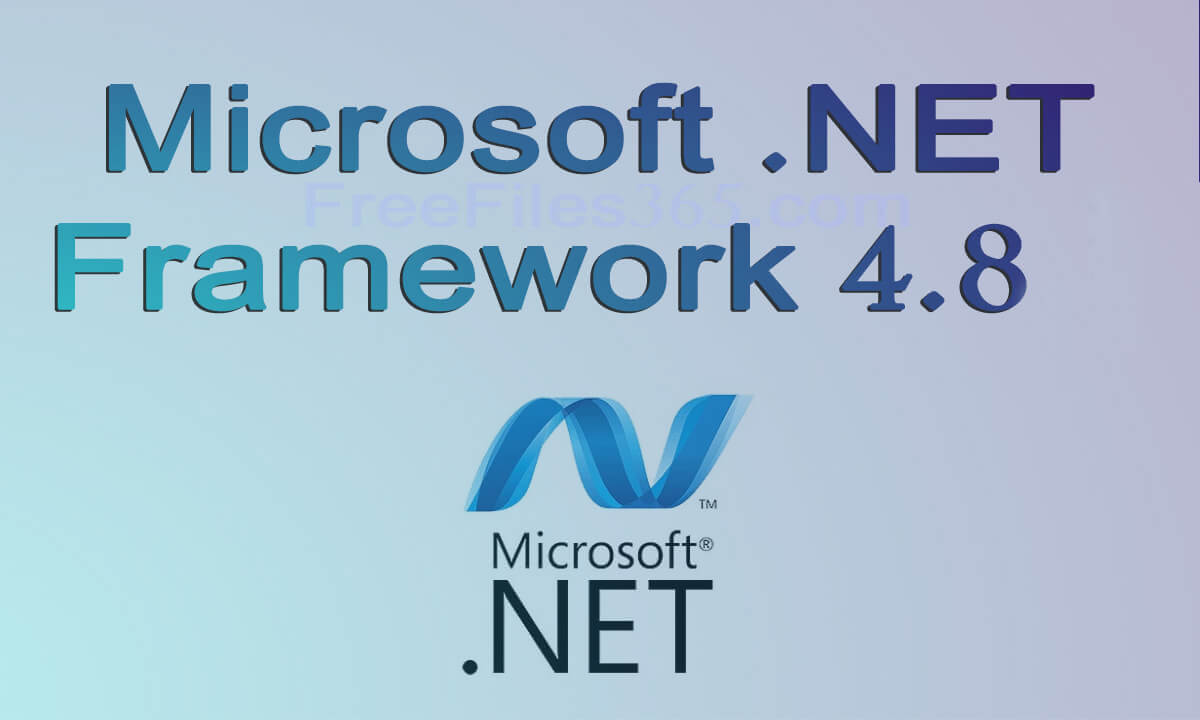Microsoft .NET Framework 4.8 (commonly known as .NET Framework) is a programming framework developed by Microsoft. It provides the core infrastructure for building, deploying, and running modern applications, web servers, and services that use .NET technologies. With .NET, developers can easily create powerful Windows applications without writing everything from scratch. It offers a consistent environment for software development and is mainly designed to run on Microsoft Windows operating systems.
Feature:
The main features of Microsoft .NET Framework 4.8 are:
- Improved JIT (Just-In-Time) compiler for better performance.
- Enhanced accessibility support for Windows Forms and WPF.
- High DPI and UI scaling improvements.
- Security and reliability updates compared to older versions.
- Better garbage collection and memory management.
- Supports modern encryption standards for secure applications.
- Added support for latest C# and VB features.
- Backward compatibility with older .NET applications.
Frequently Asked Questions (FAQ)
1: Is .NET Framework 4.8 an essential App?
Yes, many modern Windows applications, games, and software rely on .NET Framework 4.8. Without it, some programs may not run or may show errors. So it is essential to install it on our PC to run those apps properly.
2: What is the difference between .NET Framework online installer and the offline installer?
The online installer requires internet during setup and downloads files each time. The offline installer is a full setup package that works without internet and can be reused on multiple PCs.
3: Is .NET Framework 4.8 backward compatible?
Yes, it supports most older applications built with earlier .NET Framework versions. If required, you can install it safely on old Windows systems.
4: Can I install .NET Framework 4.8 on Windows 11?
Windows 11 already comes with this version of the .NET Framework pre-installed; therefore, you don’t need to install it separately.
5: Does Windows 10 include .NET Framework 4.8?
Yes, Windows 10 version 1903 (May 2019 Update) and later versions already include it by default. However, versions older than that require manual installation of .NET Framework 4.8.
How to Download .NET Framework 4.8 Offline Installer?
Version 4.8 of the Microsoft .NET Framework is officially available for Windows 7 Service Pack 1, Windows 8.1, Windows 10, and Windows Server platforms starting from Windows Server 2008 R2 Service Pack 1. If you are using Windows 10 version 1903 (May 2019 Update) or later, the .NET Framework 4.8 is already pre-installed by default.
You can download the Microsoft .NET Framework 4.8 offline installer for Windows 10, Windows 8, and Windows 7 directly from the official Microsoft source. The offline installer setup file makes it convenient for users who want to install the framework multiple times or on different computers without downloading it again. We have provided the official download link below in this post so that you can get it without any hassle.
Both online and standalone offline installer versions are available. The online installer requires an active internet connection during installation, as it downloads the required components each time. On the other hand, the offline installer is a complete setup package that does not require internet access once downloaded. This makes the offline installer the best choice for installing .NET Framework on multiple PCs, especially in places with limited or no internet connectivity.
After downloading, you can use the offline setup file to install Microsoft .NET Framework 4.8 on any compatible Windows PC as many times as needed. It ensures that your system has the latest runtime libraries required to run modern software, games, and web-based applications that depend on .NET technologies.
Technical details:
- App name: Microsoft .NET Framework 4.8
- Developer: Microsoft
- Version: 4.8
- Category: Developer Tool / Runtime Component
- Type of file: Offline Installer
- Size: 69.35
- OS support: Windows 7 SP1, Windows 8.1, Windows 10 Anniversary Update, Windows Server 2008 R2 SP1, Windows Server 2012, Windows Server 2012 R2, and Windows Server 2016.
Download .NET Framework 4.8 offline installer:
Or get the latest Microsoft .NET Framework:
If you want the online or the web installer for any reason, then you can download the web installer using the link below. Installer Size: 1.41 MB: