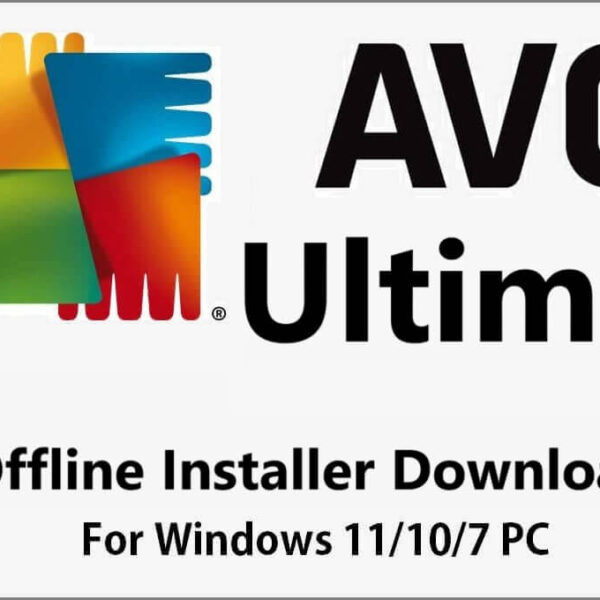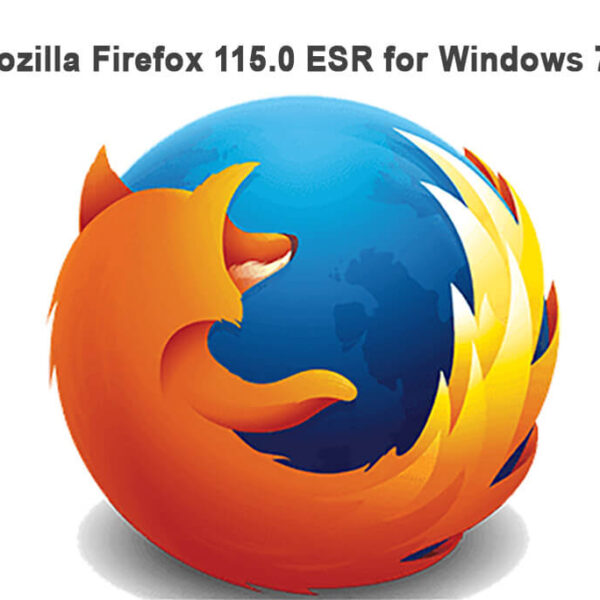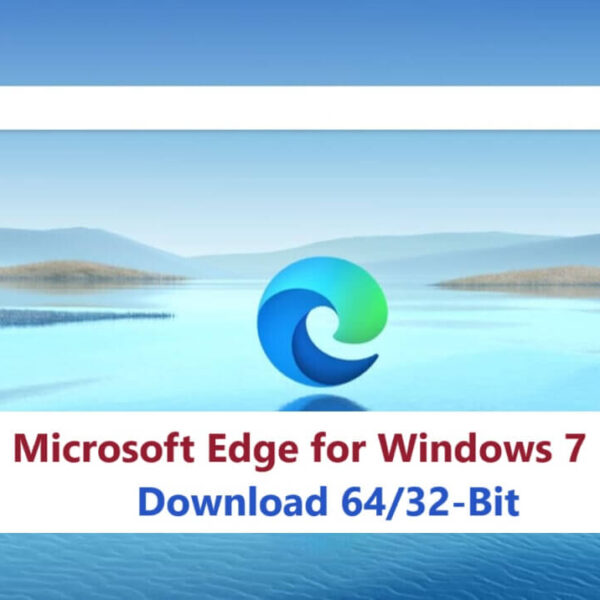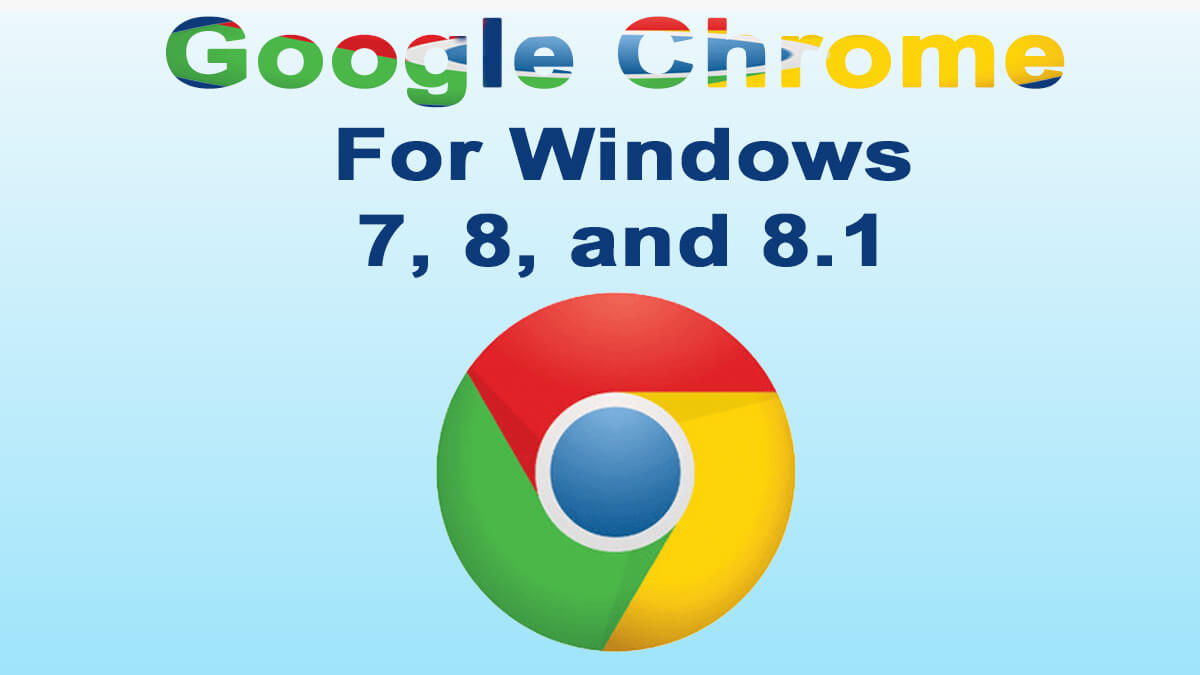Google Chrome for Windows 7 and 8 PC:
Google Chrome has always been one of the most trusted, secure, and user-friendly web browsers for Windows PCs. Known for its speed and regular updates, Chrome ensures that users enjoy a smooth and safe browsing experience. Google continuously works to fix bugs, improve performance, and add security features that protect users from online threats. Here is Google Chrome 109 for Windows 7 and PC.
However, since Microsoft officially ended support for Windows 7 and Windows 8, Google also stopped providing updates for Chrome on those operating systems. This means newer versions of Chrome will no longer run on Windows 7, 8, or 8.1 PCs. But that doesn’t mean Chrome is completely unavailable for these older systems.
Is Google Chrome any good?
We always spend many hours in the world of the Internet through our web browsers. Also, we do lots of financial transactions, banking, online shopping, and sending and receiving messages only through the web browser. Therefore, our browser should be easy to use, reliable, and secure.
If you want all these features in a web browser, then Google Chrome can be your best choice. It’s a very safe, simple but advanced web browser for PCs and smartphones. It is one of the most bug-free browsers, as Google always provides new updates and security features for Chrome browsers to patch any security holes and fix bugs. Chrome browser is one of the best free internet browsers. It’s fast, safe, and reliable to browse the internet and it’s designed with sophisticated technology to give the user the best browsing experience.
Is Google Chrome Still Available for Windows 7 and 8?
Yes, Google Chrome is still available for Windows 7 and 8, but only up to version 109.0. This is the final supported version released in early 2023 before Google ended support. Any Chrome versions released after 109.0 are not compatible with Windows 7, 8, or 8.1. If you’re using one of these older operating systems, you can still download and use Chrome 109.0.
To install it successfully, Windows 7 users must have Service Pack 1 (SP1) installed. Without SP1, Chrome may not work properly or might fail to launch altogether. If you are running Windows XP, only Chrome version 49.0 is supported.
We’ve provided working offline installer links for Chrome 109.0 below, available for both 32-bit and 64-bit Windows systems.
Why Chrome Still Matters for Old Windows PCs
Even though it’s no longer updated on these systems, Chrome remains one of the most stable and feature-rich browsers you can run on Windows 7 and 8. Many users continue to rely on older PCs for daily tasks like browsing, watching videos, and checking emails. In such cases, having a powerful browser like Google Chrome, with its friendly interface and reliable performance, makes a big difference.
Chrome also includes important features like sandboxing, safe browsing alerts, and autofill for passwords and forms, which can still be useful even without the latest updates. However, it’s important to remember that using outdated software always carries security risks.
Google Chrome provides the following features:
- Smooth performance
- Simple and clean interface
- Fast page load times
- Advanced developer tools
- Strong security system
- Automatic Update with the latest features
Even though new updates are no longer provided for Windows 7 and 8, Chrome’s past versions still work better than many other browsers on older systems.
Key Features of Google Chrome 109 for Windows 7:
Here are the major benefits of using Chrome on older systems with the offline installer:
- Fast and Smooth: Loads pages quickly even on older PCs.
- User-Friendly Interface: Easy navigation and clean layout.
- Extension Support: Use Chrome extensions to customize your browser.
- Data Sync: Sign in with your Google account to sync bookmarks, passwords, and history.
- Offline Installer: Once downloaded, no internet is required during installation—perfect for setting up multiple systems.
- Secure Browsing: Though updates have stopped, Chrome 109 still includes built-in protection against harmful sites and downloads.
Important Notes before Installing Chrome 109:
We never recommend using an old browser as it does not have the latest security updates, hence it is more vulnerable to the latest threats. So try to upgrade your OS to keep it compatible with the latest software.
If you’re installing Chrome 109.0 on Windows 7, please ensure Windows 7 SP1 is installed for compatibility.
Download the correct version (32-bit or 64-bit) based on your system type.
After installation, disable auto-updates to prevent it from trying to upgrade to an unsupported version.
Use this old browser only for basic browsing, news reading, watching videos, etc, but not for banking, shopping or sensitive tasks due to the lack of future security patches.
Google Chrome offline installer download for Windows 7, 8 PC:
Here are the links to get the Chrome browser 109.0 for Windows 7 and other versions for some other operating systems and platforms. Before proceeding to the download section, let’s see the technical information of the program:
Technical details:
- Name: Google Chrome 109.0
- Developer Google
- Category: Web Browser
- License: Freeware
- Operating systems: Windows 7 with Service Pack 1 932-bit and 64-bit), Windows 8.1 (32-bit and 64-bit), 8 (32-bit and 64-bit).
[Note that you are agreeing to the Google Terms of Service and Chrome and Chrome OS Additional Terms of Service by downloading Google Chrome Offline Installers]
Google Chrome Other Operating Systems:
Conclusion:
While Google Chrome is no longer officially supported on Windows 7, 8, and 8.1, the final version 109.0 is still available to download and use. If you’re using an old computer and still need a solid, familiar browser, Chrome 109 is a good choice for general browsing tasks. However, for better security, performance, and compatibility with modern websites, it’s highly recommended to upgrade your operating system to Windows 10 or Windows 11. This will allow you to use the latest version of Chrome and stay protected online. Use the offline installer links to get Chrome 109 safely, and enjoy browsing—just keep in mind the limitations of using older software.