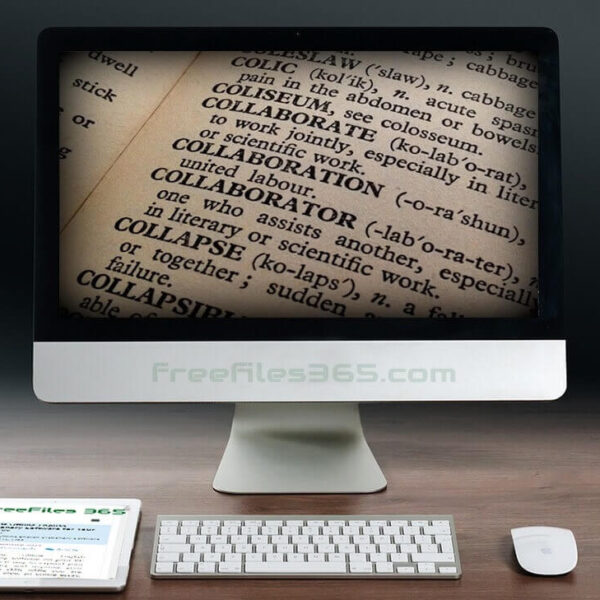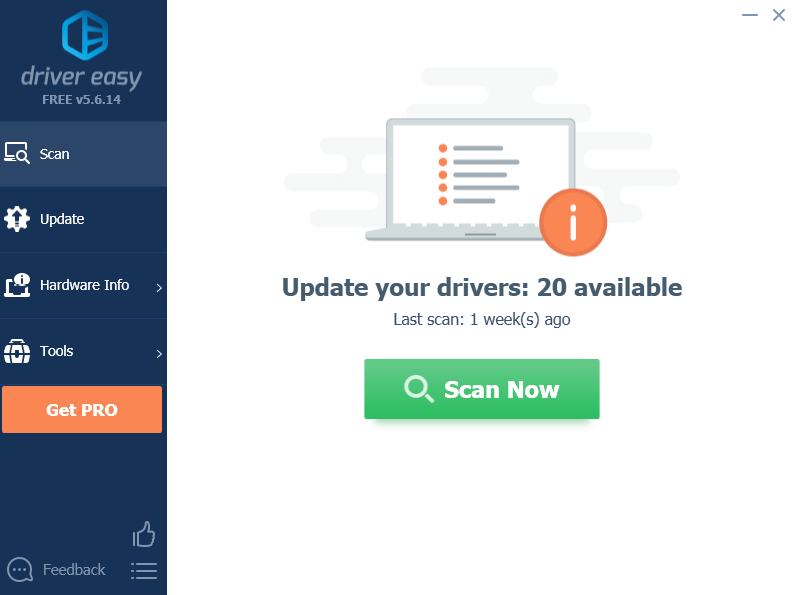Sometimes, it can be very difficult to find and install the correct driver software on a new computer or to update drivers on a PC. Many users face this problem after reinstalling Windows or when connecting new hardware devices. It becomes even more frustrating if you don’t have the original driver CD or can’t identify your device model properly. Without the right driver, your computer hardware may not function as expected. For example, without the correct audio driver, your PC may not produce sound, and missing display drivers can cause poor graphics performance or screen resolution issues. Here is a step-by-step guide on update Drivers on Windows PCs.
Why is it Important to Keep Drivers Updated?
Outdated drivers can cause several problems such as slow performance, device malfunction, or system instability. Regularly updating your drivers ensures that your computer components work properly with the latest software updates from Microsoft. Updated drivers can also fix bugs, improve compatibility with new games and applications, and even enhance system security. That’s why using a tool like Driver Easy makes driver maintenance effortless for every user.
In this article, we’ll explain the complete steps to update drivers on a Windows PC easily. To download the correct device drivers or update the existing ones, we’ll use a free driver updater tool called Driver Easy. It automatically scans your system, identifies missing or outdated drivers, and helps you install the correct versions safely. We’ll also provide the official download link for this helpful software so you can download and use it without any issues.
What is Driver Easy?
If you try to manually search for drivers, you need to know the exact version number and hardware ID of each device, which can be confusing for many users. In that case, Driver Easy makes things simple. It’s a smart and lightweight driver updater that automatically detects your PC’s hardware and finds the right drivers directly from the manufacturer’s database. The program saves a lot of time by doing all the technical work for you.
Driver Easy is a very helpful tool for anyone who builds, repairs, or maintains computers. Whether you have a missing network driver, a non-working sound device, or outdated display drivers, this app can fix them easily. Using this small but powerful driver updater app, you can find and install drivers safely without worrying about compatibility issues. It also keeps a backup of the existing drivers, so they can be restored if required.
Without knowing the exact version of a driver, it’s hard to download the right one. In such cases, Driver Easy makes the job simple. Driver Easy is a helpful and lightweight tool that allows you to find, download, and update the correct driver software for your PC automatically. Using this small app, you can detect missing or outdated drivers and download them easily.
Top Features of Driver Easy
- Lightweight and Fast: Driver Easy is a small program (under 5 MB) that runs smoothly even on low-end PCs without slowing down your system.
- Automatic Detection: It can automatically detect missing, outdated, or mismatched drivers and download them directly from trusted sources.
- Massive Driver Database: According to the official website, Driver Easy has more than 8 million drivers in its database, covering almost all types of hardware, including graphics cards, network adapters, printers, audio devices, and more.
- Offline Scan Option: You can also scan your PC without an active internet connection and download the required drivers later from another computer.
- Free and Paid Versions: The free version is enough for most users to find and download drivers manually, while the Pro version offers one-click updates and faster downloads.
- Simple Interface: The layout is clean and easy to navigate, making it perfect for beginners as well as advanced users.
- Backup & Restore: Driver Easy allows you to back up your current drivers before installing new ones, which can be helpful if you want to roll back any changes.
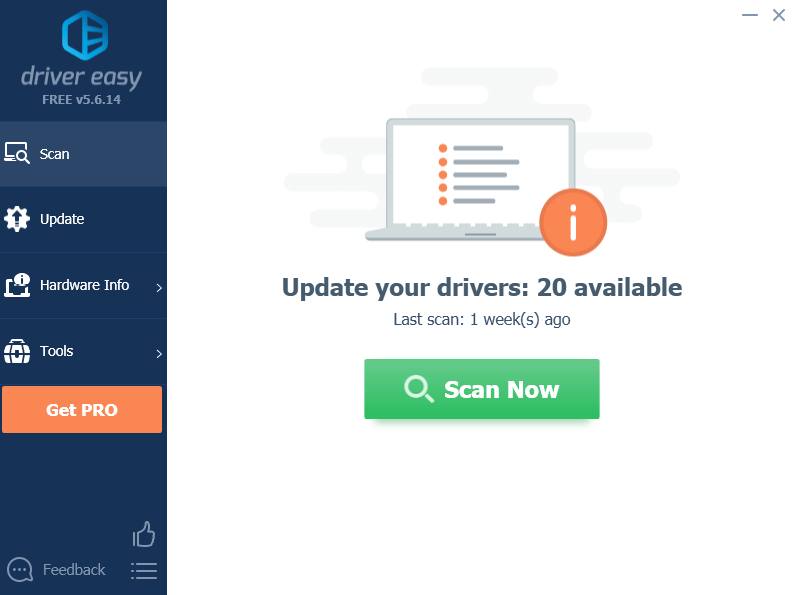
There are many similar tools available, but Driver Easy stands out because of its simplicity, accuracy, and clean interface. The free version itself can find and download all essential drivers without charging a single penny, making it one of the most convenient solutions for home users and professionals alike.
There are several other programs available that can find and download PC drivers, but Driver Easy is a simple and easy-to-use free driver finder tool with a clean interface and is easy for anyone to use. The free version is especially useful because it helps you find the necessary drivers without spending any money. So, let’s begin the simple process and see how to update drivers on your Windows PC. This method also works for finding any missing drivers on your computer.
How to Update Drivers on Windows PC Using Driver Easy?
Using Driver Easy is very straightforward. Here are the simple steps for how to Update Drivers on Windows PCs. First, download the setup file through the link listed at the bottom of this page and install it on your computer. Once installed, open the Driver Easy application and click on the Scan Now button. The software will start scanning your computer to identify all missing or outdated drivers.
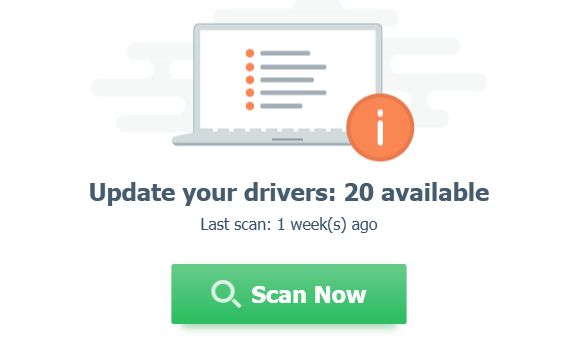
After clicking on the “Scan Now” option, Driver Easy will display a list of devices that need driver updates in a minute, as shown in the image below. Each drive on the list includes the current version and the new version available for download. If you are using the free version, avoid clicking on the Update All button, as that feature is available only in the Pro edition. Instead, locate the specific driver you want to update and click the Update button next to it
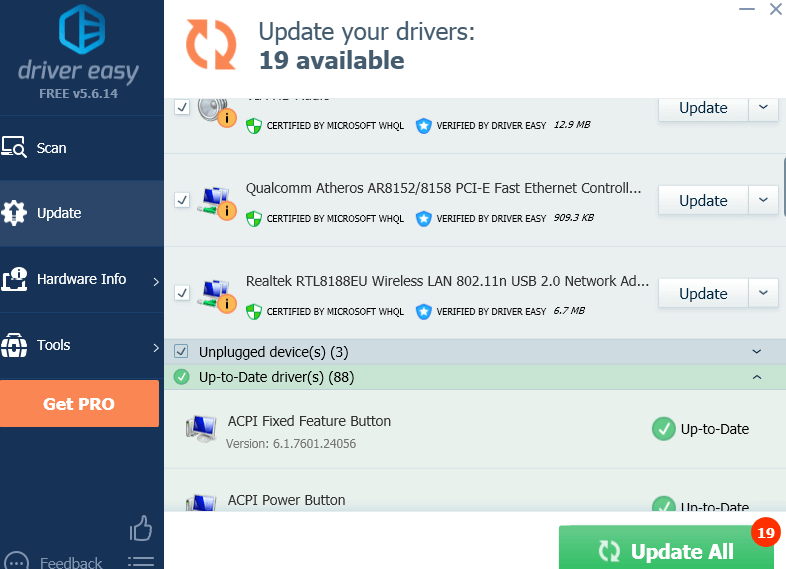
After clicking Update, you may see a prompt suggesting you upgrade to the Pro version; just close that window and proceed. The app will still allow you to download the selected driver in the free mode. Once the download completes, you’ll see “100%” displayed beside the driver name. Click on the small arrow icon beside it and select Open File Location. This will open the folder where the driver files are stored. Now you can manually install them like any regular software setup.
This is how you can download or update drivers on Windows computers for free. You can download the Driver Easy driver updater from the link below.
Download Driver Easy for Windows:
To download and install Driver Easy for Windows is a simple task. Just go through the download link listed below and open it in a browser like Google Chrome, and download the app for Windows PC for free. You can download both the 32-bit and 64-bit versions of Driver Easy for Windows. After downloading, install it like any other regular software. It works on Windows 7, 8, 10, and 11, and installation takes only a few minutes.
Driver Easy Installer Technical Details:
- Program Name: Driver Easy
- Website: drivereasy.com
- License: Trial Version
- OS Supports: Windows 7, 8.1, 10, and Windows 11.
Conclusion
Driver Easy Free is one of the most useful tools to check and keep your computer’s drivers updated. It helps you find, download, and install the latest drivers automatically with minimal effort. Whether you’ve just reinstalled Windows or you’re facing hardware problems, this app can help you get your system back to normal in no time. So, if you’re looking for a reliable and free way to manage your Windows drivers, Driver Easy is definitely worth trying.