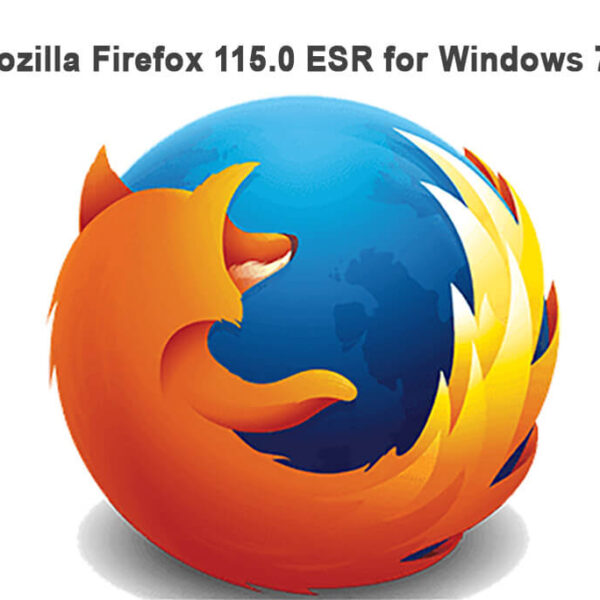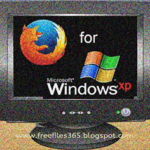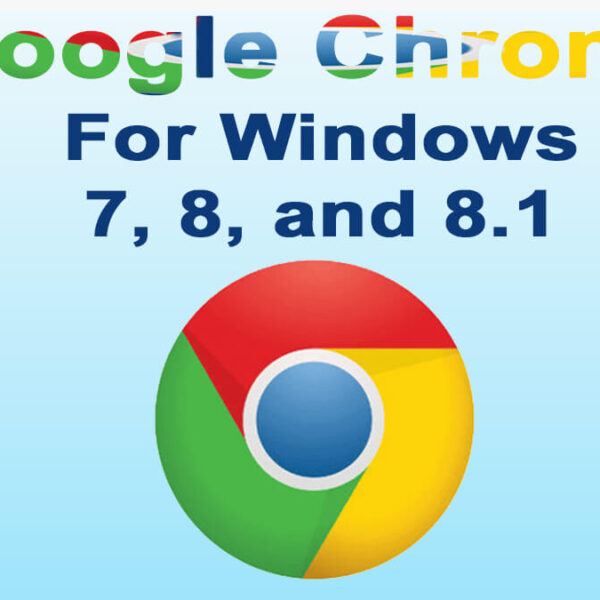Internet Explorer 11 was one of the most popular web browsers worldwide a few years back. Developed by Microsoft for Windows computers, Internet Explorer 11 is faster and more secure compared to its previous versions. A minimal and simple user interface, excellent security features, better privacy, and faster page load made this modern web browser one of the main competitors in the web browser market. In this guide, we will explain how to download offline installers of Internet Explorer 11 for Windows 10 and 7, 32-bit/64-bit PC from the Official Links.
About Internet Explorer 11:
Internet Explorer version 11.0 (IE 11) is the final version of this browser released by Microsoft. Microsoft made many improvements in this version to make it a better and more secure web browser. For example, tabbed browsing is one of the most important features provided by IE (Internet Explorer). Tabbed browsing made internet surfing faster and easier, allowing you to switch between different pages within a second. Improvement of security features, JavaScript, CSS handling, etc., made Internet Explorer one of the popular web browsers.
For several years, Internet Explorer 11 was considered one of the best and most secure internet browsers in the world. But it lost its popularity gradually for several factors. One of the main reasons for its decline was unable compete with the latest browsers such as Google Chrome and Firefox, which provide faster browsing speeds, clean and simple interfaces, strong security, and support for a wide range of extensions. There are also some other reasons for falling IE 11, such as the lack of new features and security, poor web standards support, shifting to the more powerful Chromium-based Microsoft Edge browser, etc.
Starting from 15 June 2022, Microsoft stopped providing security and technical support for Internet Explorer, and gradually its popularity decreased. Also, due to lower browsing speed and lack of plugin support and extensions, and lack of other modern features required to browse the web, compared to the latest versions of Google Chrome and Mozilla Firefox, Internet Explorer is now less popular among net surfers.
Key Features of Internet Explorer:
The IE 11 came with several new and updated features to support modern internet technologies, such as better 3D graphics, smoother video streaming, and easy and flexible page design etc.
For security, it provides Enhanced Protected Mode, a secure tool that prevents malicious online software from accessing your data in information through the browser.
For businesses and enterprises, IE11 offers an Enterprise Mode. Enterprise Mode allows the old websites and web apps (which were designed to run on the older version of IE) to run on the latest IE 11 without breaking or compatibility issues.
For user privacy and security, Internet Explorer 11 provides a Do Not Track (DNT) Exceptions feature. IE11 sends a “Do Not Track” request to the website when a user visits that site and only allows tracking if the user allows it. It provides users with more control over their privacy,
Another important privacy feature offered by IE is “InPrivate browsing”. This made web browsing more secure and private. Private browsing is a privacy feature of the browser that disables the browsing history, cache, and web cookies. This allows a user to browse the Web without storing local data that could be retrieved at a later date. Privacy mode will also disable the storage of data in cookies and Flash cookies.
How to Enable Private Browsing in Internet Explorer?
To enable InPrivate Browsing in Internet Explorer 11, first, open Internet Explorer and then press
“Ctrl + Shift + P” at the same time or click on ‘Tools’ or ‘Safety’ and then click on “InPrivate Browsing” or right-click on the IE icon on the Taskbar and select “Start InPrivate Browsing”. Then the InPrivate Browsing windows will appear immediately, where you can browse the internet without worrying about leaving any trace or history.
[Related Software]
System requirements for Internet Explorer 11:
Below are the minimum software and hardware requirements to install IE11:
- IE 11 requires Windows 7 with Service Pack 1 or higher versions.
- Minimum 233MHz processor with 70 MB of free hard disk space and a minimum of 512MB of RAM.
Technical Details:
- IE Version 11.0.0.4
- Developer: Microsoft
- License: Free
- Category: Web Browser
Internet Explorer 11 Offline Installer:
Here are the official links to download the Internet Explorer offline installer (Version 11.0), 32-bit and 64-bit.
Download 32-bit (Size: 31.3 MB)
Download 64-bit (Size: 56.2 MB)
Conclusion:
Internet Explorer 11 (IE11) is the final version of Microsoft’s long-running default web browser for Windows OS. It is designed to improve security, speed, and support for modern web standards compared to the older versions of IE. It comes with essential features, such as Enhanced Protected Mode and InPrivate Browsing, and is designed to offer more security and privacy during web browsing; at the same time, Enterprise Mode provides better compatibility for business users.
Get Internet Explorer 11 Offline Installer 32-bit and 64-bit from above. Although it is no longer recommended to use IE11 for daily use due to security risks from lack of updates, the Internet Explorer 11 offline installer may still be necessary for specific, legacy corporate environments. Microsoft has now replaced Internet Explorer with the latest and updated Edge browser.