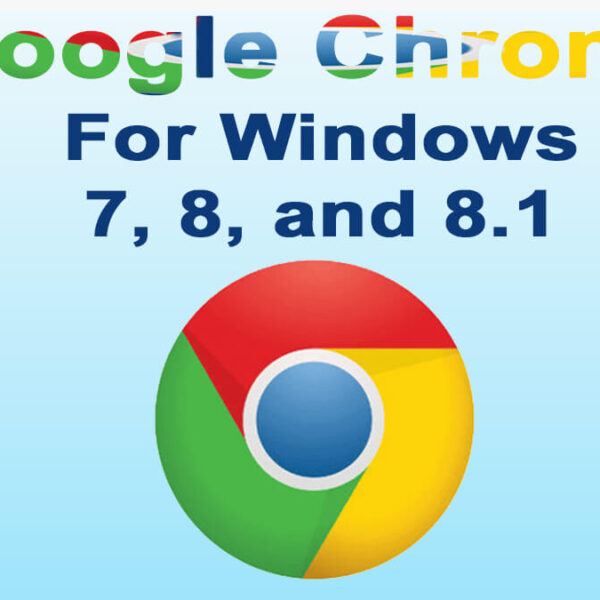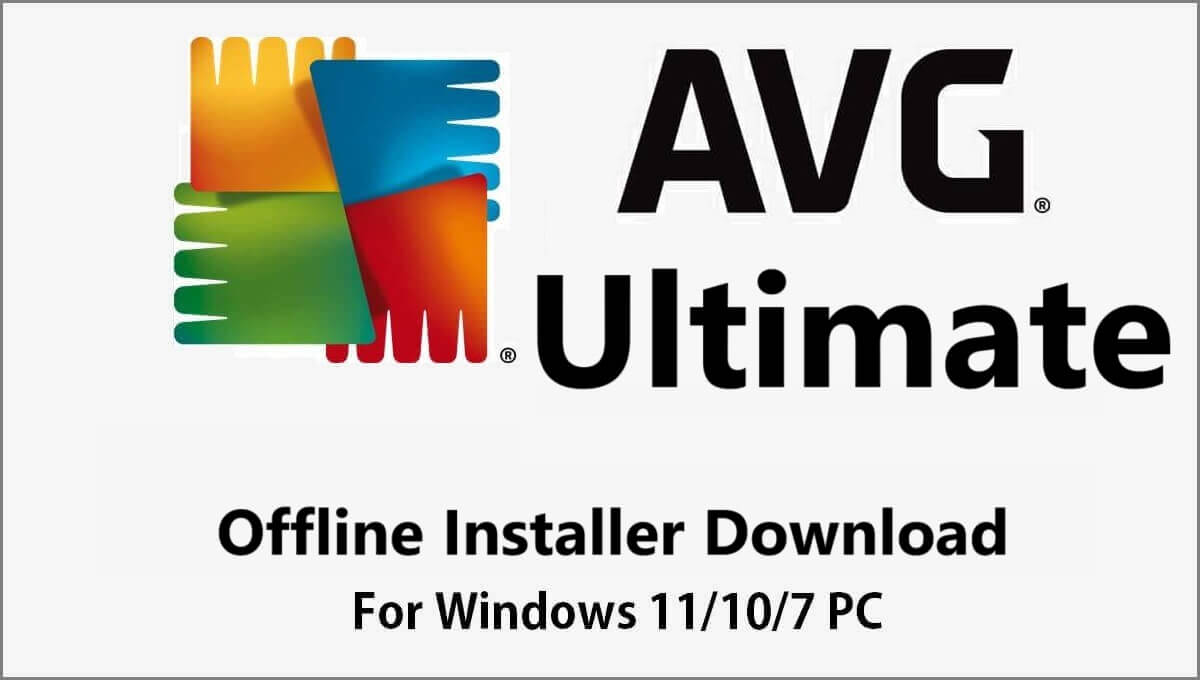AVG Ultimate for Windows PC to get all-around protection from viruses, malware, spyware, ransomware, and other dangerous threats. It is an all-in-one PC security solution designed to solve all PC security, privacy, and performance issues. Built using the latest security techniques, AVG Ultimate antivirus can eliminate all kinds of threats, viruses, and malware.

AVG Ultimate for Windows:
This powerful suite provides 360-degree protection from all dangerous threats, including viruses, malware, spyware, and advanced ransomware attacks. With a single subscription, you can protect up to 10 home devices, offering an affordable and reliable way to secure the devices of your entire family. Get the AVG Ultimate offline installer for your Windows 11, 10, or 7 PC. This full standalone setup lets you install AVG’s complete, all-in-one suite without a live internet connection, making it perfect for installing on multiple devices.
Along with the virus protection, it has an integrated PC tune-up to boost the performance of the PC, and the built-in VPN makes web browsing anonymous and safer, giving users security when accessing the web anytime, whether from their home or a public internet connection.
AVG provides several PC security applications, like AVG Free Antivirus, AVG Ultimate, AVG Internet Security, PC Tune-up, etc. Among these applications, AVG Ultimate is the full security suite that provides all-around protection against the latest online and offline threats and also helps you boost the performance of the PC. It is designed to run with minimal impact on the system performance, and the tune-up tool optimizes the PC to improve its speed and performance.
AVG Ultimate for Windows is distributed as an all-in-one solution for both home PCs and all home devices in modern Internet-connected homes. The award-winning company AVG Technologies today serves millions of users all over the world, from home users to academic organizations, and businesses of all sizes. It also offers several other important features like Secure File Shredder to delete any file securely, Identity Protection to protect user privacy, WiFi Guard option to securely use the internet over Wi-Fi, Game Mode, etc. It has a dashboard where user can overview their complete security status both on their local device and when they interact with the web.
Why Use the AVG Offline Installer?
The AVG Ultimate standalone installer contains all the necessary files to install the full program. Therefore, while installing the application, you don’t need an active internet connection to download the additional files. There are several advantages of downloading the offline installer over the online installer, such as:
- If you have a slow or unstable internet connection, where online installation is not easily possible
- If you need to install the program on multiple computers quickly, without connecting to the internet.
- The offline installer can be carried on a USB drive, and it is also easy to have a backup installer saved on a USB drive.
Does AVG Ultimate Support Windows 7 PC?
Yes, it supports Windows 7 32-bit and 64-bit PCs. AVG Ultimate is one of the best ways to keep an old Windows 7 PC secure. Even though Microsoft has ended support for Windows 7, AVG Ultimate continues to provide full security definitions and updates, so that your old Windows 7 or the latest PCs remain protected against the latest threats.
How to Download AVG Ultimate Offline Installer for PC?
The option to download the offline installers is not available on the AVG homepage, and only the online installers are available. But, we have made downloading AVG Ultimate offline installer easy and shared the official download link on this page for Windows PC, and made the process simple and straightforward for our visitors. Just scroll down below and click the download button after the technical description section. After that, the download process should start automatically.
The size of the installer is about 760 MB. As it is from the AVG official installer, it is 100% safe and secure for your PC. AVG Ultimate offline installer supports Windows 11, 10, and 7, both 64-bit and 32-bit PCs. After downloading, you can use the installer to install this premium antivirus on any Windows 64-bit and 32-bit PC without an internet connection.
AVG Ultimate’s main features:
- Powerful Antivirus Engine: It has a powerful antivirus engine that provides real-time protection against online and offline threats and stops, removes, and prevents the spreading of all types of computer viruses, trojans, etc.
- PC Tuneup: The AVG Tuneup optimizes your PC by removing bloatware and junk programs, cleaning the registry, and fixing several PC health issues. Its automatic maintenance process cleans up browser traces, tracking cookies, cache files, and program leftovers for more disk space.
- Anti-Malware: AVG Ultimate’s anti-malware system protects your devices from malware attacks and helps prevent anything that gets infected.
- Rootkit scanner: It scans your PC for rootkits and removes all apps and codes that are mostly used by hackers to gain control of your computer system without your knowledge.
- Anti-Spyware: The anti-spyware prevents all the spyware and adware that track and steal personal information and keeps your identity safe.
- Powerful Firewall: Another essential security firewall of AVG Ultimate is the powerful firewall. It can block all third-party attempts through a wireless or wired connection to access the private data stored on your computer. It also blocks any suspicious internet access by any application.
- Web and email protection: AVG Ultimate uses Email Shield technology to detect and stop any email containing any malicious attachments or links.
- Anti-Spam: It provides anti-spam technology to prevent spam or scam emails. It filters email that contains suspicious content or code used by spammers.
- Ransomware Protection: It provides an extra layer of protection against ransomware attacks so that no one can touch any of your personal and valuable data, passwords, files, photos, etc.
- Payment Protection: It helps you to make your payments online securely while browsing, using online banking, and online shopping, and other online transactions.
- Offline Installer: AVG lets you download AVG Ultimate offline installers. AVG Offline Installers are easy to download using any download manager app, and also easy to install the program on any PC. You can use the offline installers to install AVG Ultimate on multiple computer systems without downloading it again and again.
Is AVG Ultimate Free?
This Ultimate security package is a paid PC security program available for both Windows and Mac OS. Therefore, you need to buy a license to avail of all the features of the AVG Ultimate version. But AVG provides a one-month free trial period for every new user. During this trial period, you can enjoy all the features of the program without any restrictions. After completion of the trial period, you must buy a license key or registration key to continue using the program. If you don’t want to use the software anymore, you can easily uninstall the program.
Technical Details:
- Program Name: AVG Ultimate for Windows.
- Developer: AVG Technologies
- Category: Antivirus / PC Security
- License: Trial Version
- Version: 2025 Latest Version
- Size: 765 MB
- OS Support: Windows 11, 10, 8, and 7 (32-bit and 64-bit)
Download AVG Ultimate for Windows 11, 10, 7
DOWNLOAD (62-bit/32-bit)
Or get the AVG Antivirus Free version
Conclusion:
AVG Ultimate for Windows is a comprehensive antivirus solution designed to solve all security, privacy, and performance needs for home users and their families. It combines the latest security techniques with powerful PC tune-up tools and a Secure VPN for true online anonymity. This allows you to browse, bank, and shop with complete peace of mind, whether at home or on a public internet connection.
AVG Ultimate provides a simple, reliable, and affordable way to protect up to 10 devices. Get the latest official offline installer for AVG Ultimate for Windows for free using the download link above.