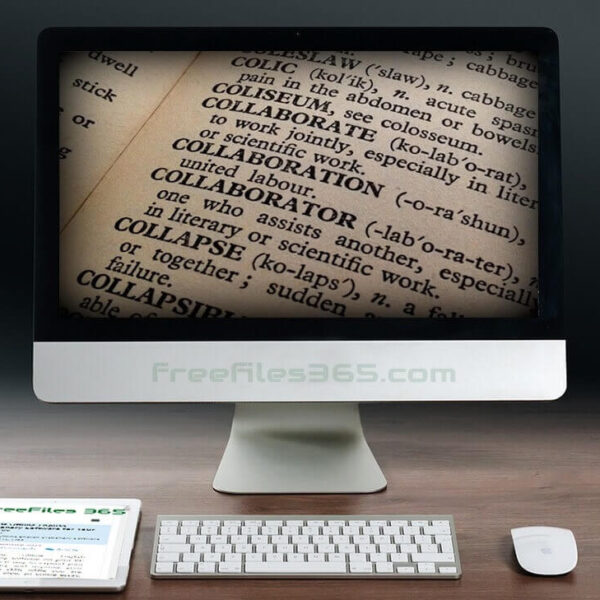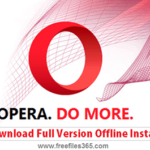Microsoft Edge is a modern, Chromium-based web browser developed by Microsoft. It is designed to be a fast, secure, and feature-rich alternative to Google Chrome, offering a seamless browsing experience across different platforms. This browser is built using the Chromium open-source project, making it highly compatible with various web applications and Chrome extensions.
If you’re looking for a Google Chrome alternative, then Microsoft Edge is one of the best choices, as it offers similar functionality while being deeply integrated into the Windows operating system. The Microsoft Edge Offline Installer can be downloaded from here. This ensures a safe and secure installation without requiring an active internet connection.
By default, Microsoft Edge has replaced the old Internet Explorer as the primary browser for Windows 11 and Windows 10. However, it is also available for other operating systems, including Mac OS, Linux, and Android, providing cross-platform compatibility.
The latest Edge browser is a fast, flexible, and secure browser with some very useful features that rival Google Chrome, Opera browser, and Mozilla Firefox. We all know that Internet Explorer was one of the popular and widely used web browsers on older computers and Microsoft Edge is a significant upgrade of the old browser.
Why Choose Microsoft Edge?
The latest Microsoft Edge browser is a fast, flexible, and highly secure web browser that competes directly with Google Chrome, Mozilla Firefox, and Opera. Over the years, Internet Explorer was a widely used browser on older Windows PCs, but it lacked the modern features and security enhancements that users demand today.
With Microsoft Edge, Microsoft has introduced a significant upgrade to the browsing experience, bringing better speed, improved security, and a variety of productivity-enhancing features. The browser is optimized to support Chrome Extensions, giving users access to thousands of extensions without being tied to Google’s ecosystem. If you’re searching for a privacy-focused and high-performance web browser, then Microsoft Edge is a great choice. It provides an independent browsing experience while offering compatibility with Google Chrome extensions.
With a modern layout, tabbed browsing, strong security tools, and syncs across multiple devices, this browser has enjoyed a quick boost in popularity and is ready to compete in the market with Google Chrome and Firefox for the title of Best Browser. Download Edge for Windows PC easily here. It supports Windows 11, and 10 PC. It is also available for Mac OS.
Related Article: How to change the default search engine Bing to Google in Edge.
Key Features of Microsoft Edge
Microsoft Edge comes with several innovative features that set it apart from other browsers. Let’s take a closer look at some of its most important features:
1. Modern User Interface:
Since Microsoft Edge is based on the Chromium source code, it shares a similar interface with popular browsers like Google Chrome, Mozilla Firefox, and Opera. Users will find a familiar layout, intuitive tab management, and a streamlined design that enhances the overall browsing experience. Additionally, Microsoft Edge supports dark mode, custom themes, and a personalized new tab page to improve user experience.
2. Advanced Security & Privacy
Microsoft Edge is one of the most secure web browsers available today. It offers several built-in security tools that ensure safe and private browsing.
Microsoft Defender SmartScreen actively scans websites for phishing attempts, malware, and fraudulent activities.
Anti-tracking technology prevents websites from collecting your personal data. Users can choose from different tracking prevention levels to block unwanted trackers and stop targeted ads.
InPrivate mode (private browsing) allows users to browse without saving history, cookies, or cached data, enhancing privacy.
3. Internet Explorer Mode (IE Mode)
For users who still rely on legacy web applications, Microsoft Edge provides Internet Explorer mode. This mode allows businesses to open old websites and applications that require Internet Explorer compatibility without needing to install the outdated IE browser.
Starting from Edge version 92, users can reload a webpage in Internet Explorer mode instead of launching the standalone IE 11 application.
Users can add websites to their local site list, ensuring that pages automatically open in IE Mode for the next 30 days.
4. Private Browsing with InPrivate Mode
Like most modern browsers, Microsoft Edge includes a private browsing feature called InPrivate mode.
When users browse in InPrivate mode, their history, cookies, cached files, and form data are not saved.
This ensures that no browsing activity is stored once the private window is closed, providing an added layer of privacy.
5. Microsoft Edge Offline Installer (Standalone Setup)
Microsoft provides both online and offline installers for Edge. While the online installer requires an internet connection to download and install the browser, the offline installer contains all the necessary files in a single package, making it a more convenient option.
Microsoft Edge offline Installer:
Microsoft provides both online and offline installers to install the Edge browser on your Windows PC. Offline installers are often more useful than online installers as an offline setup contains all the files and data required to install the software and it does not need an internet connection during the installation. You can carry the offline setup file in a Pen Drive and use it on any other computer to install the browser.
Do you know, that you can download the Microsoft Edge offline installer directly from its official website? By the way, you can not find Edge’s offline installer download links on its official download page. Microsoft has not yet provided any direct links to get the new Edge browser offline setup on its website homepage except the online or web installers.
Advantages of Using Microsoft Edge Offline Installer:
- No internet connection is required during installation.
- Can be used to install Microsoft Edge on multiple computers using a USB drive or external storage.
- Ideal for users with slow or limited internet access.
However, the offline installer download links are available on the Edge business download page. And using the links shared on this page, you can get Microsoft Edge offline installers directly with just one click.
Technical details:
Supported Operating System:
Microsoft Edge can be installed on Windows 11 and Windows 10 (32-bit / 64-bit) | Windows Server 2019, Windows Server 2016, Windows Server 2012 R2, Windows Server 2012, and Windows Server 2008 R2.
Download Microsoft Edge Offline Installer for Windows PC:
Get it for Windows 32-bit, Size: 155 MB
Or
Get it for Windows 64-bit, Size: 176 MB
Or
Microsoft Edge 109.0 for Windows 7, 8 PC:
Download Microsoft Edge for Mac:
The latest stable version of Microsoft Edge is version 133.0 which you can get directly using the above links for Windows computers.
Other Browsers for PC
Microsoft Edge Offline Installer for Windows PC

Microsoft Edge is a secure and feature-rich web browser for Windows 11, 10 PC. Edge Offline Installer (64/32)-bit latest version Free.
Price Currency: USD
Operating System: Windows 11
Application Category: Internet Browser
4.2