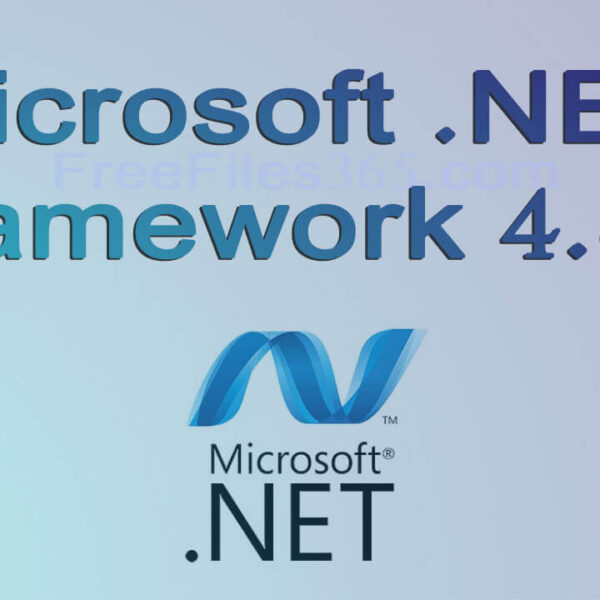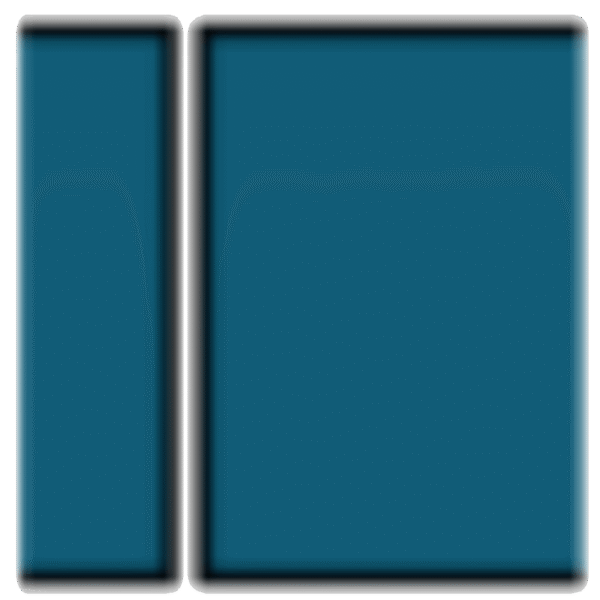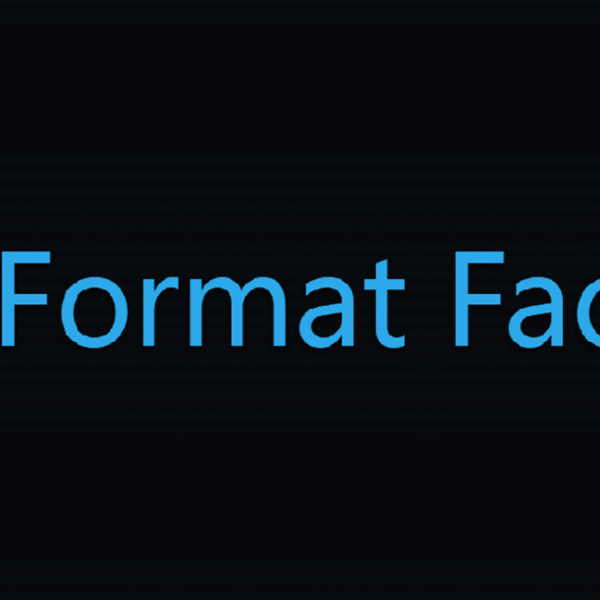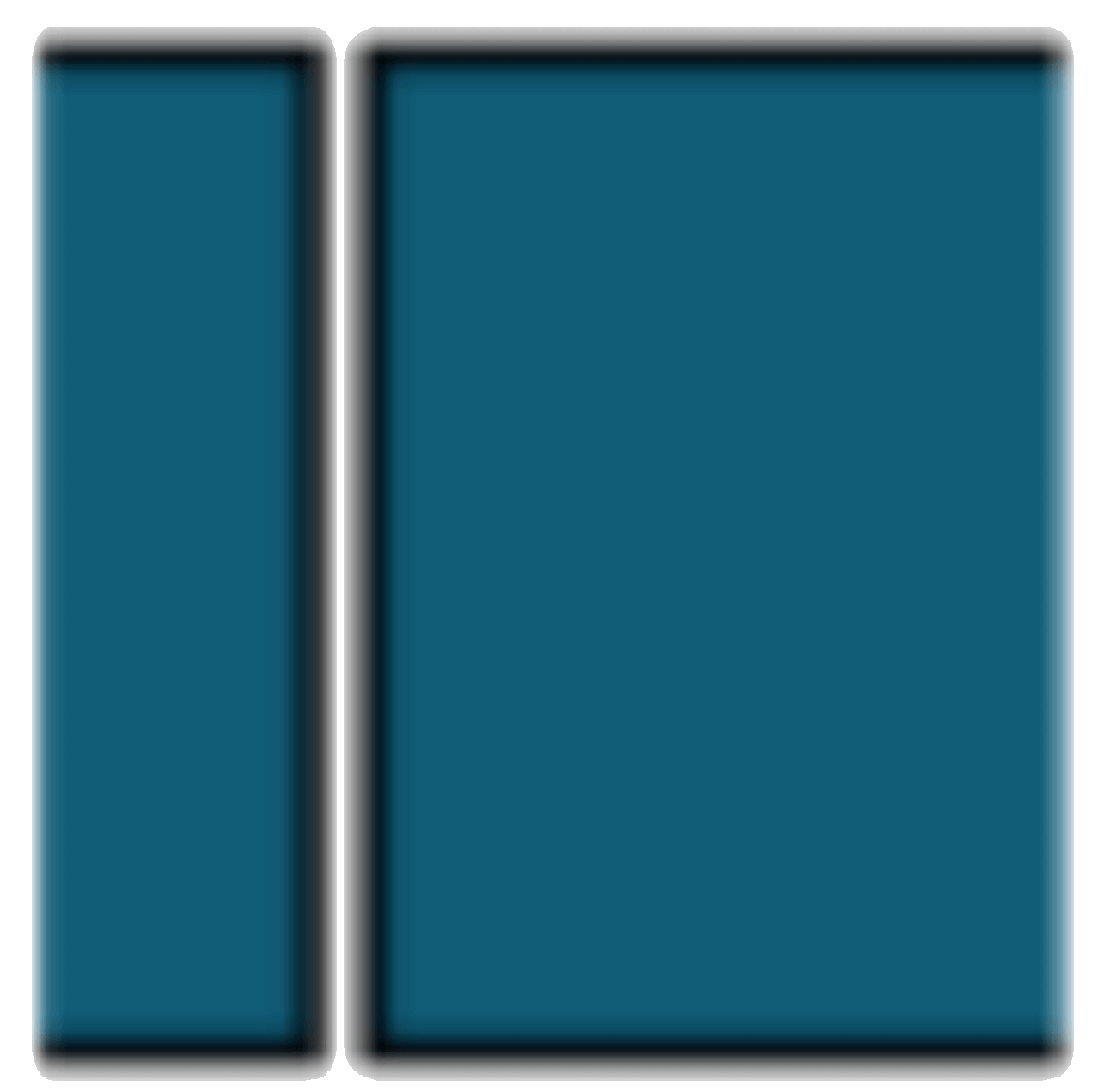Shotcut is a powerful video editor that comes equipped with several essential video editing tools and features, enabling users to create professional-quality videos easily. Shotcut 64-bit for Windows PC is a free, open-source video editing software that allows you to cut, trim, join, and edit video clips, as well as add filters, transitions, and effects. It also supports 4K video editing, which makes it perfect for modern video creators who want high-quality results. With the help of several built-in tools, Shotcut is one of the best video editors in the free segment.
This open-source video editor is available for Windows and Mac, and Linux. Shotcut 64-bit version is specially optimized for Windows 64-bit PCs to deliver smooth and faster performance.
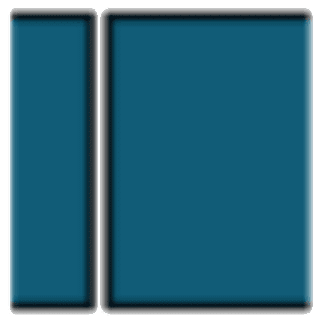
Uses of Shtocut:
Using Shotcut, you can edit videos, create movies, make slideshow presentations by importing images, add music, apply visual effects, and much more. Unlike many free editors, Shotcut is completely open-source with no watermarks or trial limits, giving you full control over your projects. This makes it one of the best free alternatives to expensive professional editing software. Whether you’re a beginner or an advanced user, Shotcut has the option to create stunning visuals from your clips.
Format Support:
Shotcut supports almost all popular video formats and codecs thanks to FFmpeg integration, making it highly versatile. You can import and edit nearly any type of video, audio, or image file without conversion. It also supports major image formats such as BMP, GIF, JPEG, PNG, SVG, TGA, TIFF, and WebP, along with image sequences.
Shotcut also works well with external devices. It supports Blackmagic Design SDI and HDMI input and preview monitoring. You can capture from screen, webcam, audio devices, IP streams, JACK & Pulse audio, X11 screen, and Windows DirectShow devices. Resolutions up to 4K are fully supported, making it a reliable option even for high-quality video capture.
Platform Support:
The software is available for both Windows 32-bit and 64-bit computers, but the latest versions are only available for 64-bit PCs. Users can download Shotcut 64-bit for Windows 11, 10, and Windows 7 (64-bit) systems. If you are searching for an alternative, OpenShot Video Editor is also a great free option that supports hundreds of audio and video formats.
Key Video Editing Features of Shotcut 64-bit:
- No import required – edit natively with multi-format timelines, different resolutions, and frame rates in one project.
- Frame-accurate seeking for many file formats.
- Webcam and audio capture for direct recording.
- Network stream playback (HTTP, HLS, RTMP, RTSP, MMS, UDP).
- Support for 4K resolutions and alpha channel videos (reading & writing).
- Frei0r video generator plugins (color bars, plasma, etc.).
- Color, text, noise, and counter generators.
- Export a single frame as an image or export entire video sequences as images.
- EDL (CMX3600 Edit Decision List) export for professional workflows.
Shotcut Interface:
The interface of Shotcut is designed to be simple yet powerful. It offers multiple dockable and undockable panels, which you to customize the workspace. You get detailed media properties, recent files with search options, a playlist with thumbnail view, a filters panel, an encoding panel, an option to view history, a jobs queue option, etc. It also supports drag-and-drop, so you can quickly add files from your computer directly into the project timeline. But, compared to other modern video editors, the interface of Shotcut is not so friendly for new users, and sometimes it is hard to find different editing options.
Shotcut 32-bit vs 64-bit: Which Should You Download?
Currently, the Shotcut 32-bit version has been officially discontinued by the developers, and the latest versions are only available for 64-bit systems. If you specifically need the 32-bit version for older PCs, you will have to download the Shotcut version 20.09.27, which is the final release of the 32-bit build for Windows PC. However, for the best performance, features, stability, and security, we strongly recommend the 64-bit version.
The latest Shotcut 64-bit only supports Windows 11 and Windows 10 without any issues. With regular updates and active community support, it remains one of the most reliable and powerful free video editors available today. But the Windows 7 (64-bit) and Windows 8 users need to download version 22.12.21 for their PC.
Shotcut 64-bit Download for Windows PC:
Here are the official links (below the technical detail section) to get Shotcut for your PC. Just click on the link below according to the version of your PC, and the download will start automatically:
Technical Details:
- Developer: Meltytech, LLC.
- Website: shotcut.org
- License: Free
- Category: Multimedia/Video Editor
- Version: 25.12.31 (Latest Stable Version)
- Installer Type: Standalone offline installer
- OS Support: Windows 11 and 10 (64-bit).
- Size: 134 MB
Shotcut old versions for Windows 7, 8:
Click the link below to get Shotcut 64-bit (version 22.12.21) and Shotcut 32-bit for Windows 7, 8 PCs.
Conclusion:
If you’re looking for a feature-rich free video editor for your Windows PC, Shotcut 64-bit is one of the best choices. It offers professional-level video editing tools and features, support for 4K videos, and supports almost all video formats; moreover, it is completely free and can be used without costing a single penny. Whether you want to edit simple clips, create YouTube videos, or produce full-length projects, Shotcut provides everything you need with excellent performance.