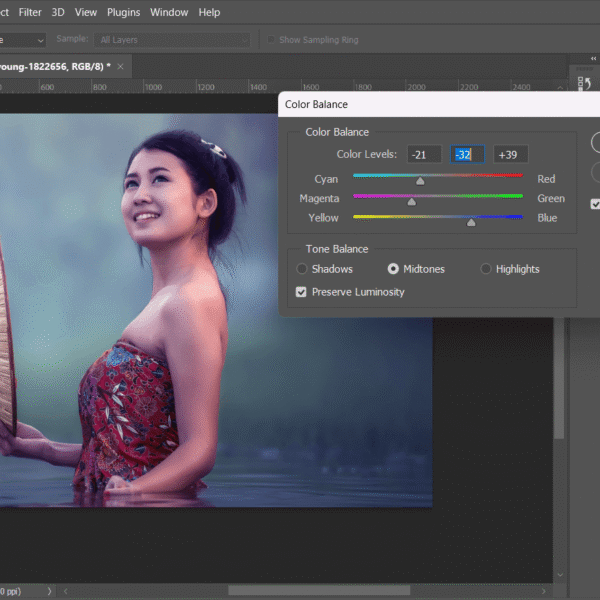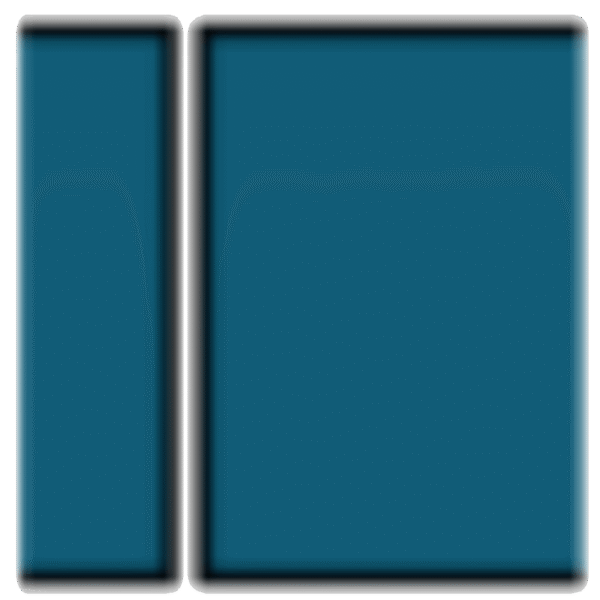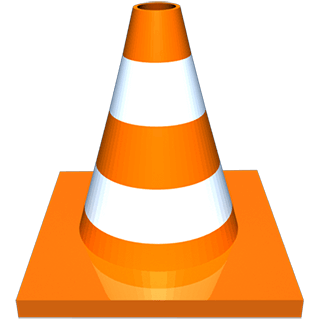Download VLC Media Player for Windows PC for a powerful and comprehensive multimedia player that can play almost any type of audio and video files. It is an open-source media player that supports all audio and video file formats, as well as MP3, DVDs, Audio CDs, VCDs, etc. It is a powerful multimedia player app that doesn’t need any additional codecs to play popular media files. It is highly customizable and can be expanded and add additional features by adding various plugins.
VLC is one of the best free media player software for all Windows 11, 10, and Windows 7 32-bit and 64-bit platforms PC as well as other platforms like Mac OS, Android, etc. The official download links of VLC’s latest version are easily accessible on this page. Download VLC media player latest version from below.
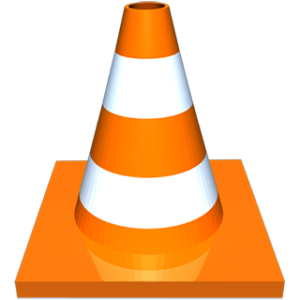
Apart from playing media files stored on your computer, the VLC player lets you stream media content across the internet or a local network. This Media Player can also be used to browse and play radio stations over the Internet. Another useful feature of VLC is that it can find and download subtitles for movies from the web through a plugin called VLsub. VLsub is a lightweight and free plugin that helps VLC users to find and download all the related subtitle files of a movie.
VLC Media Player Key Features:
- High Dynamic Range (HDR) video support: The HDR feature allows playing a richer, more detailed playback on compatible monitors. You can find this feature in VLC 3.0 and later versions.
- Stream Media Over the Internet. VLC Media Player can stream videos from online sources, such as live broadcasts, by entering the stream’s URL. It supports a wide range of streaming protocols, such as HTTP, RTSP, and RTP.
- Internet Radio: You can use VLC to access and play internet radio stations. To access thousands of radio stations using VLC, just go to the View menu, then click on the Playlist, and then select the “Icecast radio directory”. It will load a list of many available radio stations.
- Capture Screenshots: VLC allows you to take screenshots of a video while playing it. On a Windows PC, just press the “Shift+S” to capture the video.
- Subtitle support: VLC supports various types of subtitle formats like SRT, SUB, etc. It also allows users to find and download the proper subtitle for a video from the web using a plugin called VLsub.
- Screen Recording: VLC lets you record your entire computer screen, as well as specific areas of it, and saves it as a video file.
- Supports Plugins and Extensions: To extend the features of the media player, users can add external plugins to VLC. There are many community-developed extensions available to add new functionality to VLC>
Technical Details:
- Name: VLC (VideoLAN Client) Media Player
- Developer: VideoLAN
- License: Free (Open Source)
- Category: Multimedia/Media Player
- OS Supports: Windows 11, 10, and Windows 7 (32/64-bit)
- Version: 3.0.21
Download VLC Media Player for Windows:
Download the latest VLC installer according to your system’s requirements through the link below.
VLC for Windows 32-bit (41.0 MB)
Or
VLC for Windows 64-bit (42.4 MB)
Or
Get VLC for Mac OS:
VLC requirements for Mac:
Download for Mac (52 MB) Official link
Is VLC Media Player Free?
Yes, VLC Media Player is a completely free multimedia player built using open-source code developed by VideoLAN, and it is a cross-platform media player with many essential features available for all Operating Systems, such as Windows, Linux, Mac, Android, etc. VLC is one of the best free substitutes for the Windows Media Player.
Conclusion:
Free download the VideoLAN VLC for Windows PC or other supported systems from here. Additionally, if you are an existing user, then you can download this installer and use it to update your existing VLC media player. Using the links shared above, you can download the VLC media player for Windows 11, Windows 10, Windows 7, and other supported platforms. These are official installer files of VLC, hence 100% safe and secure for your PC.