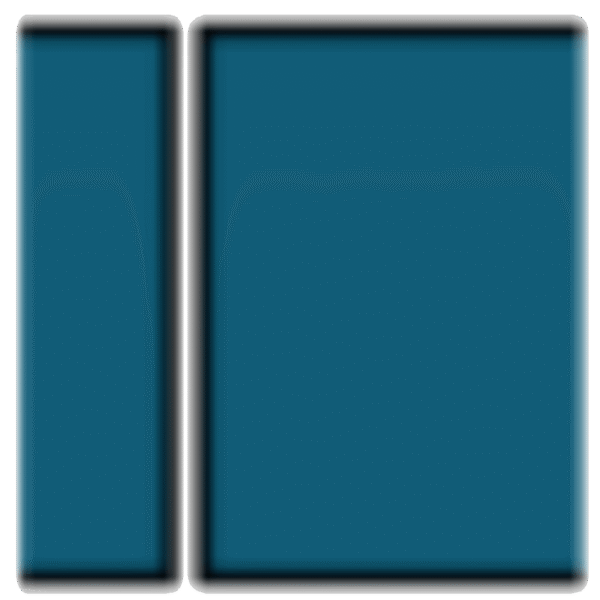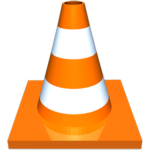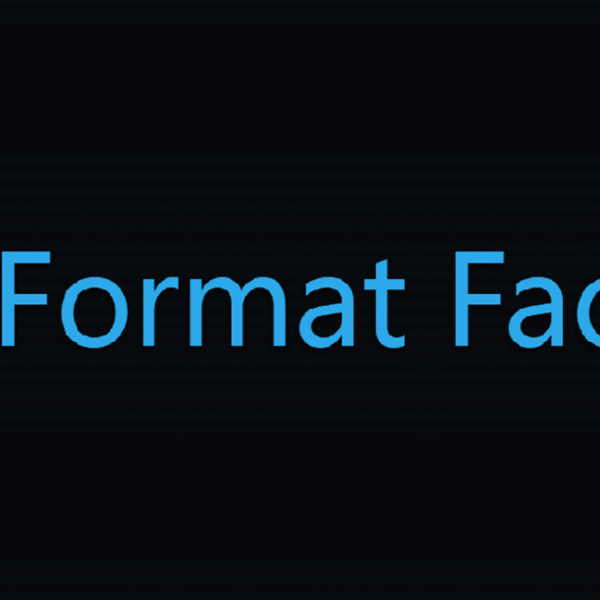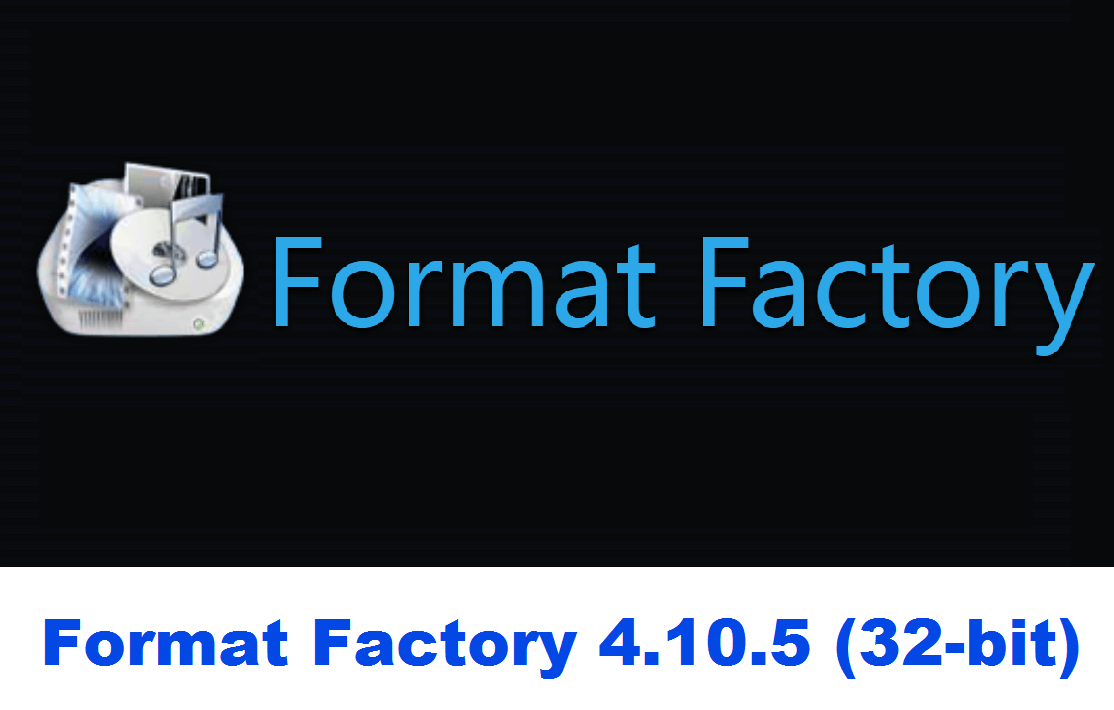Format Factory 32-bit for Windows PC allows users to convert any video clip to another format easily. It is a multifunctional media converter that supports different file formats and allows you to convert all the popular audio, video, and image formats to other formats to play on different display sizes, such as Mobile, Tablet, Console, PC, etc. It also offers some useful extra features, such as combining multiple PDF files into one document, converting PDF files into editable text, Word, Excel, or image formats. Download Factory 32-bit, Version 4.10.5 for Windows 7 and 10 PC for free.
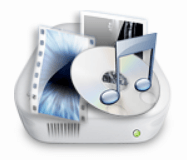
Why do we need Format Factory?
Sometimes we need to convert our video or audio files from one format to another so that they become playable on a particular device or display size. This conversion requires an application called Media Converter. Format Factory is one of the common names that come to our minds when we need a free media converter app to convert any type of media file. Format Factory supports converting video, audio, pictures, and from CD and DVD ROM devices. It has a powerful conversion capability to convert any audio and video file format to other various media formats. It is developed by Free Time.
Format Factory Version 4.10.5 (32-bit):
Format Factory is available in both 32-bit and 64-bit installers separately for different Windows platforms. But a few years back, Free Time discontinued the 32-bit version for Windows 32-bit PC. The final release of Format Factory 32-bit for Windows is version 4.10.5, which was released in 2019 for Windows 32-bit PCs.
Format Factory version 4.10.5 is the last released version for Windows 32-bit architecture. After this version, the developer has completely stopped publishing the 32-bit version, and the latest version is only available for Windows 64-bit architecture. So, if you have a Windows 7 or Windows 10 32-bit PC, you need to download Format Factory 4.10.5. For the latest Windows 64-bit PCs, such as Windows 11 and 10, you can always download the latest version.
Is Format Factory Free?
Downloading Format Factory 32-bit for Windows 7 and 10 is completely free, and you can use it without any restrictions. Additionally, there are no restrictions on the conversion, and no watermarks in the converted file. Simply download the installer, install it in just a few clicks, and start converting your required videos, audio, and image formats.
Can I edit a video using Format Factory?
Yes, Format Factory provides basic video editing features, allowing users to edit videos in a limited way. Although primarily it is used as a video converter, it provides the basic video tools like trimming, splitting, cropping, merging clips, rotating video, etc, and it lacks the advanced video editing features like adding effects or complex multi-track editing, etc.
Features:
Here are the key features of Format Factory:
- Video converter: It supports converting all popular video, audio, and picture formats to others.
- Video Compression: It lets you reduce the size of different media files to save disk space and easy backup.
- Video Editing: It comes with a simple video editor that allows users basic video editing, like cropping, cutting, copying, pasting, merging, splitting, rotating, etc.
- Audio Converter: Converts audio files between different formats such as MP3, AAC, FLAC, WAV, or M4A for compatibility with various players or devices.
- Picture Conversion: Converts image formats (like JPG, PNG, BMP, GIF, TIF) and also supports modern formats such as WebP and HEIC.
- Video Editor: It allows users to perform simple video editing tasks, like cutting, rotating, cropping, and merging video files.
- Rip BD, DVD to video file, Rip Music CD: Extracts movies from Blu-ray or DVDs and converts them into digital video
- PDF Manager: You can also use it as a PDF Joiner, PDF to TXT converter, DOC, Excel, and image files.
- Archive manager: Supports Zip, RAR, 7z decompression
- It allows you to download and save media files from various video-sharing sites
Technical Details of the application:
- Developer: Free Time
- Website: pcfreetime.com
- Category: Multimedia/Video Converter
- Version: 4.10.5 (old version)
- OS Supports: Windows 7, 8, 10 (32-bit)
- Size: 84.3 MB
- Alternatives: HandBrake
Download Format Factory 32-bit:
After downloading, extract the downloaded archive and double-click on the “Format Factory” icon to start the program. You may need the 7-Zip app to open the downloaded archive.
Download Format Factory 64-bit:
If you want the new version of Format Factory for Windows, get the latest 64-bit version below:
Conclusion:
Format Factory is a powerful all-in-one media converter that lets you easily convert audio, video, and image files into various formats for devices like mobile phones, tablets, consoles, and PCs. It has a simple and easy-to-use interface where you can quickly select the output type and codec, adjust basic settings, and convert files with minimal effort. The latest Format Factory versions are available only in 64-bit, so users with Windows 32-bit computer systems need to download the older version of the program, version 4.10.5 (32-bit). You can install Format Factory 32-bit on Windows 7 and Windows 10 PCs after downloading the installer.