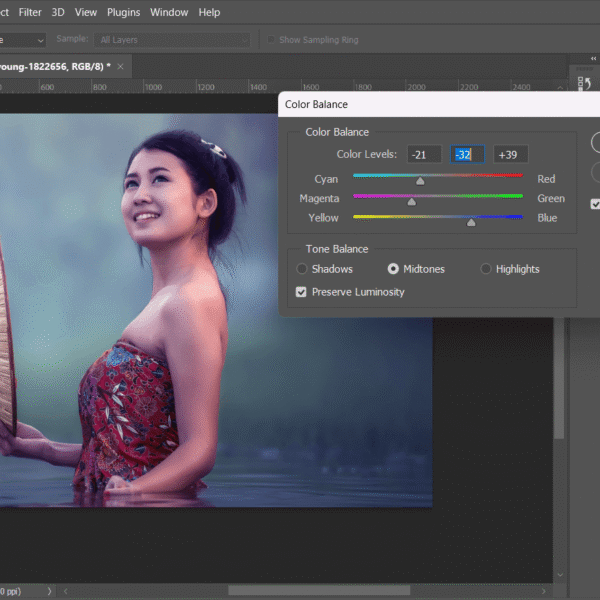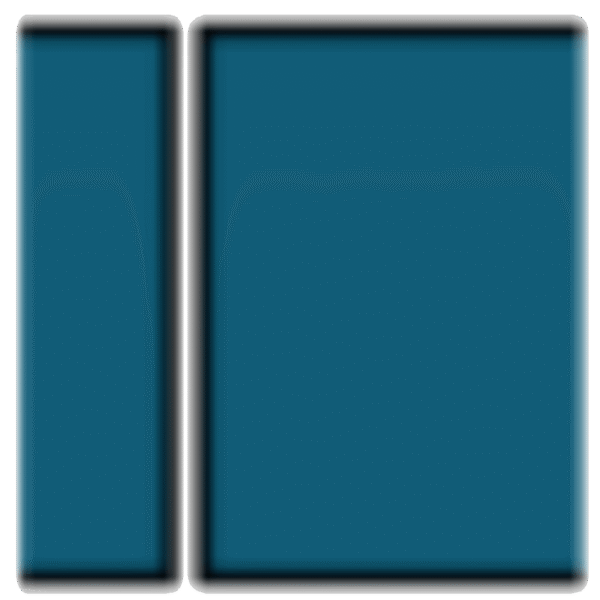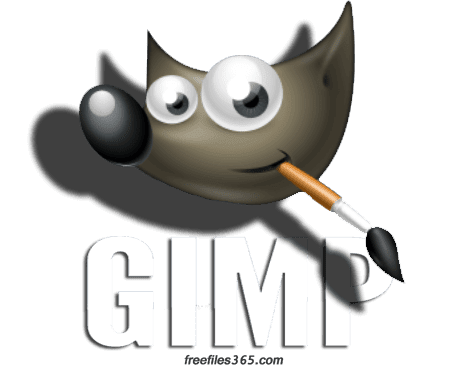GIMP (GNU Image Manipulation Program):
GIMP is a completely free and open-source image editing application designed for Windows PCs. It is a powerful and feature-rich graphics editor that provides professional-grade tools for photo editing, illustration, and digital art creation. Initially developed for Linux, GIMP has expanded its compatibility to Windows and macOS, making it one of the best free alternatives to Adobe Photoshop. To download Gimp for Windows and to know its characteristics, continue reading.
Why Choose GIMP?
GIMP is one of the most powerful and feature-rich free graphics editing software programs in the world, available for free. Unlike premium software like Photoshop, which comes with a hefty price tag, GIMP is entirely free to download and use. It offers a wide range of advanced image editing features that make it an excellent choice for graphic designers, photographers, illustrators, and digital artists, and that’s why it is considered the best free alternative to the Adobe Photoshop program. Whether you’re a beginner or an experienced professional, GIMP provides all the essential tools needed for high-quality image editing.

Work Easily with All Types of Image Files:
GIMP supports a variety of file formats, allowing users to work with different types of images. Whether you’re working with RAW, JPEG, PNG, GIF, PSD, TIFF, BMP, or XCF files, the program automatically detects and processes them. However, note that Photoshop’s native PSD format is not fully compatible with GIMP’s XCF format, which may cause some limitations when switching between the two programs.
Interface of GIMP:
The software’s interface is user-friendly and divided into three main sections: the central workspace for editing, toolboxes on the left, and layers, channels, and menus on the right. The intuitive layout ensures a smooth workflow, allowing users to edit images efficiently. Additionally, it allows users to customize the theme, icon size, color, changing screen mode etc.
Key Features of GIMP for Windows PC:
- Highly Customizable Interface: GIMP allows users to modify the widget theme, icon colors, sizes, and even switch to full-screen mode for a distraction-free experience.
- Advanced Editing Tools: Users can apply transformations, masks, gradients, layers, and filters to enhance and retouch images.
- Pre-installed Plugins and Extensions: GIMP includes a range of built-in plugins, and additional features can be extended by downloading external plugins from the Plugin Registry.
- Photo Enhancement Features: Fix common issues like perspective distortion, lens barrel distortion, and vignetting using various correction tools.
- Support Many Image Formats: Compatible with popular image formats like JPEG, PNG, GIF, TIFF, BMP, XPM, TGA, MPEG, PS, PDF, and more.
- Cross-Platform Support: Runs smoothly on Windows (Windows 11, 10, 7 – 32 & 64-bit), Mac OS X (10.9 and later), and Linux.
- Open-Source: It’s an open-source program that allows users to modify its source code, add new functionalities, and contribute to its development.
- Versatile and Expandable Program: GIMP is more than just a basic photo editor—it’s a powerful tool for a wide range of digital art and graphic design projects. It can be used for:
-
- Photo retouching and restoration
- Image composition and manipulation
- Creating original digital artwork
- Designing UI elements and website mockups
- Producing high-quality icons and logos
GIMP Download for Windows:
This is an all-in-one installer containing the following versions of GIMP: x86 32-bit, 64-bit, and ARM 64-bit (experimental). It will automatically install the appropriate version.
Download Gimp for Windows 11, 10, 7 PC:
Or
Get GIMP for Mac:
Software details:
How to Install GIMP on Windows:
- Here are the steps to download GIMP on your PC easily:
- First, get the latest version of GIMP for Windows using the official download links provided on this page.
- Locate the setup file in the download folder after the completion of the downloading process.
- Then, Double-click the setup file to start the installation process.
- Follow the On-Screen Instructions: Click ‘Install’ and wait for the setup wizard to complete the installation.
- Once installed, open GIMP and explore its wide range of features for editing images and creating artwork.
Conclusion:
GIMP is one of the best free image editing tools available for Windows that offers a comprehensive set of tools and features for free. If you need to edit photos, design graphics, or create digital artwork, GIMP provides a powerful platform to get the job done. It is an open-source image editing software and you can download and use it without any cost. The links to download GIMP for Windows PC are listed above. These are official download links, and you can directly download GIMP for Windows PC free from its official website using these links.