Free Download Manager (FDM) is one of the most popular software that allows users to manage file download processes more swiftly. It is an amazing free program that handles the file download process and lets you pause and resume any download task and most importantly it increases the download speed. It is free software and compatible Windows Windows 10, Windows 7, and 8 PCs. Continue reading for Free Download Manager for Windows 7 PC. You can also install IDM 6.20 (32-bit) on the latest Windows 10 32-bit PC.
Free Download Manager for Windows 7:
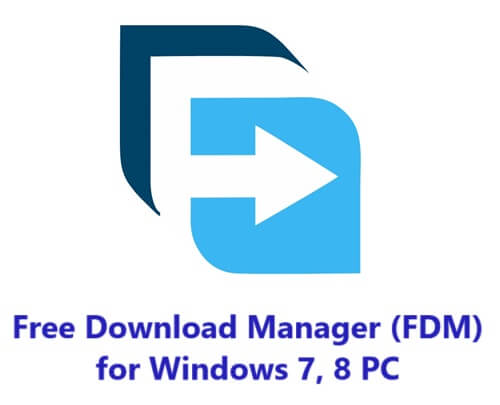
For years, Free Download Manager (FDM) has been a trusty companion for Windows users, faithfully accelerating downloads and simplifying file management. However, recent updates have brought some change: FDM has officially ended support for Windows 7, 8, and 8.1, leaving many users wondering if they can use it more or not on an old Windows 7 PC.
But there is good news Windows 7 and 8 users still can use FDM on their PCs. While official support has ceased, there’s still a way to keep the FDM magic alive on your trusty machine. Although the FDM latest version does not support Windows 7 PC or 8, but you can download the last supported version of Free Download Manager for Windows 7, and 8 PC from here. FDM 6.20 is the last version of the program that supports old Windows PCs. Download Free Download Manager (FDM) for Windows 7, 8 (32-bit and 64-bit) PC.
If you’re looking for the last supported and most up-to-date version of FDM that’ll happily run on your Windows 7 or 8 setup, you’re in luck. You can download the Free Download Manager for Windows 7 PC from below. This download manager for old Windows PC can be installed on a Windows 10 (32-bit) PC. If you need the Download Manager alternative for Windows 7, download the popular premium download handler Internet Download Manager (IDM). It has similar features to FDM.
FDM Download for Windows 7 for Greater Features:
Download Acceleration: Experience faster download speeds thanks to FDM’s intelligent file segmentation and multi-connection capabilities.
Resume Interrupted Downloads: Never worry about lost progress again. FDM seamlessly resumes downloads even if your internet connection drops.
Schedule Downloads: Optimize your download experience by scheduling downloads for off-peak hours or when your internet is less congested.
Organize and Manage Files: Keep your downloads organized with FDM’s built-in file management tools, including categories, filters, and sorting options.
Simple Interface: FDM provides a user-friendly interface with a modern design. Anyone can easily use this program to download files from the internet.
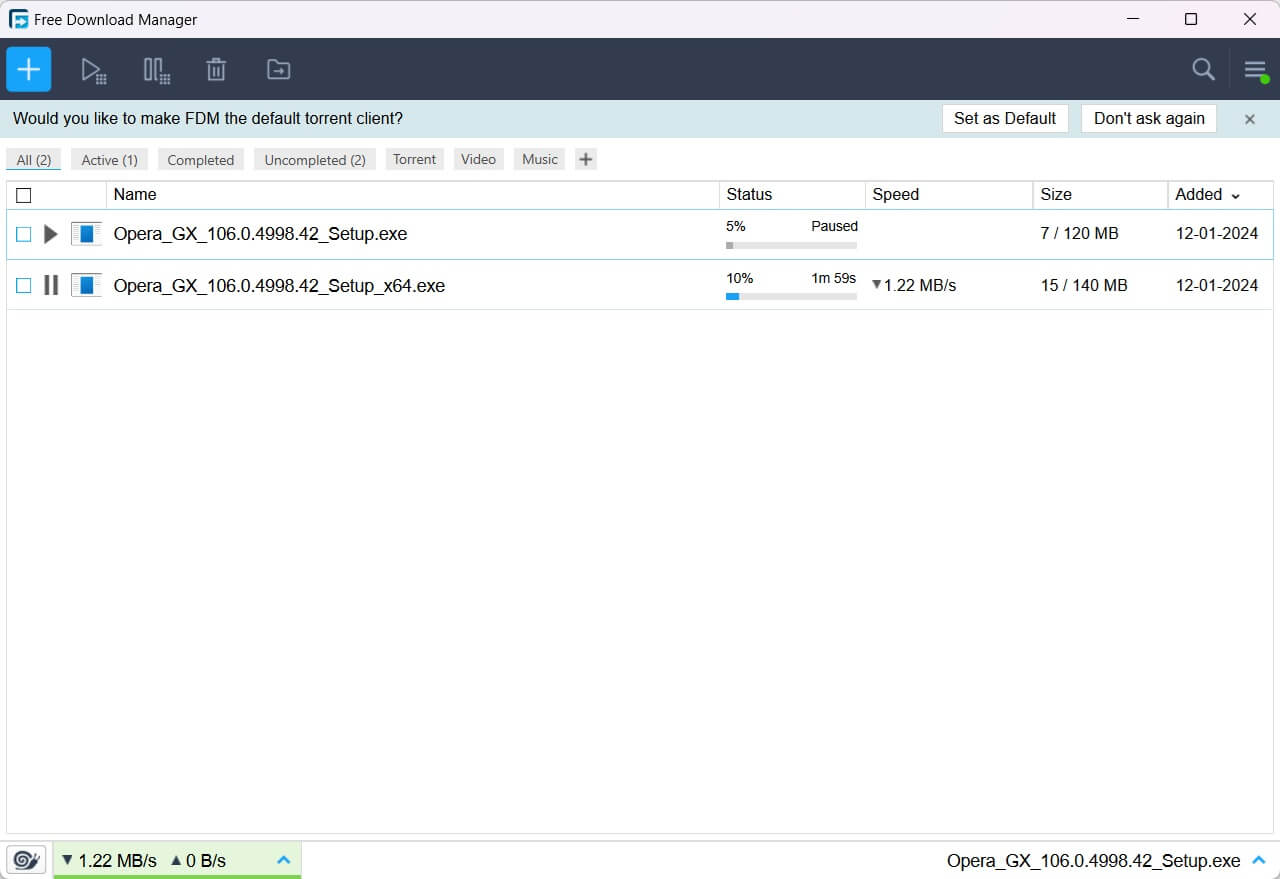
Other features:
- Fast, safe, and efficient downloading
- Video downloading from popular websites
- HTTP/HTTPS/FTP/BitTorrent support
Technical details:
- Title: Free Download Manager (FDM)
- Developer/Website: freedownloadmanager.org
- Category: Download Manager/File Downloader
- OS Requirements: Windows 7, 8, 10 (32-bit/64-bit)
- License: Freeware/Free
- Version: 6.20
Is FDM for Windows 7 PC Safe:
So far, Free Download Manager (FDM) is a safe and secure program to use to accelerate the file download process. But using unsupported software comes with inherent risks. While FDM 6.20 is generally considered safe, it will never receive future updates for bug fixes and security improvement updates. If you are using an old PC, then scan your system regularly for malware and keep your antivirus software up to date.
Conclusion:
Even though official support has ended, you can still use FDM on your Windows 7 PC by using the compatible version 6.20. Because FDM 6.20 64-bit and 32-bit are the last version that supports Old Windows 7 PCs.
Related Software
None found
Free Download Manager 6.20

Download Free Download Manager for Windows 7, 8, 10 PC. 100% safe & secure free download FDM 32/64-bit to accelerate downloads on PC.
Price Currency: USD
Operating System: Windows 7
Application Category: Utility
4.5