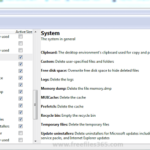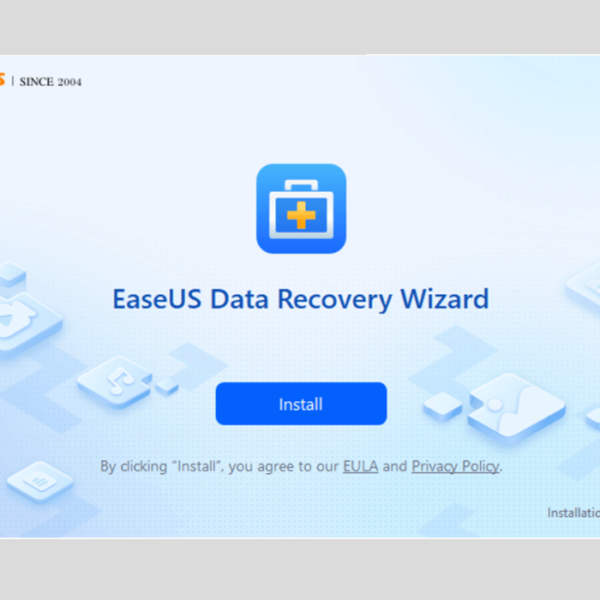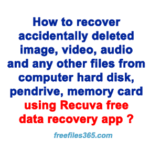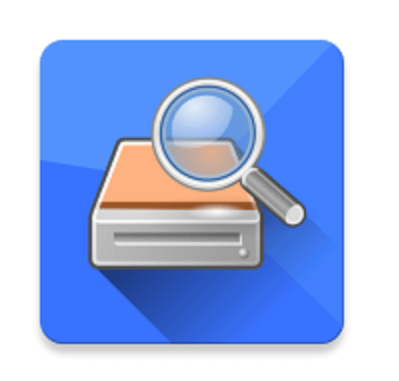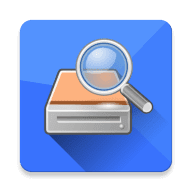
Download DiskDigger for Windows PC is a utility tool used to recover deleted files from computer hard disks, USB flash drives, memory cards, and several other storage devices. It is a tool that undeletes and recovers lost files from your computer’s hard drive and other external storage media. Download DiskDigger for Windows 11, 10, and 7 PC for free.
DiskDigger for PC is a very lightweight but powerful program and yet an important app for the PC. If you accidentally delete a file, DiskDigger will fix your problem. It can even recover data from a misformatted or partitioned hard disk. Download DiskDigger for Windows here.
It is a sophisticated tool for recovering photos, videos, documents, and most other types of files from various media that your PC can read, including hard drives, USB flash drives, memory cards, and more.
Is DiskDigger free?
It is a shareware program that you can download and use for free with some feature restrictions. But you can unlock these features by purchasing a license key. Currently, DiskDigger personal license is available only at $14.99 with a 30-day money-back guarantee.
Difference between Free and Paid Version:
DiskDigger for Windows offers both paid and free services to recover your deleted files. The difference between DiskDigger free and paid versions is that if you use the DiskDigger free version, then every time you try to recover a file, you have to wait for five seconds after scanning for deleted files before clicking the recover button. But, in the paid version, you undelete the file instantly after scanning.
Does DiskDigger Supports All Windows PC?
DiskDigger supports all Windows operating systems including Windows 11, Windows 10, Windows 7, and Windows XP (32-bit and 64-bit) PC. If you want to install and run it on Windows 7, it may require the Microsoft .NET Framework 4.6.1 installed on your PC. And to run DiskDigger on Windows XP, your PC may require .Net Framework 4 to be installed.
Download DiskDigger for PC with Important Features:
DiskDigger is a lightweight but very effective free file recovery app that supports a wide range of file formats. It currently supports 41 image formats including JPEG, PNG, PSD (Adobe Photoshop Image format), RAW file formats (NEF, RAF, SR2, DCR, DNG…), Multiple Picture Object (MPO), and many more, more than 40 document formats, 40 media formats, and almost 50 other miscellaneous file formats.
[Related Apps]
DiskDigger has two modes of operation which you can select every time you scan a disk. These modes are called “dig deep” and “dig deeper”. After scanning, you can view recoverable files as a list, or as thumbnail previews. Thumbnails will show previews of image files, album art from MP3 and WMA files, and icons from executable files.
DiskDigger for Windows is able to undelete files from FAT (FAT12, FAT16, FAT32), NTFS, and exFAT partitions. After scanning for deleted files, It allows you to filter the result of the recoverable files by name and size and short-sort recoverable files by name, size, date, and directory.
Details of the DiskDiggerApplication:
- Name: DiskDigger
- Publisher: Defiant Technologies, LLC.
- Website: www.diskdigger.
- OS Requirements: Windows 11, 10, 8, 7, XP (32-bit and 64-bit).
- Category: Utility App/File Recovery
- License: Free
- Size: 2 MB
- Version: 1.157
Other Requirements: DiskDigger requires Microsoft .NET Framework (.NET 4.6 on Windows 7 and .NET 4.0 On Windows XP and Vista) to run. If you see an error when starting DiskDigger on Windows 7, make sure you have the Microsoft .NET Framework 4.6 installed. You can download .NET Framework 4.6 here
And If you see an error when starting DiskDigger on Windows Vista and XP, make sure you have the Microsoft .NET Framework 4 installed. You can get .NET Framework 4 here