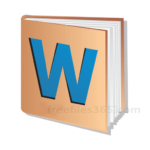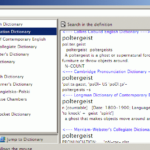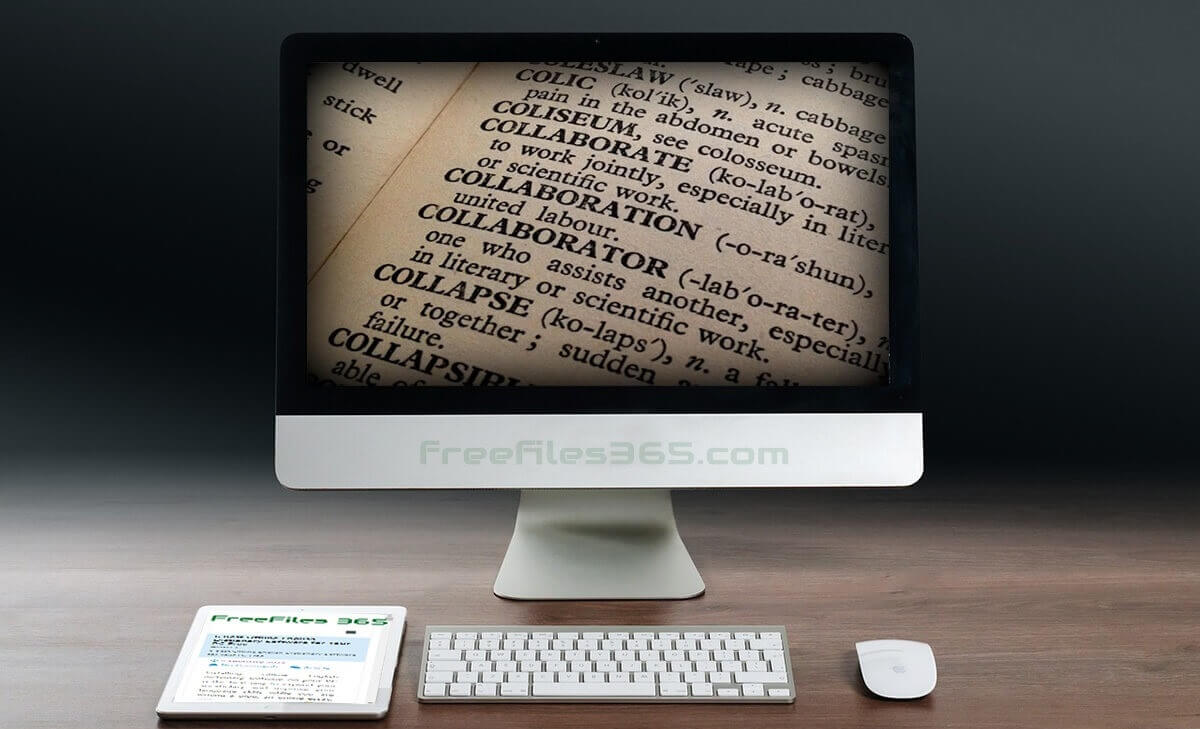Installing an offline dictionary software application on your PC is the best way to expand your vocabulary and improve your language skills while you are writing a blog, an online essay, or an email. That’s cool; isn’t it? Dictionary software for PC plays an important role in helping people expand their vocabulary, improve their language skills, and understand the meaning of words. With the rise of digital technology, traditional paper dictionaries are slowly being replaced by digital dictionaries that can be accessed instantly at the touch of a button.
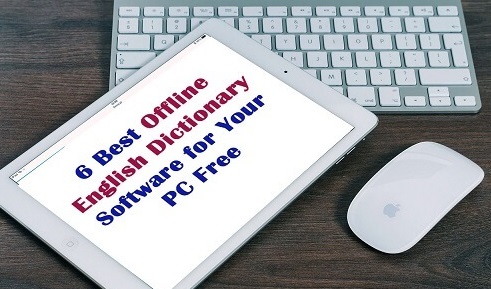
English Dictionary Software for Windows PC to Use Offline:
When it comes to using an English dictionary app on your PC, there are two types of dictionaries available for Windows users; Online Dictionaries and Offline Dictionary. Offline dictionaries are typically available for a variety of platforms, including Windows PCs, Macs, and mobile devices, and often come with several useful features, such as finding synonyms, antonyms, pronunciation guides, and example sentences. Some offline dictionaries allow users to look up word definitions online as well. In this article, we will highlight the six best English Dictionary software for Windows PCs that can be used offline without any internet connection. This article will help you choose the right dictionary software that suits your needs. Before starting the article, let’s look at what is an offline dictionary.
What is an Offline Dictionary Software?
An offline dictionary is a dictionary app that can be used without an active internet connection. Unlike online dictionaries, which require an Internet connection to access definitions and information, offline dictionaries are stored locally on your device and can be accessed at any time, regardless of whether you have an Internet connection. This makes them particularly useful for people who need to access language information while traveling, in areas with limited or unreliable internet access, or for people who prefer not to be connected to the internet when only using a dictionary.
For those who prefer to have a dictionary that doesn’t require an internet connection, an offline dictionary for Windows PC is an excellent option. These dictionaries can be accessed at any time, with or without internet access, making them a convenient and indispensable tool for anyone looking to improve their language abilities. Here are the six best free English dictionary software for Windows PC that works offline and you can download and use for free on your PC.
WordWeb Free:
WordWeb is a free and one of the best English dictionary software that is available to download today. This is a dictionary and thesaurus that offers a comprehensive set of features for language learners and native English speakers alike. Do you know that this free version of WordWeb English dictionary includes over 145,000 words and definitions, synonyms, antonyms, cognates, and pronunciations of more than 280,000 words, making it a valuable resource for anyone looking to improve their language skills or expand their vocabulary?
another useful feature of WordWeb free is its intuitive interface, which makes it easy to find the information you need. The program also includes a thesaurus and an encyclopedia, which provide users with a wealth of information to improve their language abilities. WordWeb’s offline capabilities make it a great option for anyone who wants to expand their language capabilities on the go, without the need for an internet connection. WordWeb is easy to use, and you can quickly find definitions, synonyms, and antonyms by simply typing in a word.
Everest Dictionary:
Everest Dictionary is a huge source of English words with over 200,000 words and definitions, synonyms, antonyms, cognates, pronunciations, a glossary, an encyclopedia, and translation features. The user-friendly interface is highly customizable and can be used offline. It is an excellent resource for language learners, students, and teachers to improve their language skills and expand their vocabulary.
Everest Dictionary offline dictionary for Windows PC allows word customization, initiates automatic look-up when you double click on the word, displays a back button that helps you go back to the previous explanation, shows a random new word in a small pane for learning purposes, allows you to customize word Color, Allows you to test your knowledge, translate different languages, build your own dictionary, share and translate with your friends, and even control your favorite websites.
Everest Dictionary is able to automatically translate text into different languages. The program will help you translate selected text within a wide range of MS Windows applications. The included translator is capable of translating between many languages including Portuguese, Spanish, Italian, French, German, and English.
Ultimate Dictionary:
Ultimate Dictionary is a free, offline dictionary that provides over 100,000 words and definitions, synonyms, antonyms, cognates, pronunciations, a thesaurus, a word game, a word builder, and a pronunciation guide. It is user-friendly, accessible offline, and a great tool for students, teachers, and language learners to improve their language skills and expand their vocabulary.
In addition to its comprehensive dictionary and glossary, Ultimate Dictionary also includes a variety of other tools and resources to help language learners and native English speakers alike. These tools include a word game to help users expand their vocabulary, a word builder to help users learn new words, and a pronunciation guide to help users perfect their pronunciation.
- Publisher: Creative Side
- Website: www.creative.sourceforge.net
- Price: Free
- Version: 1.0
TheSage’s English Dictionary:
TheSage’s English Dictionary is a comprehensive, offline English dictionary with a user-friendly interface and 145,000 words and definitions, synonyms, antonyms, cognates, and pronunciations. It also includes a thesaurus, encyclopedia, and medical dictionary and allows for customization. An ideal tool for students, teachers, and language learners, TheSage’s English Dictionary is a valuable resource for improving language skills and expanding vocabulary.
GoldenDict:
GoldenDict is a free, open-source, and highly customizable offline dictionary that offers a wide range of features. It includes support for multiple dictionaries and can be used to look up words in different languages. GoldenDict is also highly customizable, allowing you to change the look and feel of the program to suit your needs.
Artha ~ The Open Thesaurus:
Artha is a free, open-source, and highly customizable offline dictionary that offers a wide range of features. It includes support for multiple dictionaries and can be used to look up words in different languages. Artha is also highly customizable, allowing you to change the look and feel of the program to suit your needs.
Download Artha ~ The Open Thesaurus here
Bonus: Grammarly Desktop Edition:
Grammarly Desktop Edition
Grammarly is not an offline application; it is an online grammar and spelling checker tool that requires an internet connection to check words for errors and to provide suggestions.
Grammarly for Desktop is an incredibly helpful tool for anyone who is looking to improve their writing skills. It is a comprehensive grammar and spelling checker that helps identify mistakes and suggests corrections. It can be installed on a desktop computer or laptop and works with any text editor. It works in real time, so you can check your work while you’re typing. Grammarly Desktop Edition can also help you improve your writing style, including eliminating common writing mistakes, avoiding passive voice, and improving sentence structure.
Learn more and download Grammarly here
Conclusion:
If you want to improve your English language skills and expand your knowledge of vocabulary, then these English dictionary applications are essential tools for you. With the rise of digital technology, many dictionaries are now available in electronic form, making it easier to access definitions and synonyms at the touch of a button.
If you are looking for the best offline English dictionaries for Windows PC, here are six of the best options. these six Offline Dictionary Software for Windows PC are all excellent options for anyone who wants to improve their language skills or expand their vocabulary. Whether you are a student, teacher, or language learner, these dictionaries will provide you with the information and resources you need to succeed.