Download WinRAR for Windows is a powerful and secure file archiver developed by Rarlab. It is one of the most popular and widely used file archiver utility apps due to its high compression and faster decompression ratio. It is very lightweight and small appliaction that is less than 3 MB (setup file). It is simple, user-friendly and it is very easy to use due to its simple User Interface. You can download WinRAR for Windows 11, 10, 8, and 7 computers for free. Download WinRAR for Windows 32-bit and 64-bit PC for free.

WinRAR is a powerful archive manager. It can back up your data and reduce the size of email attachments, open and unpack RAR, ZIP, and other files downloaded from the Internet, and create new archives in RAR and ZIP file format. You can try it before buying, and it offers a trial period of 1 month. You can also use the app after ending the trial period
The archive format made using WinRar uses the .rar file extension and that is called RAR file. It is the only software that can create RAR files or RAR archives. This lightweight but powerful file archiver completely supports RAR and ZIP archives and it can unpack CAB, ARJ, LZH, TAR, GZ, and TAR.GZ, BZ2 and TAR.BZ2, ACE, UUE, JAR (Java Archive), 7Z, XZ and Z (Unix compress) archives.
Win Rar is the best solution for creating a backup of our files, compressing and reducing the file size to send over mail or store, and decompressing RAR or other compressed file formats very easily. It offers us the ability to create password-protected archives. It uses an AES (Advanced Encryption Standard) with a key of 128 bits or 256-bit password encryption to protect the files from being damaged or stolen. Download WinRAR for Windows PC now.
Application Details:
- Developer: RarLab
- Category: File Archiver/File Compression
- Version: 6.24 (Latest Version)
- Release date:
- Size: 3.2 MB and / 3.4 MB
- OS: Windows, Mac, Linux, Android
- Language: English
Download WinRAR for Windows PC:
Download WinRAR 32-bit for Windows
Or
Download WinRAR 64-bit for Windows
Download WinRAR apk for Android Smartphone:
Download (Size: 5.9 MB)
Download it for Mac operating systems:
DOWNLOAD (Size: 593 KB)
Is WinRAR Free?
WinRAR is a trialware, hence it’s not free. But, even though it is not free software, it gives a 1 month free trial period. After completion of the trial period, it asks the user to buy the full version. But still, you can use this app after the trial period without registering for free. The only drawback of this free use is that whenever you open the program, you will be prompted to buy a license.

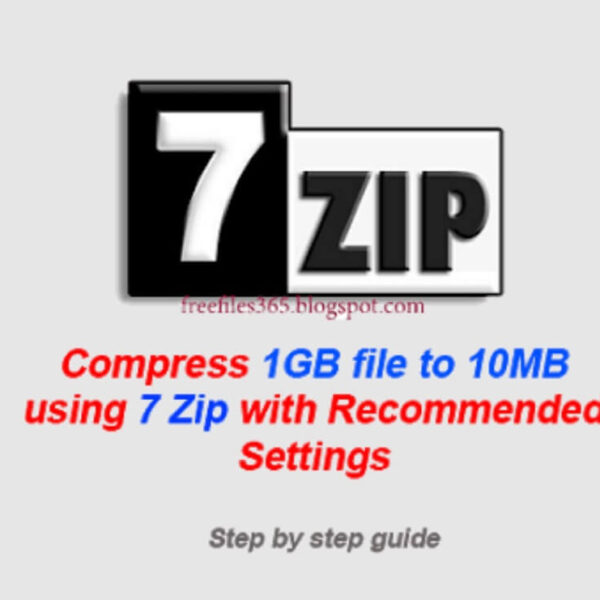




You are an office worker, your job often needs to create, edit documents and data files and ask your computer to have support applications. Use Winrar for PC, a great tool to compress and decompress data and you won't believe it's free.It can compress and decompress a lot of file formats like rar, zip…
I remember the time when all people had been downloading this program and used only a trial period, not to pay money. I think that WinRar is still comfortable in using nowadays.
Nowadays, there are a lot of programs which works much better and simpler than WinRar, but, people still use it. I believe that this is magic.