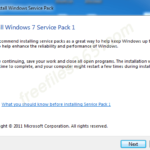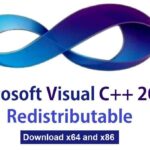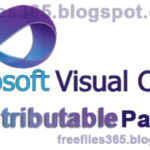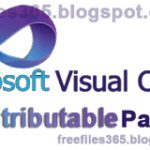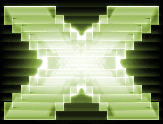DirectX offline installer is a powerful tool designed to help applications and games run smoothly on Windows computers and laptops. With a collection of application program interfaces, DirectX is integral for optimizing the performance of Windows for any user. It installs several runtime libraries from the legacy DirectX SDK for some games that use D3DX9, D3DX10, D3DX11, XAudio 2.7, XInput 1.3, XACT, and/or Managed DirectX 1.1.
Note that this package does not modify the DirectX Runtime installed on your Windows OS in any way. You can safely download DirectX offline installer for Windows and install it on your Windows PC.
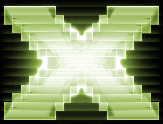
DirectX End-User Runtimes 9.29.1974:
DirectX is a set of application programming interfaces (API) developed by Microsoft to manage and handle tasks related to multimedia, rendering 2D and 3D vector graphics, creating effects in applications, developing games, playing audio and video, and viewing some webpage on the Microsoft platform. DirectX End-User Runtimes Redistributable (June 2010) version 9.29.1974 download links are listed below. Download the DirectX End-User Runtimes offline installer (June 2010) from its official website on FreeFiles 365.
DirectX offline installer is compatible with all Windows versions such as 7, 8.1, 10, etc., and requires Microsoft Visual C++ for installation. Microsoft DirectX End-User Runtime provides a powerful platform of software tools for enhancing the gaming experience on Windows-based systems.
It is designed to enable developers to create graphically engaging, immersive, and interactive gaming experiences with a focus on performance optimization, stability, and user satisfaction. Downloading and installing DirectX End-User Runtime also allows users to take advantage of the latest technologies such as Direct3D, DirectSound, DirectPlay, etc.
The DirectX End-User Runtime is the perfect choice for gamers, developers, and any other tech-savvy individual seeking to experience the most recent gaming technology. There are two versions of DirectX: an end-user runtime web installer and an offline installer, both of which are compatible with Windows PCs.
[Related Software to Download]
DirectX Software Development Kit (SDK)
Microsoft Official link to get DirectX End-User Runtimes version 9.29.1974 for Windows 8/7/Vista/XP and Windows Server 2003/2008 is available here. This version includes all the latest and previously released DirectX Runtime such as D3X, XInput, and Managed DirectX components. DirectX is mainly required by the user to run certain Windows programs and applications smoothly that are written with DirectX APIs.
How to Install DirectX End-User Runtimes:
First, download the installer:
Click the Download button on this page to initiate the download. It will take you to a page, where you can directly download the DirectX offline installer for Windows. It will need less than a minute to download.
Now start installation:
After downloading, find the installer in the downloaded folder. To start the installation right away, double-click on the installer. In the next windows click on the “check box” to accept its agreement and then press the next. Then follow the instructions to complete the installation.
Software Details:
- File Name: directx_Jun2010_redist.exe
- Website: Microsoft.com
- Version: 9.29.1974
- Type: Developer Tools
- Published date: 18-04-2011
- File Size: 95.6 MB
- Platform: Windows 10, 8, 7, Vista, Windows Server 2003 Service Pack 1 and 3, Windows Server 2008, Windows XP SP3.
Download DirectX End-User Runtimes Offline Installer:
Download the Offline Installer
Or
Download the web installer
[Related Software to Download]
DirectX Software Development Kit (SDK)
Download MS .Net Latest Version
Visual C++ Redistributable All Versions
Why Do We Need DirectX Offline Installer?
The DirectX Web Installer every time requires an active Internet connection to download and install the program on your PC. On the other hand, the DirectX End-User Runtime offline installer does not require the internet to install the program after downloading it once. The offline installer is recommended for users who do not have an internet connection during installation.
Also, you can use this DirectX End-User Runtimes June 2010 offline installer (version 9.29.1974) package to reinstall DirectX on any computer. Download it using the link listed above.