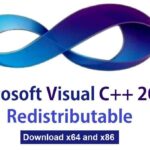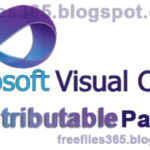The Microsoft .NET Framework is a comprehensive and consistent programming framework developed for building applications that have friendly and stunning user experiences, seamless and secure communication capabilities, and the ability to model a range of business processes. It’s a programming infrastructure for building, deploying, and running the latest applications, web servers, and services that use .NET technologies. MS .NET made it easier for developers to create or develop applications. The software primarily runs on Microsoft Windows.

The .NET Framework 4 redistributable package installs the .NET Framework components required to run on the target machine architecture and OS. .NET Framework 4 is required to run and develop applications to target the .NET Framework 4. Download Microsoft .NET Framework 4 offline installer. This offline redistributable package can be used at any time on any supportable machine to install the runtime and its files. The offline package can be used in situations where the web installer cannot be used due to the lack of internet connectivity.
The .NET Framework 4 works side by side with older Framework versions. Applications that are based on earlier versions of the Framework will continue to run on the version targeted by default.
Microsoft .NET Framework 4.0 Offline Installer supports Windows 7, Windows 7 Service Pack 1, Windows Server 2003 Service Pack 2, Windows Server 2008, Windows Server 2008 R2, Windows Server 2008 R2 SP1, Windows Vista Service Pack 1, Windows XP Service Pack 3
- Name: dotNetFx40_Full_x86_x64.exe
- Developer: Microsoft.
- Category: Developer Tool
- Version: 4
- Type of file: Offline Installer
- Size: 48.1 MB
- OS support: Windows 7, Windows 7 Service Pack 1, Windows Server 2003 Service Pack 2, Windows Server 2008, Windows Server 2008 R2, Windows Server 2008 R2 SP1, Windows Vista Service Pack 1, Windows XP Service Pack 3
The offline package can be used in situations where the web installer cannot be used due to a lack of internet connectivity. This package is larger than the web installer and does not include language packs. You can download and install the language packs from here.
Download .NET Framework 4 Offline Installer:
Click on the below link to get Microsoft dot NET Framework 4 offline installer from their Official Site.
Or download other versions of the .NET Framework:
Download version 4.8
Download version 4.7.2
Download version 3.5 (SP 1)
[stellar]