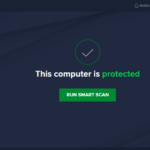Kaspersky Total Security, a highly effective antivirus software:

These days, cyber risks are constantly changing, and keeping your computer and digital information secure is now a challenging task. If you have a Windows PC, you can ensure your safety by downloading Kaspersky Total Security (KTS), a comprehensive and highly effective antivirus software.
Kaspersky Total Security for PC is one of the best antivirus software for Windows that can eliminate all the latest malware, viruses, ransomware, or any other online and offline threats. Below, we have mentioned how to Download Kaspersky Total Security for Windows, so you can be sure your PC is safe from any security risks.
Nowadays, malware, ransomware, and phishing attacks pose significant risks to individuals and businesses alike. Kaspersky Total Security offers a robust defense against these threats, ensuring that your sensitive information, financial transactions, and online activities remain secure. By integrating advanced technologies such as real-time protection, secure browsing, and vulnerability scanning, Kaspersky Total Security provides a multi-layered shield that safeguards your Windows PC from both known and even zero-day threats.
How to Download Kaspersky Total Security for Windows?
Downloading Kaspersky Total Security is a straightforward process that requires a few simple steps. It’s easy – just scroll down to the “Downloads” section of this page and click on the link. When the download is finished, locate the installation file on your PC and double-click it to launch the installation wizard. Follow the steps, review the terms and conditions, and customize your settings. Once the installation is done, the program will update itself with the latest threats, so you can rest assured that your computer is safe and secure.
Configuring Kaspersky Total Security for Optimal Protection:
Once you’ve installed it, it’s important to get Kaspersky Total Security set up just right. Open the program and go to the settings page to customize it to suit you. It’s important to have real-time scanning and automatic updates turned on to protect your computer from the latest threats. Take the time to explore the scanning options: you can do a full system scan, a quick scan, or even set specific areas to scan. That way you can be sure that your machine stays safe and secure.
Benefits of Kaspersky Total Security for Windows:
Kaspersky Total Security for Windows offers many important features. This comprehensive security solution is packed with numerous features, including a powerful firewall, a secure virtual private network (VPN), and a password manager. With these tools, you can work in a safe and secure environment knowing your personal information is safe from intruders and malicious activities. Whether browsing the web, conducting financial transactions, or engaging in other digital activities, Kaspersky Total Security ensures your data is kept secure and protected from unauthorized access.
Key Features:
Kaspersky Total Security offers a wide range of features to help you protect your devices from cyber threats. Some of the key features include:
- Antivirus protection: Kaspersky Total Security uses a powerful antivirus engine to detect and remove viruses, malware, and other threats.
- Firewall: The firewall helps to protect your PC from unauthorized access.
- Web protection: The web protection feature helps to protect you from malicious websites and downloads.
- Parental controls: The parental controls feature allows you to restrict access to websites and applications for your children.
- Secure browsing: The secure browsing feature helps to protect your data when you are browsing the web.
- Anti-Phishing: Guards you from fake sites & emails created by cybercriminals to steal your identity & money.
- Password Manager: Securely stores and syncs your passwords, credit card details, and important docs across your computers and mobile devices.
- Online Payment Protection: Prevents your credit card details and financial data from being intercepted by hackers when you make an online transaction on your computer.
- Device Space Cleanup: Declutters your PC of duplicate and large files, as well as unused apps on your Android device
Technical Details:
- Name: Kaspersky Total Security
- Category: PC Security / Antivirus
- Developer: Kaspersky Lab
- Version: kts21.3.10.391en_26098 (Latest 2024)
- OS Support: Windows 11, 10, and Windows 7 (SP1)
- Platform: Windows 32-bit and 64-bit PC
- License: Trial Version.
- Installer Type: Online Installer
Download Kaspersky Total Security for PC:
Or
Download the best alternative to Kaspersky:
Bitdefender Total Security, K7 Total Security
Or
Download the Kaspersky Free Version
Is Kaspersky Total Security Free?
No, Kaspersky Total Security is not available for free. It is a premium antivirus solution that provides advanced and comprehensive protection for your computer and personal data. But when you download Kaspersky Total Security for Windows and install it for the first time, it gives a 2-month free trial period. In this trial period, you can use this PC security program without any restrictions. But, after the end of this trial period, To access the full range of features and benefits provided by Kaspersky Total Security, you would need to purchase a license to continue the program.
How Can KTS Protect Your Devices?
KTS can help you protect your devices from cyber threats in a number of ways. For example, the antivirus protection feature can detect and remove viruses, malware, and other threats. The firewall can help to protect your PC from unauthorized access. The web protection feature can help to protect you from malicious websites and downloads. And the parental controls feature can restrict access to websites and applications for your children.
Conclusion:
In this day and age, making sure your PC security is a top priority. KTS can give your computer a strong defense against a range of cyber risks and helps you keep your devices safe. This antivirus package offers complete coverage, protecting your private information, internet usage, and financial dealings. Enjoy the assurance that your digital life is safe and secure and take the steps to download Kaspersky Total Security for Windows PC now for free.