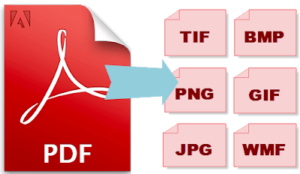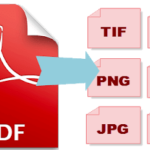The “Image To PDF or XPS” (Also known as JPEGtoPDF) is developed by the Compulsive Code for Windows operating system. Although it is a very small program, it is a very powerful tool to convert any image to PDF format instantly. The input image formats supported by this app are JPEG, BMP, GIF, PNG, TIF, WMF, EMF, XPS, JP2, J2K. This application supports image scaling and positioning and also allows resizing the output format. Using this image converter, you can convert single or multiple images to single or multiple PDF/XPS files. The JPEGtoPDF older versions only support image input and PDF output. But, now the latest version also supports XPS format input and output.
There are several applications available to convert an image to a PDF file offline. But there is a tiny but very effective image converter available called Image To PDF or XPS, which was formerly known JPEGtoPDF. This is an offline image converter that doesn’t require the internet to convert any image to PDF. Here, you can download Image To PDF or XPS free image converter for Windows PC.
Image To PDF or XPS is a very useful small utility application. This is a very small offline utility app, which is only 121 KB in size. You can get Image To PDF or XPS free for Windows 10, 7, and XP through the official download links shared on this page. This is a very handy and useful app and you would definitely be going to like it.
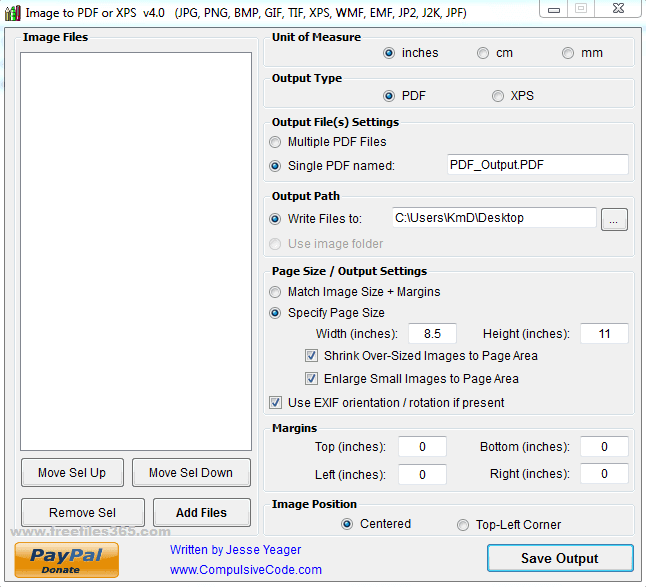
Since this application is very small, it consumes only a little system resource. It starts very fast and also, it can convert images and produce a PDF within a second or more.
[Related Software]
Offline Free PDF to Image Converter
The Image To PDF or XPS requires Microsoft .Net Framework version 3.5 run and for converting XPS to PDF, it requires Windows Vista or a later version of Windows. This program has also another version without XPS file format support called ImageToPDF – No XPS.
Watch how to convert images to PDF using ImageToPDF software:
Details of the software:
- Name: ‘Image To PDF or XPS’ or ‘JPEGtoPDF’
- Developer: Jesse Yeager
- Website: compulsivecode.com
- Category: Utility App
- File Type: EXE
- Size: 121 KB regular version and 82 KB without the XPS version.
- Version: 4.0
- OS Required: Windows 11, 10, 7, and Vista.
Download the Image To PDF or XPS (JPEGtoPDF)
Download Image To PDF converter JPEGtoPDF with XPS support:
Download Image To PDF converter JPEGtoPDF without XPS support:
To run this app on your PC, you also need Microsoft .Net Framework 3.5 to be installed on your system. You can download .NET Framework 3.5 here to run Image To PDF.