Weeny Free PDF to Image Converter for Windows 11, 10, and 7 PC is an offline PDF to Image Converter that lets you convert your PDF files into different image formats like PEG, WMF, PNG, GIF, TIFF, and Bitmap for free. It is very lightweight but essential software for PC as we often need to convert our PDF to JPF or other image formats. You can download Free PDF to Image Converter for Windows 10, 7, and XP (32-bit and 64-bit ) computers here. It is an offline PDF converter that does not require an internet connection to convert a PDF file to any image format.
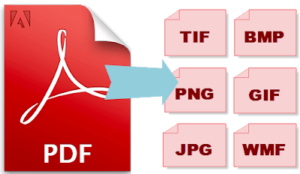
Offline PDF to Image Converter for PC:
We often need to convert any file format to another so that it can run on some platform or device. PDF is a widely used file format and sometimes we need to convert the pages or extract a page of a PDF file to image format for editing purposes or to view on other platforms. There are different online and offline tools available to convert a PDF file to an image file.
The Free Offline PDF to Image Converter by Weenysoft is one of the best free PDF converters. It is a handy, simple, and small application that allows you to convert a PDF file to several image formats like PEG, WMF, PNG, GIF, Bitmap, etc. It is a desktop tool which compatible with all versions of Windows like Windows 10, 8, 7, or XP, and is very ideal for those who have to convert PDF files into images often. This offline tool can convert PDF to image very fast and it also supports batch file processing.
Features of Weeny Free PDF to Image Converter:
- Easy to use: It needs only a few clicks to convert a PDF to an image format.
- Free to use: It is a free PDF-to-image converter. It is 100% free to use and has no watermark on the output image, has no limitations, and doesn’t need an extra fee.
- Offline PDF to Image Converter: Free PDF to Image Converter is an offline application and does not need an active internet connection to convert PDF files.
- Batch Processing: It allows you to convert multiple PDF files at the same time.
- Choose pages: You can choose whether to convert the whole PDF file or only the pages in PDF files that need to be converted.
- Support many image formats: Support popular image formats JPG, TIF, BMP, PNG, PCX or GIF.
- Standalone application: It is capable to perform PDF-to-image conversion without any PDF printer driver or a third-party program installed.
Technical details of Free PDF to Image Converter:
- Application Name: Free PDF to Image Converter
- File Name: pdf2image.exe
- Developer: Weeny Software
- Version: 2.0
- Category: Utility/Converter
- Platform: All Windows OS.
- License: Freeware
- File Size: 4.8 MB
Download Free PDF to Image Converter:
It is an easy-to-use simple offline PDF-to-jpg converter software for Windows and it has a very clean and simple interface. After opening the app, just click the Add PDFs button. It will open a new window, where you have to add the file path which is going to be converted. Here you can convert the whole PDF file or you can select a range of pages. Then set the location to store the output images and then press the Convert Now button and the conversion process will be started immediately. Each PDF page will be saved as a separate image file.
Download Free PDF to Image Converter to convert PDF to JPG offline on your PC now and convert your PDF files to image quickly.




