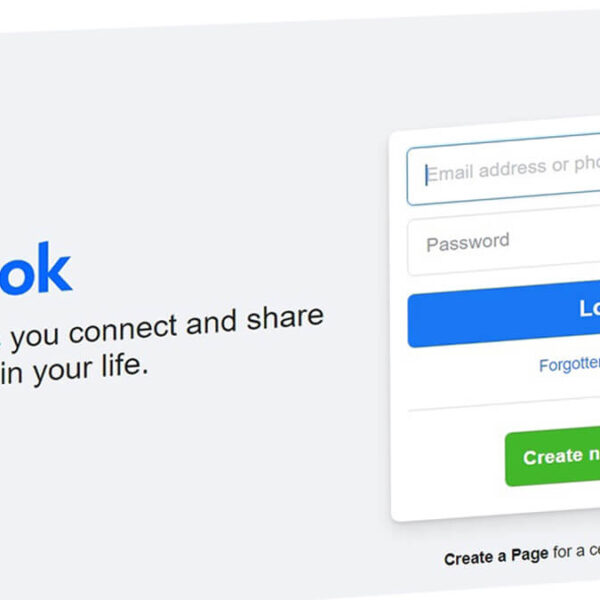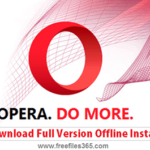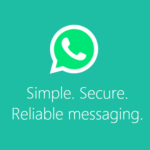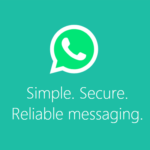Telegram for PC is the desktop version of the Telegram instant messaging application. To access the services of this popular messaging application on your Windows desktop and laptop, download Telegram for PC now for free.
What is Telegram?
Telegram is a cross-platform secure instant messaging service. It is an encrypted, cloud-based, messenger that allows users to exchange messages, photos, videos, and files of any type to your contacts for free. With this program, you can share media and files, live locations, and create private and group voice or video calls, as well as public livestreams. Like WhatsApp, you can also create groups on Telegram for up to 200,000 people or channels for broadcasting to unlimited contacts or audiences.
Uses of Telegram:
Telegram for Desktop PC is a versatile messaging application that offers a range of features, with a strong focus on video calling. Upon launching the Telegram app on your Desktop for the first time, you’ll experience a brief synchronization process. During this time, all your conversations and group chats are updated to ensure consistency between your mobile and desktop experiences. Once this synchronization process is complete, you can seamlessly pick up any conversation that you’ve initiated on the mobile app right from your desktop.
Additionally, it provides easy access to all the files, images, and voice memos that you’ve shared through the Android or iOS app. This convenience is especially appreciated by many users who rely on Telegram to efficiently transfer various types of files between their desktop computers and mobile devices. The seamless synchronization and file-sharing capabilities contribute to Telegram’s appeal as a versatile and user-friendly messaging platform that supports cross-device continuity.
Features:
Telegram Messenger, often referred to simply as Telegram, is a robust and secure instant messaging service that operates across various platforms.
Cloud-Based Messaging: It stores your messages in the cloud, enabling you to access your chats from multiple devices, including smartphones, tablets, and desktops, seamlessly.
End-to-End Encryption: To ensure that your data remains private and secure, it encrypts your messages.
Multimedia Exchange: Users can easily exchange messages, photos, videos, and files of various formats with their contacts at no cost.
Live Location Sharing: You can share your real-time location with others, enabling easier coordination and meeting points.
Voice and Video Calls: It offers both private and group voice or video calls, providing an array of communication options.
Screen Sharing: One notable feature during video calls is the screen-sharing option. This tool is invaluable for presentations, collaborative work, or demonstrating specific content to others. It adds a new dimension to the way users can interact and share information during calls.
Individual Audio Control: Telegram for PC takes communication to the next level with its unique audio control in group video calls. With this feature, you can individually adjust the sound for each participant. This way, you can customize the overall volume to meet the requirements of everyone on the call — making sure everyone can hear clearly.
Public Livestreams: Users can engage in public livestreams, expanding their reach and interacting with an audience.
Group and Channel Creation: Telegram allows you to create groups for up to 200,000 members and channels for broadcasting content to an unlimited number of contacts or followers.
Chat Bots: This instant messaging system supports chatbots, which are automated accounts that can perform various tasks, from providing news updates to offering customer support.
File Sharing: You can send and receive files of various types, including documents, photos, videos, and more, with generous file size limits.
Stickers and GIFs: It has a rich collection of stickers and GIFs are available to make your chats more expressive and fun.
Customization: You can personalize your chats with themes, custom backgrounds, and the ability to create and share your own stickers.
Voice Messages: Telegram allows you to send and receive voice messages, which can be particularly convenient for quick communication.
Scheduled Messages: You can schedule messages to be sent at a specific date and time, which is useful for reminders and time-sensitive information.
Multiple Accounts: It enables you to use multiple accounts on a single device, making it convenient for users with separate personal and business profiles.
Built-In Photo and Video Editor: You can edit photos and videos directly within the app, adding captions, and stickers, or making adjustments before sending.
Search Functionality: Telegram’s search feature helps you find specific messages, chats, or content quickly, even in large group chats or channels.
Cross-Platform Support: it is available for iOS, Android, Windows, macOS, and as a web application, ensuring compatibility across a wide range of devices.
Privacy and security: Telegram offers features like the ability to hide your phone number from non-contacts and set who can see your profile picture, adding an extra layer of privacy. Additionally, to enhance account security, you can enable two-step verification for your Telegram account.
Friendly interface: Telegram’s interface stands apart for its ease of use and adaptability. With a single click, you can switch between the day and night modes from the drop-down menu located on the left-hand side, making it incredibly convenient. Even better, you can program the night mode to activate and deactivate at predetermined times, making your life even easier. Plus, you can customize your desktop client experience with more than 6 unique and vibrant color palettes.
Software Details:
- Name: Telegram for Desktop
- Publisher: Telegram-LLC
- OS Support: Windows 11, 10 7 (64/32-bit)
- Version: 4.11.3 (Latest Version)
- License: Free (GPL v3 license.)
- Size:
Download Telegram for PC:
Download Telegram 64-bit (x64), Size: 40 MB
Download Telegram 32-bit (x86), Size: 36 MB
Telegram for other platforms:
Download Telegram APK installer for Android, Size: 70 MB
Get it for Mac; Size: 95 MB
Upon launching Telegram for PC for the first time, you’ll experience a brief synchronization period during which all your chats and group conversations are updated. Once this process is complete, you can seamlessly continue your conversations from the mobile app right on your desktop. Additionally, you have access to all the files, images, and voice memos shared via the Android or iOS app. Many users leverage Telegram for its ability to efficiently exchange various types of files between their desktop and mobile devices, making it a versatile and handy tool for communication and file sharing.
Frequently Asked Questions:
Telegram for PC vs Telegram Web?
Telegram for PC and Telegram Web are two variants of Telegram designed for use on desktop or web browsers. Both Telegram for Desktop and Telegram Web offers a wide range of features, allowing users to send and receive files, engage in video calls, create polls, send voice messages, and more.
While it provides similar features and capabilities on both platforms, the choice between Telegram for Desktop and Telegram Web largely depends on your preference and specific use case. If you prefer a standalone application and don’t mind installing software, the Telegram Desktop app may be the better option. On the other hand, if you want the flexibility of accessing Telegram through a web browser without installation, Telegram Web is a convenient choice.
How do I log into and use Telegram on a PC?
Logging into Telegram on your computer using the Telegram app for Desktop is a fairly straightforward process. To make it even easier. First, download Telegram for PC (Windows Desktop and Laptop) and install it, and then open it.
After opening it, you’ll see a QR code on the screen. On your mobile device, open the Telegram app and go to Settings where you can find the option to link devices. Select this option and use your device’s camera to scan the QR code. You may be asked to confirm the link. Once that’s done, you’ll be logged in to the app, and all your chats, contacts, and media will be synced between the two platforms. If the QR code method doesn’t work for you, Telegram also offers an email verification option.