Thanks to AnyDesk, you can do everything you want on another computer as if it were your own. Now remotely access another computer easily. Just download Anydesk latest version and install it on both PCs and allow access through the use of security keys. AnyDesk download for Windows 11, 10, 7 (32-bit and 64-bit) PC for free and access any PC remotely anywhere in the world securely. Get the latest AnyDesk remote desktop software for free using the links listed on this page.
What is AnyDesk?
AnyDesk download for PC is a great way to access files and applications remotely. With AnyDesk, users can securely connect to their Windows computer from any device, including laptops, tablets and smartphones. AnyDesk provides superior speed and reliability, allowing users to access their files and applications quickly and securely. It is easy to set up, and users can customize their settings to meet their own security needs. AnyDesk is compatible with all versions of Windows, making it a great choice for those who need to access their files remotely.
AnyDesk is a very popular free cross-platform remote screen-sharing software. The program provides remote access to a PC running the host application. This is a remote desktop access tool that allows you to remotely connect to a computer from anywhere in the world and also enables you to access the data, images, videos, applications, etc of that computer. This free remote desktop application is available for different platforms such as Windows, Mac OS, Android, iOS, etc.
Technical details:
- Program name: AnyDesk Remote Desktop for PC
- Developer: AnyDesk Software
- Category: Remote Desktop Access Tool
- License: Free for personal use
- Version: 8.0
- Languages: Multiple languages
- OS Requirements: Windows (All Versions)
- File size: 5.3 MB
Download AnyDesk for Windows 11, 10, 7:
Best Alternative: TeamViewer Free
How to install AnyDesk on Windows:
You can use Anydesk for PC Without installing it on your PC. Just download the installer file using the links below. Then open the download folder, find the anydesk.exe file, and then double-click on the setup file, and you are ready to go.
How do I connect to AnyDesk?
AnyDesk is a user-friendly program that does not need installation. Simply download and open the tool on both devices. On the left side of the screen, a 9-digit code will appear. Share this code with the other user who has the program to grant access to your computer. Enter the code in the “Another workstation” section and click “Connect” to establish a connection. Additionally, there’s a “File Transfer” mode to exchange files between computers, albeit with some limitations.

When it comes to safety, AnyDesk uses a TLS-1.2 security system. It is one of the most secure protocols that encrypts and authenticates data transferred over a network. The tech encrypts all the information exchanged between the two computers, so no sneaky third party can access it.
Conclusion:
The Any Desk download links shared on this page are fully safe. Use these links to download AnyDesk from its official site for Windows, Mac OS, and other OS. These download links are obtained from AnyDesk official website. Therefore, there is no need to worry about any modification or alteration of this program by any third party.
Related Apps
AnyDesk
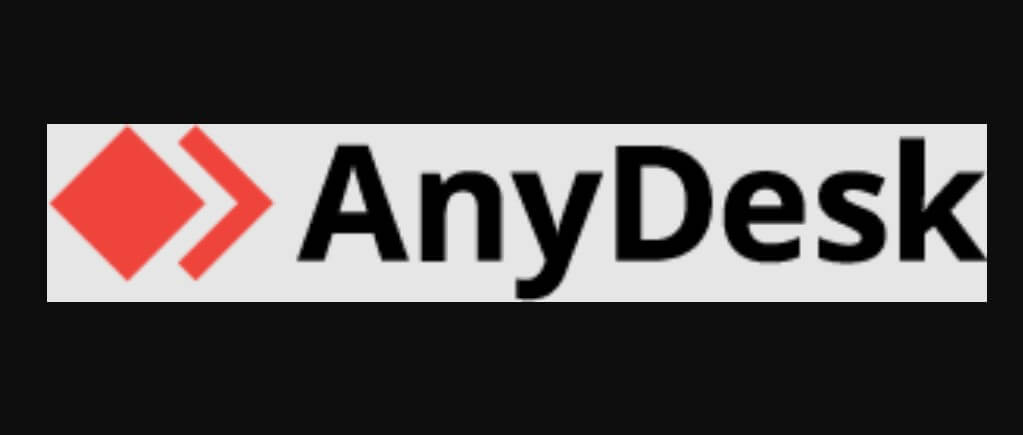
AnyDesk download for Windows 11, 10, 7 PC now, 100% safe and secure free download (32-bit/64-bit) latest version installer.
Price Currency: USD
Operating System: Windows
Application Category: Utilities/Tools
4.3


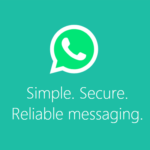

Anydesk download is good not only because it is free, but also because it provides us with many opportunities for collaboration.