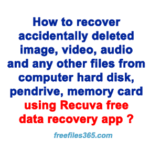EaseUS Data Recovery Wizard Free:

With Easeus Data Recovery Wizard Free Edition, you can recover lost files easily, even if they were deleted from your computer’s hard disk or other storage device. It works on all types of Windows file systems and can scan your hard drive, USB drives, memory cards, and other storage devices. It’s also compatible with dynamic disks and can automatically skip bad sectors for faster scanning. EaseUS Data Recovery Wizard Free (free edition) offers a 2GB data recovery limit, and you can also buy its premium version for unlimited recovery and many other useful features. Download EaseUS Data Recovery Wizard Free Offline Installer for Windows PC.
It can restore deleted files from Recycle Bin, HDD, SSD, USB, SD card, etc. This powerful tool can recover lost documents, pictures, videos, emails, and more. Whether your data was lost due to formatting, deleting, virus infection, or an OS crash, this free data recovery software can help you retrieve it easily. You can even repair corrupted files like photos, videos, and documents with the file repair feature. Download EaseUS Data Recovery Wizard for Windows 11, 10, and 7 (32-bit and 64-bit) PC and easily recover deleted files from various storage devices for free.
As the name suggests, EaseUS Data Recovery Wizard is a wizard-based utility, which means it guides you through a step-by-step process of recovering lost data. It’s designed to help you recover lost data with ease. To start, it provides three options: Deleted File Recovery, Complete Recovery, and Partition Recovery.
Features:
- EaseUS Data Recovery Wizard Free offline Installer Edition recovers deleted files from various storage devices
- Compatible with dynamic disks and all Windows file systems
- Can skip bad sectors for quicker scanning
- It is a freeware product that comes with a 2GB recovery limit.
- Wizard-based utility with three recovery options
- Can search for lost files automatically or by file type
- Displays results in a separate File Preview window
- Allows selection of files to be recovered and output directory
EaseUS Data Recovery Wizard Free offline Installer comes with a useful Help file that makes it straightforward to use. EaseUS Data Recovery Wizard has a user-friendly interface that makes it easy to use even for beginners. It also offers advanced features such as deep scanning, previewing files before recovery, and filtering data by file type or date. With its powerful algorithm, it can quickly and efficiently recover lost files. Download EaseUS Data Recovery Wizard free for PC Windows 11, 10, and 7.

When you launch Easeus Data Recovery Wizard, the first thing you saw was a screen where you can search for any lost files you might have had, either automatically or by looking for specific file types. You can also choose to ignore any bad sectors. When you click the search button, the program quickly finds your files and shows the results in a separate window. You can choose which files you want to recover and then click “Next.” The program then gave you a list of available drives and we selected where you want to save the recovered files. It was nice to see how much space was available on each drive. The program works quickly and soon you will notice that the recovery operation is finished. When you click on the link to the drive, you will see that your files are completely recovered and are ready for use.
Technical Details:
- Developer: Website: EaseUS.
- Category: Utility/Data Recovery
- Version: 17.3
- File size: 68.45 MB
- OS Requirements: Windows (All versions)
- License: Freeware
- OS Support: Windows 7, 8, 10, and Windows 11 (for both 32-bit and 64-bit platforms)
Download EaseUS Data Recovery Wizard Free for Windows:
Or
Other Free Data Recovery Apps:
Conclusion:
The Easeus Data Recovery Wizard Free Edition is an impressive tool to recover deleted data. The only downside of the app is the 2GB data recovery limitation. Despite this limitation, it is still useful for personal work. Most users seek to recover a particular piece of information, such as a file or folder that was mistakenly deleted. It is advisable to use this free tool first if you accidentally delete something important. If you require more assistance, there is no need to download or scan your system again because you can upgrade your Easeus Data Recovery Wizard directly. Download EaseUS Data Recovery Wizard free offline installer for Windows PC.
Related Software
EaseUS Data Recovery Wizard Free

Download EaseUS Data Recovery Wizard Free latest version offline installer for Windows 11, 10, 7 PC. 100% safe and secure data recovery app for PC
Price Currency: USD
Operating System: Windows
Application Category: Utility
4.5