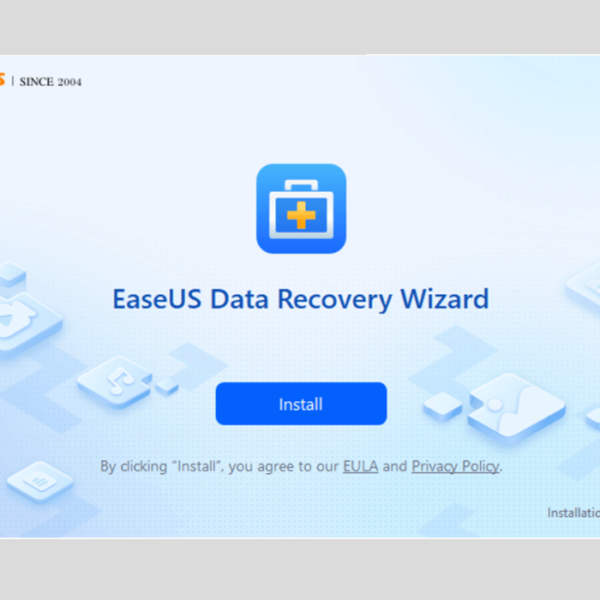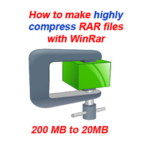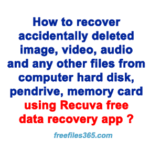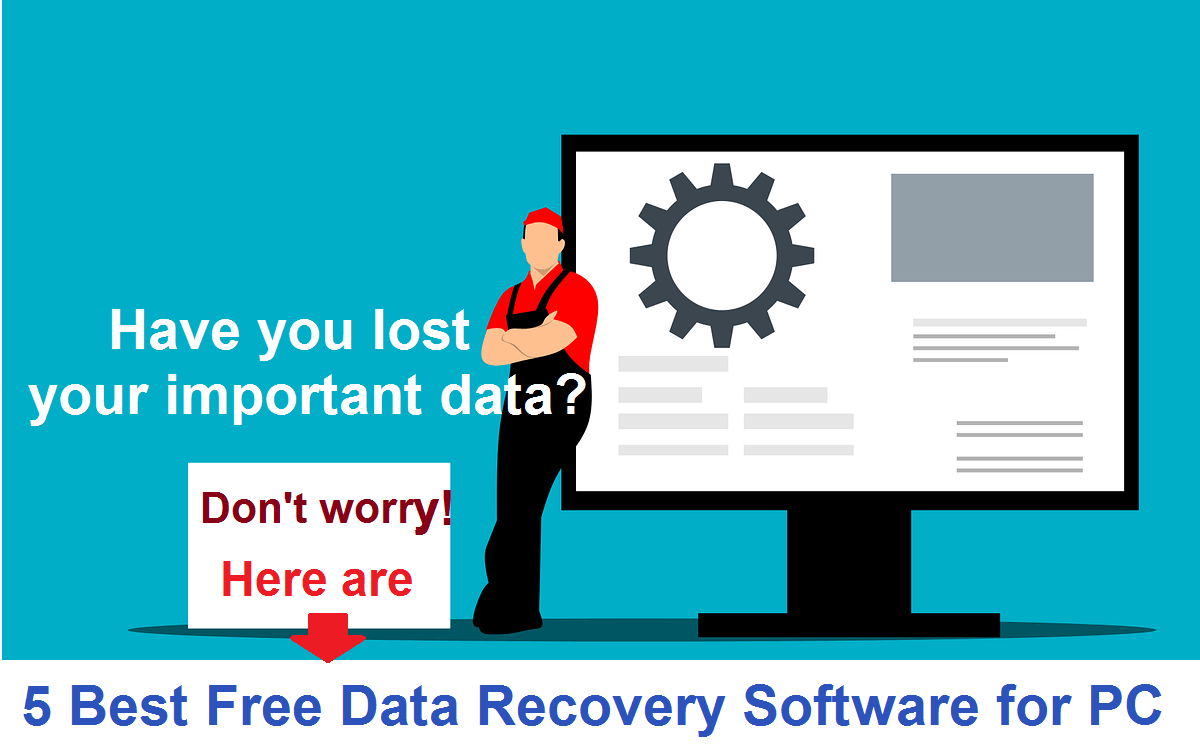Data loss can be a big problem for anyone, whether it’s due to a virus attack, hardware or software damage, or accidentally deleting data. It can be difficult to restore the data if it is gone and this is where a data recovery tool can come in handy. Data recovery software is an essential tool for PCs and smartphones as it allows us to easily recover lost or accidentally deleted data. In addition, it can help us to protect our data from malicious attacks and other forms of damage. Best free data recovery software is a great way to ensure that our important data is safe and secure for free.
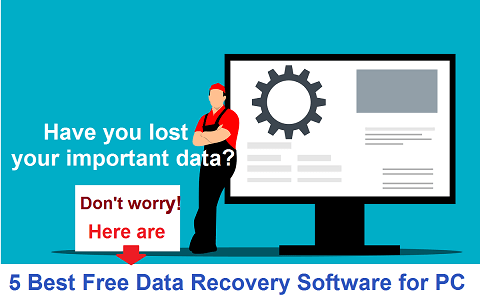
Data recovery software can be very helpful when it comes to recovering lost or deleted data. There are a variety of free and paid data recovery tools available for PCs and smartphones, but not all of them can restore all of the lost data to its original state. The success of the data recovery process depends on the condition of the deleted data and the type of software used. While data recovery software can be a lifesaver in some situations, it is important to note that it is not always guaranteed to be successful.
Best Free Data Recovery Software for PC:
There are many free and paid data recovery tools available. Today we are going to discuss the 5 best free data recovery software, which is very useful and can save our important data.
Piriform’s Recuva
For users who need to recover lost data from their Windows PCs, Recuva is another great option. This program is easy to use and can quickly recover files from hard drives, USB drives, CDs, and DVDs. It can also recover files that have been corrupted due to virus attacks, system crashes, and other issues.
Piriform’s Recuva is an excellent choice for users who are looking for a simple and user-friendly data recovery app. It is a free data recovery app that I always keep on my PC which allows me to recover accidentally deleted data. Recuva is a freeware Windows utility that is available as a paid version as well, giving users a variety of options when it comes to retrieving lost data. With its easy-to-use interface, Recuva has become the go-to source for many users when it comes to data recovery. Recuva can scan our drives for deleted files including .exe files, videos, images, mp3 files, docs, and many other file formats.
Features of Recuva Free:
- Advanced deep scan mode.
- Data recovery from all storage devices.
- Recover from inaccessible, damaged, and corrupted disks.
- Advanced search and filter options.
- Create disk images for data recovery.
- Recover data from virtual hard disks.
- Recover photos, videos, and audio files.
- Easy to use and understand
- Portable and lightweight
- Variety of features and advanced options
- Compatible with major Windows operating systems
- Wizard walkthrough to guide users through the recovery process
What we don’t like:
- No frequent updates
- Lack of support in the free version
EaseUS Data Recovery Wizard:
If you’re in a pickle over losing valuable data, what should you do? A surefire way to get your photos, videos, documents, and more back is to use EaseUS file recovery software. It’s like a miracle worker for data loss, so no matter the situation, it’ll swoop in and save the day!
EaseUS Data Recovery Wizard is another popular and one of the best free data recovery software programs. This program works on both Windows and Mac operating systems and can quickly and easily recover files from hard drives, USB drives, and SD cards. It can also recover deleted files from the Recycle Bin or from deleted partitions. This software also includes an advanced deep scan feature that can scan for files that have been deleted for long periods of time. It is easy to use and is trusted to provide a secure and seamless recovery experience.
One of the best features of EaseUS Data Recovery Wizard is its user interface, which is structured in a way that is similar to Windows Explorer. This makes it easy and straightforward for people to navigate and find the data they need as they are already familiar with the interface. In addition, Data Recovery Wizard can undelete files from a variety of storage devices, including hard drives, optical drives, memory cards, iOS devices, and cameras.
However, keep in mind that the free version of the software only allows users to recover a total of 2GB of data, but this can be increased to up to 2GB if a user shares about the software on social media.
What We Like in EaseUS Data Recovery Wizard:
- Quick and easy to use
- Free trial available
- Supports multiple storage devices
- Recover lost data from damaged and formatted drives
- Retrieves files from emptied recycle bin
- Allows you to save scan results for future use
What we don’t like:
- The free version only allows recovering a total of 2GB of data
- A portable version is not available.
Download EaseUS Data Recovery Wizard
MiniTool Power Data Recovery:
Another free data recovery software program for Windows PCs is MiniTool Power Data Recovery. This program offers a range of recovery options for various storage media, including hard drives, USB drives, memory cards, and more. It also has the ability to recover files that have been deleted from the Recycle Bin, as well as files that have been lost due to virus attacks, system crashes, and other issues.
Power Data Recovery is a popular file recovery software, but it has some drawbacks that should be considered before using it. Unlike other programs from this list, it must be installed on the computer before use, which increases the risk of overwriting the deleted files and making them unrecoverable. Additionally, you are limited to recovering 1GB of data before having to upgrade to a paid version.
But still, Power Data Recovery is quick to find deleted files and can be used to recover data from internal drives, USB devices, the desktop, Recycle Bin, or any specific folder.
What We Like About MiniTool Power Data Recovery:
- Recovers deleted files from multiple storage devices
- Allows you to preview files before you recover them
- Can perform deep scans for deleted files
- Allows you to pause and resume scans
- Features a modern, easy-to-use interface
What we don’t like:
- Data recovery is restricted to 1 GB only
- No Portable version is available.
Download MiniTool Power Data Recovery:
Disk Drill:
Disk Drill is a popular and best free data recovery software that is easy to use. It is a simple but powerful data recovery app developed by Claverfiles. It allows users to recover deleted files from hard disks, external USB drives, and other storage media on Windows. It can be used to restore Office documents, archives, and media files. With its simple and user-friendly interface, users can easily recover their valuable data in an efficient and secure way.
Disk Drill is an excellent program for recovering deleted files. It is compatible with multiple operating systems, including Windows 11 and 10, and macOS. It is also capable of doing multiple things, such as previewing files before recovering them, pausing and resuming scans, recovering partitions, backing up an entire drive, filtering files by size and date, running a quick scan, and saving scan results. All of these features make Disk Drill an indispensable tool for recovering lost files. The latest version of this program works with Windows 11 and Windows 10 (64-bit) PC,
What We Like about Disk Drill:
• Recovers deleted files from various storage devices
• Supports various file systems such as FAT, exFAT, NTFS, and HFS+
• Intuitive user interface for easy navigation
• Previews recovered files before recovering them
• Scheduled scans for automatic file recovery
• Ability to recover files from even damaged partitions
A few drawbacks we don’t like:
- Lets you recover only 500 MB of data
- Has to be installed on the HDD (no portable version)
FreeUndelete:
FreeUndelete is another great choice for those who want a free tool for recovering lost files. Its user-friendly interface and “folder drill down” feature make it easy to use, allowing you to quickly and easily find the files you need to recover from hard drives, memory cards, and other storage devices connected to your PC. It is easy to use and similar to other undelete utilities, making it a great option for those who need to recover lost files quickly and efficiently.
The supported operating systems for this product include Windows 7, XP, and some Windows Server versions. This product is designed to be compatible with a wide range of Windows operating systems, ensuring users can continue to use the product without having to upgrade their system Like Windows 10, 7, and Windows XP
Advantages of FreeUndelete:
- Supports data recovery from a variety of storage devices
- Easy-to-use user interface
- Portable version available
- Includes helpful filtering and sorting options
- Ability to recover entire folders, single files, or multiple files
- Predictive success rate before starting a recovery process
A few drawbacks of Undelete:
- The interface is a little bit complex to use.
- Only available for personal use.
Conclusion:
No matter which free data recovery software program you choose, having one of these programs installed on your Windows PC can help make data recovery easier and more affordable. With the right software, you can quickly and easily recover data from a variety of storage media and avoid the hassle and expense of professional data recovery services.
When looking for a file recovery program, it is important to ensure that the program is a true freeware program and is capable of recovering a wide range of files. The programs listed above are some of the best freeware file recovery programs that meet these criteria. They are specifically designed to recover files that have been lost or deleted so that you can get your data back. Additionally, these programs are free to use and do not require a trial period or paid license. To ensure that you get the best results from your file recovery program, be sure to choose one that meets the criteria mentioned above.