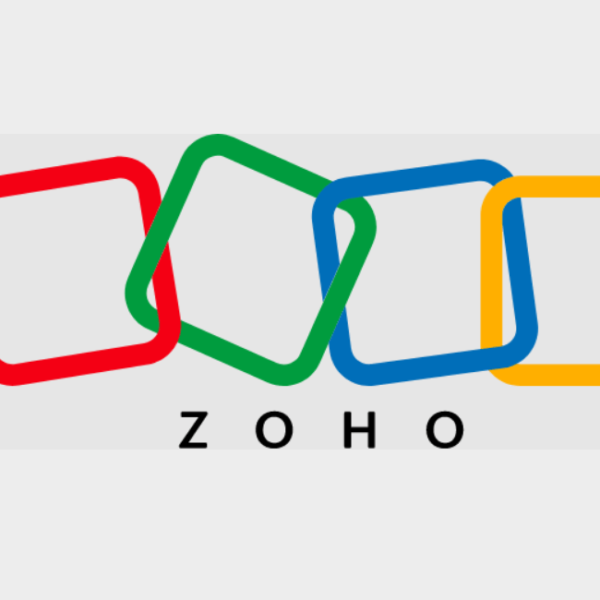GnuCash for Windows PC is an open-source, free accounting software. It is one of the best free accounting software to manage personal and small business accounts. It provides a double-entry accounting system where every transaction is recorded in two accounts: a debit to one account and a credit to another. Download GnuCash for Windows 11, 10, and Windows 7 PC Free. This free program is licensed under the GNU GPL and is also available for Mac OS and Linux systems.

Reasons to Download and Use GnuCash:
Download GnuCash for Windows PCas it is great for keeping track of bank accounts, expenses, calculations, and reports, and its versatility for monitoring stocks, commodities, and other investments is a bonus. Though its features may be fewer than other small business accounting software, it still provides a great way to organize your finances. It offers a checkbook-style register, programmed transactions, and customizable visual reporting.
Download and install GnuCash on Windows to get the perfect, no-cost solution for small business accounting. It offers customer and vendor tracking, job costing, and invoicing – all without a fee. The UI may not be the most attractive, but if you can look past that, the free features make this program worth a shot.
Designed to be easy to use, yet powerful and flexible, GnuCash allows you to track bank accounts, stocks, income, and expenses. As quick and intuitive to use as a checkbook register, it is based on professional accounting principles to ensure balanced books and accurate reports. Download GnuCasg for Windows now.
Why People Likes GnuCash:
GnuCash is created to give you the power and flexibility to track all your bank accounts, stock investments, income and expenses. As easy to use as balancing a checkbook, it follows the principles of professional accounting to guarantee accurate reports and balanced books. Features include double-entry accounting, stock/bond/mutual fund accounts, small-business accounting, reports and graphs, transaction matching, scheduled transactions, etc.
Features:
- Double-Entry Accounting
- Stock/Bond/Mutual Fund Accounts
- Small-Business Accounting
- Reports, Graphs
- QIF/OFX/HBCI Import, Transaction Matching
- Scheduled Transactions
- Financial Calculations
What’s New?
The developers of GnuCash have released version 5.3, the fourth version in the stable 5.x range. This is a quick fix to correct the bug that is mentioned below.
Between 5.2 and 5.3, the following bugfixes were accomplished:
- Bug 798967 – Cannot Save to Any Path After Upgrading to 5.2 Fix inverted if statement condition for save success flag
The following fixes and improvements were not associated with bug reports:
- Some memory cleanup by Chris Lam.
- Missing from the 5.2 release notes is that Chris streamlined the transaction scrubbing so that each transaction gets scrubbed only once.
- This improves–in some cases substantially–the time to load and to run Check and Repair.
- New and Updated Translations: Dutch, French, Hungarian, Italian, Portuguese
Technical details:
- Developer/Website: The GnuCash Project
- Category: Accounting Software
- Size: 184 MB
- Language: English
- Version: 5.5
- Operating System: Windows 7 / 8 / 10, 11 (32/64-bit)
Download GnuCash for Windows 11, 10, 7 Free:
Also Read: 6 Best Free Accounting Software for PC
Best Free Alternative: MoneyManager Ex
Best Premium Alternative: TallyPrime
Related Software
GnuCash

Download GnuCash for Windows 11, 10, and 7 PC; 100% safe and secure free free download Gnu Cash 32-bit and 64-bit latest version.
Price Currency: USD
Operating System: Windows 11
Application Category: Business and Accounting
4.2