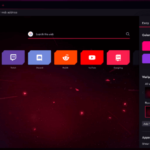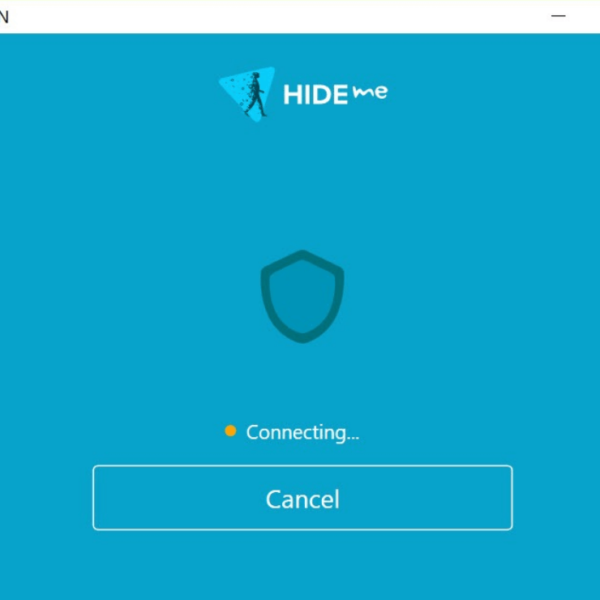The Epic Privacy Browser is a Chromium-based web browser that provides fast, private, secure web browsing. It blocks ads, trackers, fingerprinting, crypto mining, ultrasound signaling, and many more activities to make web browsing fast and secure. Epic Privacy Browser Download is fully free and the offline installer helps install the browser easily on Windows 11, 10, and Windows 7 PC.

Fast and Secure Browsing with Epic Privacy Browser:
The Epic Privacy Browser provides a flawless browsing experience that is both fast and secure. Its exceptional focus on privacy and security ensures that users are safeguarded against numerous online dangers such as ad tracking, fingerprinting, and crypto mining. Among its standout attributes lies the capacity to intercept and prevent ads and trackers, which would otherwise hinder browsing speed and jeopardize user confidentiality. Consequently, the browser’s success in blocking these features enables it to navigate through pages with greater speed, ultimately smoother, more efficient browsing experience.
Not only does the Epic Privacy Browser possess the ability to block ads and trackers, but it also can stop more types of online tracking, such as fingerprinting and ultrasound signaling. This guarantees that users are not being monitored or tracked by third-party advertisers or any other entities. Furthermore, a significant feature of the Epic Privacy Browser is its emphasis on safeguarding the user’s information. The browser employs SSL encryption to secure data and prevent unauthorized access. It also includes built-in protection against the two types of online threats, namely malware and phishing attacks.
Say Goodbye to Trackers with Epic Privacy Browser Download:
If you are tired of countless ads and worrying about your online privacy being invaded, The Epic Privacy Browser Download is the perfect solution to all your problems. This web browser, built on Chromium, has advanced features that effectively prevent ads and trackers, giving you a greater sense of privacy and security while surfing the web.
Now say goodbye to annoying ads that slow down your browsing and threaten your privacy. With the Epic Privacy Browser’s ad blocker, you can filter out unwanted content and focus on what really matters. Plus, the tracker-blocking feature ensures that your personal information isn’t collected by companies for targeted advertising purposes, keeping your online privacy safe and sound.
When you use this browser, you don’t have to worry about people tracking your URL or address bar, or keeping tabs on any errors you might encounter. Because it blocks 11 different ways that your privacy can be compromised. The suggestions you get when you type in the address bar are all stored locally on your computer. No more creepy suggestions based on your browsing history. Epic Privacy Browser also puts a stop to IP address tracking and leaking and allows you to surf the web without worrying.
For reliable safety, the browser always has the ‘Do Not Track’ button enabled and guards the referer header information to be private. A noteworthy attribute of the Epic Browser is its inclusion of VPN servers, which are available in 8 different countries. This is a valuable feature as it allows users to access restricted websites and attain faster internet speed by reflecting their local IP address to a different location. Epic Privacy Browser offline download for Windows PC from below for free.
Easily Install Epic Privacy Browser with Offline Installer on Windows PC
For Windows users who are looking for a fast and secure browser that prioritizes privacy, the Epic Privacy Browser is an excellent choice. A major advantage of this browser is its effortless installation process via the offline installer. You can download Epic Privacy Browser offline installer from its official server using the links listed here. It’s a self-contained file that packs all the essential elements for the browser’s installation on your Windows computer. With the offline installer, you won’t need an internet connection while installing, making it a user-friendly option for folks with slow or limited internet connectivity or those who prefer to install software offline.
To download the Epic Privacy offline installer, simply scroll down and choose the appropriate version for your operating system. Using the Epic Privacy Browser offline installer is a straightforward process. Once the file has been downloaded, locate it on your computer and run it. The installer will guide you through the installation process, which is generally completed within a minute.
Technical Details:
- Title: Epic Privacy Browser
- Developer/Publisher: Hidden Reflex
- Web Site: epicbrowser.com
- Category: Web Browser
- License: Freeware
- Version: 120.0 (Latest Version)
- Language: English US
- Installer Type: Offline Installer
- Size: 124 MB
Download Epic Privacy Browser for Windows:
Similar Browsers
Brave Browser, Vivaldi Browser, Google Chrome for PC
In summary, the Epic Privacy Browser offline installer is a convenient and efficient way to download and install this fast and secure browser on a Windows PC. With the offline installer, users can easily download and install the browser without needing an internet connection. To get started with the Epic Privacy Browser, download the offline installer and follow the installation instructions.
Related Software
Epic Privacy Browser

Epic Privacy Browser Download for Windows 11, 10, 7 PC. 100% safe and secure free download offline installer 32-bit/64-bit latest version.
Price Currency: USD
Operating System: Windows
Application Category: Internet Browser
4.4