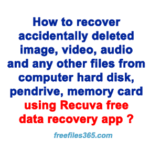What is File Fisher?
On this page, we are providing the link to download File Fisher for Windows PC. But before starting to download the program let’s see what File Fisher is and why we need it on our PC.

File Fisher is a lightweight but very useful and versatile file copy software that helps make the process of copying files faster and more efficient. This software makes file transfer from one location to another easy and fast. With just a few simple steps, you can drag and drop or browse the source and destination folders, specify the file types that you need to copy or move, hit start, and sit back while the program does all the work. This easy-to-use utility application can save you time when you need to transfer pictures (along with music or documents) from a hard disk or USB drive.
Advantages of File Fisher:
File Fisher is small in size, making it portable and easy to store on your computer. You do not need to install this app on a PC, meaning you can simply drop the executable file in a folder on the hard disk and double-click on it to run. Therefore, you can quickly and easily quickly copy or move files from one location to another using File Fisher.
Similar Software: Ultracopier Free
File Fisher is useful for copying files from one location to another without installing a program on your computer. It can easily be stored and run from a USB flash disk or similar storage device and does not require any entry in the Windows Registry. It has a user-friendly interface that is easy to navigate so that anyone can use this program even a novice user. It also allows you to select the source and destination directories and has the features to include or exclude certain file types. Once the desired settings are selected, you can simply click on the “Start” button to start the file transfer process
File Fisher gives users the ability to customize the process in a variety of ways. For example, users can choose to preserve the original folder structure, include subdirectories, copy all items, select the extension groups, integrate File Fisher into the Explorer context menu, activate a window to view log details, as well as create ZIP archives. Additionally, users can add new extensions to the existing ones, as well as rename or replace duplicates. Download File Fisher for Windows PC for free.
Another advantage of File Fisher is the low resource consumption. As the program is very lightweight, it consumes a minimal amount of CPU and RAM during its process to ensure the program does not affect the overall performance of the computer.
Software Details:
- Publisher/Developer: Virtual Soft
- Operating Systems: Windows 7, Vista, XP
- Category: File Copier/Utility software
- License: Free
- Version: 2.0.3
- Size: 384 KB
Download File Fisher:
File Fisher for Windows 32/64 bit Bit
[stellar]