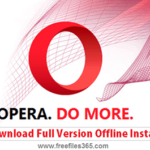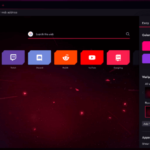Download Vivaldi for Windows PC is a privacy-focused and faster web browser that provides more security, and privacy, and is also rich in functionality. It is a highly flexible and customizable web browser that you can use your way. It supports all types of modern web applications, media files, and any kind of website.

This new Vivaldi browser has several new features like the new Tracker blocker, Adblocker, Clock, and more. This new Tracker blocker protects you from the ubiquitous web trackers that follow you around the web gathering your personal information. The Vivaldi browser offline installer download for Windows is directly from the Vivaldi server easily using the links listed below.
Vivaldi also provides offline installers for both Windows 32-bit and 64-bit PC. These Vivaldi installers can be used to install the browser on any modern Windows laptop or PC. Download Vivaldi browser for Windows 11, 10, 8, and 7 PC free from here. These official installers, hence, are 100% safe and secure.
After downloading, you can use these installer files to install the new Vivaldi browser on any computer. An offline installer setup of a program can install the program again and again without any internet connection or without consuming your internet data by downloading the program again.
You can download the latest stable version of Vivaldi Browser here. Before downloading, let’s take a look at the features of this modern web browser.
Vivaldi can be run on almost any version of the Windows operating system including Windows XP. It also supports Mac OS version 10.10 and higher and Linux Operating System. Note that, Windows XP and Vista do not support Vivaldi’s latest version. The most updated version of Vivaldi supported by Windows Vista and XP is version 1.0.435.46.
The interface and some other parts of the Vivaldi browser are pretty similar to the Opera browser as they both use the Chromium-based browser Engine. This browser is easily customizable according to the requirement of the user and it also supports extensions developed for Chrome.
Features of Vivaldi browser:
Highly Customizable Interface: The interface of the Vivaldi web browser can be customized easily in a different way by changing the themes. You can also create a schedule to change your browser theme all day long.
Speed Dial: Like Opera, Vivaldi also has the speed dial feature. But, this option is more customizable in this browser. You can organize your interest-based websites by creating groups for different categories of websites and giving the group name as needed. For example, you can put all your social media websites in a group or folder.
Quick Command: After opening Vivaldi, just press the F2 button on your keyboard, and the quick command box will appear immediately. In this Quick Command box, you can find different keyboard shortcuts and menu items. You can use the Quick Command box to change settings, view history or bookmarks, start a new window or a private window, task manager, extension, and many more shortcuts.
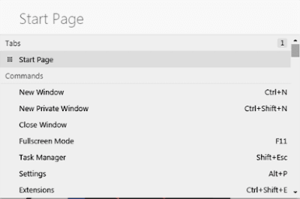
Supports Chrome Extension: Another best part of Vivaldi is that this browser supports the browser extensions made for Google Chrome. As this browser uses a Chromium-based browser engine, therefore, you can install any extensions or themes on your Vivaldi web browser directly from the Chrome Web Store. To add an extension to this browser from the Chrome Web Store, Just press “Ctrl-Shift-E” together on your keyboard and then click on the Chrome Web Store link and find your required Extensions.
Page Capture: This browser has a quick capture button to take a screenshot of any web page instantly.
Technical Details:
- Name: Vivaldi Web Browser
- Category: Web Browser
- OS Supports: Windows (All Versions)
- License: Freeware
- Developer: Vivaldi Technologies
- Version: 6.7 (Latest Version)
Download Vivaldi for Windows 11, 10, and Windows 7:
Download for Windows 64 bit, (Size: 112 MB)
Or
Download for Windows 32-bit, (Size: 89 MB)
Or
Download Vivaldi for Windows XP and Vista:
(Version 1.0.435.46, Size: 37 MB)
Or
If you want to download the Vivaldi browser’s old versions for Windows then visit the below link:
Or
Download for Mac (for Mac 10.15 and higher) (Size: 189 MB)
Vivaldi is a newly introduced cross-platform web browser for the desktop which was initially launched on April 12, 2016, and developed by Vivaldi Technology. It is a cross-platform free internet browser available for different operating systems like Windows, Mac OS, Linux, etc. Like Google Chrome and Opera browser, the Vivaldi also uses the Blink browser engine. Download Vivaldi Browser for Windows 11, 10, and Windows 7 PC now.