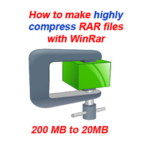In today’s digital world, we often have to interact with video files. With so many different devices and platforms, it’s not always easy to find the correct video formats that are compatible with the device. In this situation, Video converters allow us to convert our video files to different formats that can be played on different devices. Here are the 5 best Free Video converter applications for Windows PC. You can use any of these to convert your video files for free.
There are many video converters available in the market for Windows PCs, but not all of them are free and easy to use. In this article, we will introduce you to some of the best free video converters for Windows PC that you can use to convert your video files to any format, without spending a penny.

Nowadays, media converter software is one of the most essential pieces of software for our computers and is also largely used software in the music industry. Media converters are computer applications, through which you can change the format of many digital media formats like Video, Audio, Image file, etc. You can convert a digital video file or a DAT file to an MP4, MPEG, AVI, FLV video, MP3 audio file, JPEG, PNG, BMP, Animation, GIF image file, etc. and it can convert media files for your cell phones also.
Most media-converting apps are very expensive. But there are also some media converter apps available that can help you accomplish your task freely. And these free converters are very similar to paid ones. In this post, we are writing about the 5 best free video converters for Windows PC and also sharing their official download link. You can download and use these apps on your PC without worrying about any security risks.
5 Best Free Video Converters for Windows:
Here are five absolutely free media converter software by which you can convert any media file to video, audio, and image file like MP4, 3GP, MPG, AVI, WMV, FLV, SWF, MP3, WMA, AMR, OGG, AAC, WAV, JPG, BMP, PNG, TIF, ICO, GIF, etc and also can Rip DVD to video file, Rip Music CD to audio file.
Any Video Converter Free:
The Any Video Converter Free is one of the most powerful best free video converter apps (Paid version also available) developed by AVC Labs. It supports most video, audio, and image files and can convert easily to any other format. The software converts most video files including AVI, FLV, MP4, MPG, MOV, MTS, M2TS, RMVB, MKV, WebM(V8), AVCHD, QT, WMV, VOB, 3GP, 3GPP2, DivX, and more into other formats such as AVI, MOV, MP4, FLV, WMV, MP3, etc and also performs functions like downloading videos from online video-sharing sites like YouTube, etc.
 |
| AVC Free (Source: AVC Free) |
Any Video Converter Free version features:
- Convert Videos into any format freely.
- Rip and Extract Audio from CDs and Videos.
- Download online videos and music in clicks on 100+ sites.
- Burning video to DVD or AVCHD DVD.
- Edit video easily with video clip/crop/special effects.
- OS supports: Windows XP/Vista/7/8/MacDeveloper: AVC Labs
HandBrake:
Handbrake is a powerful video converter for Windows PC that lets you convert almost any type of Video to several other formats and device screens. If you are looking for free and effective video conversion software for your Windows PC, you can try the HandBrake video transcoder to convert videos easily. HandBrake is a free and open-source video file transcoder or simply a video converter. This multi-platform program is available for different OS like Windows, Mac, Linux, etc.

Features of Handbrake:
Get started with HandBrake in seconds by choosing a profile optimized for your device, or choose a universal profile for standard or high-quality conversions. Simple, easy, fast. For those that want more choice, tweak many basic and advanced options to improve your encodes.
Freemake Video Converter:
Another popular free video converter for Windows PC is Freemake Video Converter developed by Freemake with some amazing features. Freemake is safe & reliable free software and can be used without registration there are no time limitations or hidden costs, ads or popups, or any watermarks. It does the converting jobs quickly and easily.
 |
| Freemake Video Converter |
Features and functions of Freemake Video Converter:
- It supports more than 300 Input Formats.
- Can be used to convert Online Videos to MP3.
- Convert to AVI, MP4, MKV, FLV, 3GP, MP3, HTML5.
- Also convert for iOS, Android, PSP, Xbox.
- CUDA and DXVA Support
- It can burn DVD and Blu-ray – up to 40 hours!
- Stylish & Custom DVD Menus
- Subtitles Support.
- Advanced Preset Editor for converting quickly.
- Upload converted files to YouTube.
- can be used to make Slideshows and Visualizations.
- It can cut, join, rotate, limit file size, etc.
[Publisher description: Convert video free to AVI, MP4, WMV, MKV, 3GP, DVD, MP3, iPad, iPhone, PSP, Xbox, and Android phones. Video to MP3 with one click! Rip & burn DVD. Convert YouTube to MP3, MP4, AVI, etc. Guaranteed result.]
System Requirements:
- Operating System: Windows Vista/7/8/8.1/10
- .NET Framework 4.5 Client Profile. Download here.
Software Details:
- Name: Freemake Video Converter
- Developer: Freemake
- Platforms: Windows Vista/7/8/8.1/10
- Installer Type: Offline Installer
Download Freemake Video Converter:
Format Factory:
Format factory media converter is developed by Chen Jun Hao. The Format Factory is one of the widely used multifunctional media converters. It is a free multimedia converter that can convert video, audio, and picture files. It is also capable of ripping DVDs and CDs to other file formats, as well as joining multiple video files together into one.
| Format Factory |
Format Factory has the following functions:
- Convert all media files to MP4/3GP/MPG/AVI/WMV/FLV/SWF
- Convert all media files to MP3/WMA/AMR/OGG/AAC/WAV
- Convert all media files JPG/BMP/PNG/TIF/ICO/GIF/TGA
- Can rip a DVD to a video file and Rip Music CD to an audio file.
- MP4 files support iPod/iPhone/PSP/BlackBerry format.
- Supports RMVB, Watermark, AV Mux.
Latest Features of Format Factory:
- Support converting all popular video, audio, and picture formats to others.
- Supports converting all popular media like video, audio, and image formats to others.
- Can be used to repair damaged video and audio files.
- Easy to reduce Multimedia file size.
- It also supports multimedia file formats like iPhone and iPod.
- Picture converting also supports Zoom, crop, Rotate/Flip, tags, etc.
- Easy to Rip DVDs.
- The Format Factory can be used in 62 languages.
Download Format Factory Latest Version.
- Publisher: PCFreeTime
- OS requirements: All Windows OS
- Version: latest version
Free HD Video Converter Factory:
Free HD Video Converter Factory is a free video converter software for Windows that can convert video and audio files to multiple formats. It supports popular video formats such as MP4, AVI, MKV, WMV, MOV, and more. The software also supports conversions for popular devices like smartphones, tablets, and gaming consoles.
One of the standout features of Free HD Video Converter Factory is its ability to compress large video files without losing quality. This can be useful for saving storage space on your device or for uploading videos online. The software also supports batch conversion, which allows you to convert multiple videos at once.
Free HD Video Converter Factory has a user-friendly interface and is easy to use. It also includes basic editing features like trimming and cropping videos, adding subtitles, and adjusting video parameters like resolution, frame rate, and bit rate.
Conclusion:
There are many video converters available to convert your videos from one format to another. But not every converter is suitable as per your requirement and only a few suit your needs. If you need to find the perfect converter for your job, you need to test each and every application for its capabilities, pros, and cons, which is not an easy task. Therefore, here we bring the top five video converters for Windows PC that are very effective, powerful, easy to use, feature-rich, and most importantly, they are FREE.
Related Articles