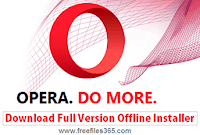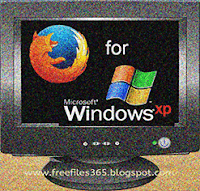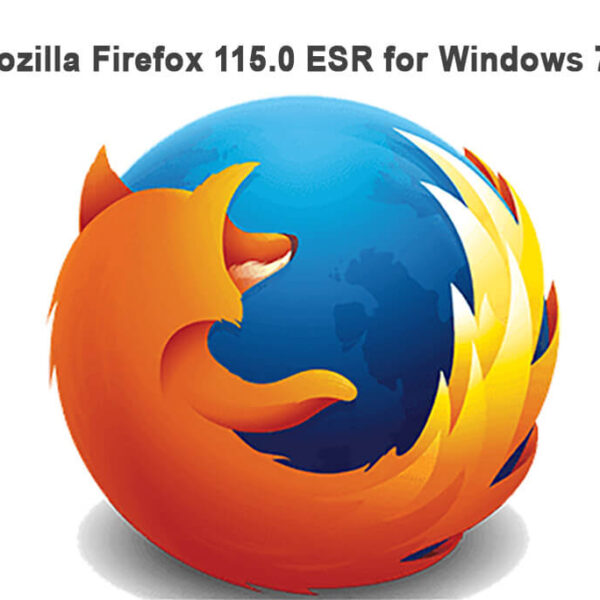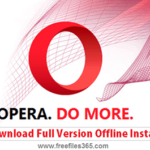Mozilla Firefox for PC is a widely used free and open-source web browser. This internet browser is developed by Mozilla Corporation and is available for Windows, Mac, Linux, and Android. The simple user-friendly interface, faster page loading, and lots of useful features make Firefox a popular web browser amongst internet users.

Mozilla Firefox download for Windows is one of the most popular web browsers in the world and also one of the top competitors in the web browser market. The Firefox download links are here. Using these links, you can get Firefox for all Windows 32-bit and 64-bit PC. After downloading, you can use this Firefox setup to install the browser on different computers again and again without connecting to the internet or downloading it again.
Firefox is one of the fastest web browsers in the world. The newer version of Mozilla Firefox loads pages 2x faster and it is 30% lighter than the older version of Firefox and Chrome, as said by Mozilla. Download Firefox Offline installer for Windows 11 and 10 64-bit and 32-bit PC.
Due to its very simple user interface, the user easily can access all the features and settings of the browser and is also able to customize it very easily.
Now Firefox users have more control over online trackers as the new Mozilla Firefox provides better tracking protection. Now the user can set content-blocking options as standard, strict, and custom to control online trackers. It is one of the main competitors in the field of web browsers after Google Chrome and Edge.
Firefox has a huge library of add-ons. These add-ons are some small programs or codes used to customize the browser by the user. It also helps the users to extend the functionality of the browser. The user can use these add-ons to block pop-up ads or flash contents and change the interface of the browser in many more ways.
Mozilla Firefox comes with many inbuilt features like tabbed browsing, spell checking, incremental find, live bookmarking, Smart Bookmarks, pre-loaded download manager, private browsing, location-aware browsing (geolocation), etc.
This browser supports many web standards including XHTML, CSS, PNG images with alpha transparency, and perfect web page rendering, and it is one of the useful features of Mozilla Firefox.
The extension manager of Firefox makes it easy to add or remove any extensions, add-ons, plug-ins, and themes to the Mozilla Firefox web browser. The user can search and install extensions, plugins, or themes as per their requirements right from the pop-up box, with no browsing required. Also, the plug-in manager lets you enable and disable third-party helpers like Flash, QuickTime, etc.
Another best part of Mozilla Firefox is security protection. Firefox has stronger filters and protection against malware, phishing sites, cookies, and other tools that compromise privacy and security which makes Mozilla Firefox a complete web browser.
The latest version of Mozilla Firefox is 123.0, which was released on February 2024, after adding various new features and fixing many bugs and several critical security vulnerabilities.
Download Firefox For Windows 11, 10 PC:
Firefox for Windows 64-bit, Size: 59.9 MB
Download for Windows 32-bit, Size: 57.4 MB
Download Firefox for Windows 7, 8 (32/64-bit) PC:
Or
Download Firefox for Mac OS
Firefox APK for Android
[Related Post]
Download Firefox for Windows XP
All the links shared above to download the Firefox internet browser are the official download links provided by Mozilla to download the offline setup files. Which are easy to run and install the particular software on any PC at any time. Because, after downloading the file, it does not require an active internet connection during the installation. Download the Firefox web browser for Windows 11 and Windows 10 PC.