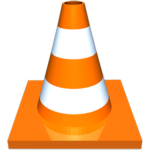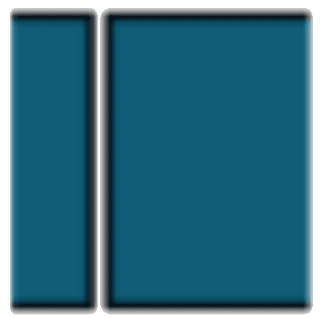Shotcut video editor for Windows PC is an open-source application that includes many essential video editing features to help you produce beautiful videos easily. This powerful video editor is available for Windows and Mac operating systems. Shotcut 64-bit is one of the best free video editors for Windows 64-bit PC that allows you to perform video editing tasks very smoothly and also lets you use several video editing tools. It also supports 4K videos. Using the Shotcut video editor, you can edit videos, add effects to videos, make movies, create slide shows by importing images, etc.
It supports almost all types of video formats. It is available for both Windows 32-bit and 64-bit computers. Free Download Shotcut 64-bit for Windows 11, 10, and 7 (64-bit) PC now. On the other hand, OpenShot Video Editor is the best free alternative to ShotCut.
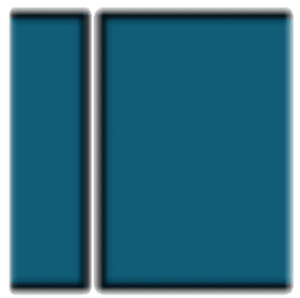
It supports hundreds of audio and video formats and codecs.
Related Article:7 5 Best Free Video Editors for Windows
Video editing features of Shotcut 64-bit:
- No import is required which means native editing, plus multi-format timelines, resolutions, and frame rates within a project.
- Support for the latest audio and video formats thanks to FFmpeg
- Supports popular image formats such as BMP, GIF, JPEG, PNG, SVG, TGA, TIFF, and WebP as well as image sequences
- No import required – native timeline editing
- Frame-accurate seeking for many formats
- Multi-format timeline: mix and match resolutions and frame rates within a project
- Webcam capture
- Audio capture
- Support for 4K resolutions
- Network stream playback (HTTP, HLS, RTMP, RTSP, MMS, UDP)
- Frei0r video generator plugins (e.g. color bars and plasma)
- Color, text, noise, and counter generators
- EDL (CMX3600 Edit Decision List) export
- Export a single frame as an image or video as an image sequence
- Videos files with alpha channel – both reading and writing
Device and Transport Options:
Blackmagic Design SDI and HDMI for input and preview monitoring. Screen, webcam and audio capture. Network stream playback. Supports resolutions up to 4k and capture from SDI, HDMI, webcam, JACK & Pulse audio, IP stream, X11 screen, and Windows DirectShow devices.
Sleek, Intuitive Interface:
Multiple dockable and undockable panels, including detailed media properties, recent files with search, playlist with thumbnail view, filter panel, history view, encoding panel, jobs queue, and melted server and playlist. It also supports the drag-and-drop of assets from the file manager.
Should I download Shotcut 64-bit and 32-bit?
The latest versions of this program are now available only for 64-bit computer systems. This is because the Shotcut 32-bit version has already been discontinued by the developer and now they are offering only the 64-bit version. Therefore, if you need the Shotcut 32-bit version for your PC, then you have to download Shotcut version 20.09. It is the last release of Shotcut 32-bit Windows PC.
Technical Details:
- Developer: Meltytech, LLC.
- Website: shotcut.org
- License: Free
- Category: Multimedia/Video Editor
- Version: 23.06.14 (Latest Stable Version)
- Installer Type: Standalone offline installer
- OS Support: Windows 11 10, 8, and 7 (64-bit).
Download Shotcut for Windows 64-bit PC:
Shotcut 64-bit Windows installer, Size: 99.3 MB,
Shotcut 32-bit for Windows, Size: 80 MB, Version: 20.09 (old version)
Note that Shotcut has discontinued the 32-bit version for Windows and if you want to download Shot Cut 32-bit, then you have to download version 20.09.27 using the above link. The Shot Cut 20.09.27 is the final release of Shotcut 32-bit for Windows PC. Download Shotcut free video editor now. The latest Shotcut can be installed on Windows 11, 10, and Windows 7 (64-bit) PC.