Windows Live Essentials:
Windows Live Essentials or also known as Windows Essentials is a bundle of software applications that includes Windows Movie Maker, Messenger, Writer, Windows Movie Maker, and Photo Gallery. It installs these programs for different purposes like Messenger for instant messaging, Mail option for e-mail, Writer for writing and publishing blog posts, Movie Maker for editing video files or making beautiful movie slideshow, Photo Gallery for managing all photos easily on your PC, Family Safety for parental control job, etc.
Windows Movie Maker:
It is a simple video editing software developed by Microsoft that provides users with different services in one package. Along with several other apps, it contains a simple but useful video editor called Windows Movie Maker, which was a popular free video editor that people used on Windows XP, Windows 7, and other old versions of Windows. Free download Windows Live Essentials for installing Windows Movie Maker for free and use to edit videos, and create beautiful slides easily.

Download Windows Live Essentials full version offline installer pack to install Windows Movie Maker and Photo Gallery. Windows Live Essentials offline installer comes with the latest Windows Movie Maker for Windows 7 and Windows 10 and also can install the other services that are included within the Windows Live Essentials installer package.
The most used service or program of Windows Essentials is Windows Movie Maker. Windows Movie Maker is a simple but great free video editing program. Movie Maker helps us produce slideshows of our favorite moments or edit video clips like a professional video editor. It also allows us to upload video clips on YouTube directly. Movie Maker is a very simple video editing software that offers to cut, trim, split, join, and extract video files as well as audio. And it is also capable of converting our video files into different useful video formats.
Please note that, as said by Microsoft, they no longer provide technical support for Windows Essentials 2012 from January 2017, and also it is not available for download from the Microsoft official site.
Windows Live Essentials System Requirements:
- Windows 7, Windows 8, or Windows 10 (32 or 64-bit)
- Processor: 1.6 GHz or higher
- Memory: 1 GB of RAM or higher
- Resolution: 1024 × 576 minimum
- Active Internet connection: Online services of Windows Live Essentials require active Internet access.
Software Details:
- Name: Windows Live Essential
- Developer: Microsoft
- License: Free
- Category: Video Editor/Multimedia
- Version: 16.4.3528.331 (Final Version)
- Size: 131 MB
Download Windows Live Essentials and Movie Maker:
How to install Windows Live Essentials Movie Maker:
First, download the Windows Live Essentials Movie Maker zip file using the above link. Then extract the downloaded ZIP file using WinRAR or 7-Zip extractor. After extracting the file, open the extracted folder and double-click on the setup file located in that folder. Then the installation wizard will be started instantly after allowing the installer to start the process.









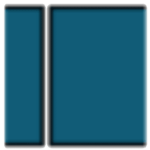
Thanks for sharing amazing information the blog was absolutely fantastic!
thx
You are welcome @Ririn Safitri
Your have good blog.
Thanks